Samsung produces great devices that are not as simple as they seem at first glance. Even smartphone users of the famous brand do not know all the possibilities. But they are! Today we will replenish our piggy bank of knowledge about Samsung devices.
Hidden feature number 1
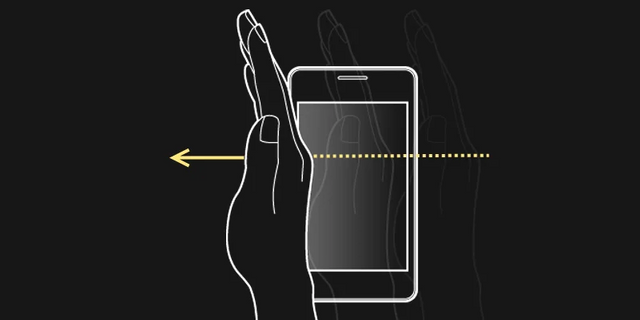
Probably each of us in his life took a screenshot. Typically, a screenshot on Android devices is made by a combination of volume and power button presses. But Samsung has added an added opportunity. You can simply drag the edge of the palm across the entire plane of the screen. Real magic happens! screenshot taken!
If the function does not work, then it should be enabled in the settings.
Hidden function number 2

A large number of icons can mislead an inexperienced user. But do not lose heart! After all, there is a special mode that simplifies the operation of the smartphone. It’s called “Simplified Mode”.
Hidden feature number 3
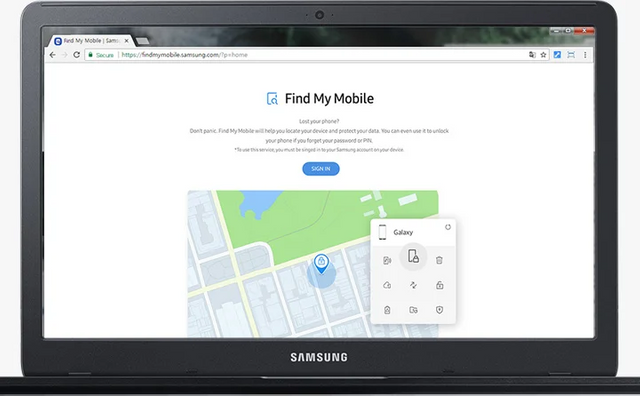
This function allows you to find your phone if you lost it. This feature is called “Find My Mobile.” To activate it, go to the settings and create yourself a Samsung account. Now your smartphone can be controlled from a distance.
Hidden function number 4
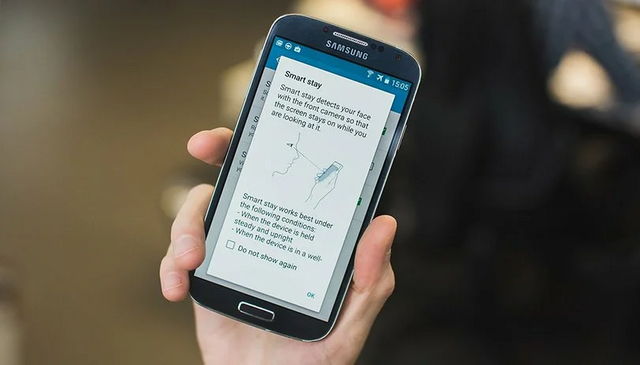
Have you heard about the Smart Stay feature? Are you tired of the often dimming screen? This feature is very useful if you like to read text for a long time or watch a video. Smart Stay uses the front camera to determine when to turn off the brightness and turn off the display. The screen will remain active as long as the camera captures your face looking at the device’s display.
Which Samsung feature did you like more?
Write in the comments!
Subscribe to my blog!
Vote for me!