A simple utility that allows you to cover confidential information in screenshots and photos for publication on the Web.
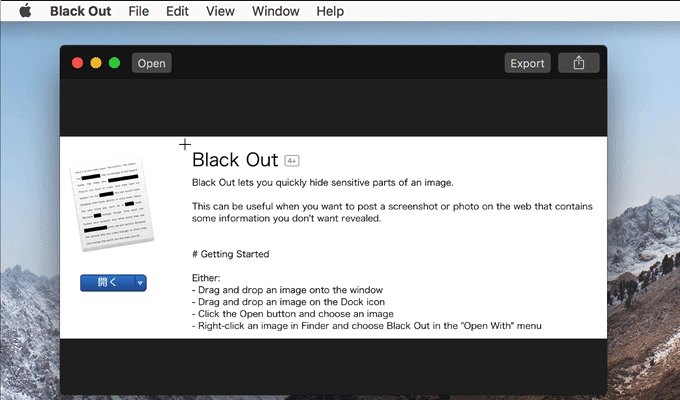
Situations when you need to share with someone a photo or screenshots on which there are your personal data, not intended for someone else's eyes, periodically arise for everyone. And to hide some kind of a number or a name using Photoshop and other graphic editors is like shooting a cannon on sparrows. It is for this reason that the Black Out program was created.
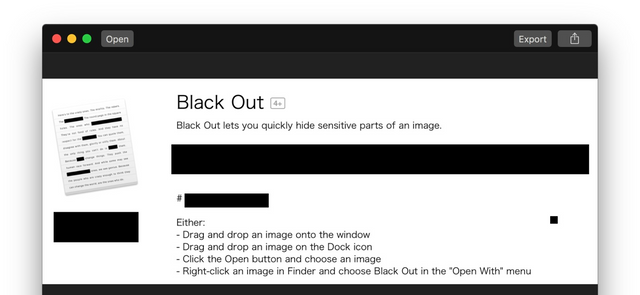
The only function of the utility is to blur such information on the pictures, and it copes with it perfectly. The principle of operation is simple to disgrace: you just drag the photo into the program window, select areas with the cursor that you want to hide, and press the export button. If you make a mistake, then each block can be selected and moved to the desired place, and, if necessary, removed.
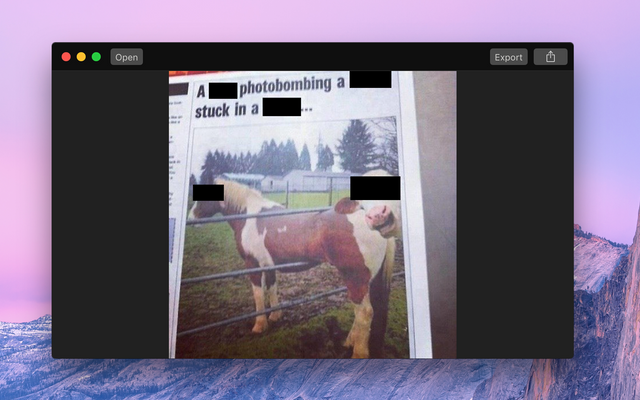
Primitive black blocks are used for blurring with an ulterior motive. They, unlike the fashion blur and pixelization, can not be inverted. Therefore, such a hiding is as reliable as possible. You can not worry that your data will be restored in some way.
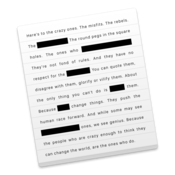 | Black Out Developer: От Sindre Sorhus |
|---|
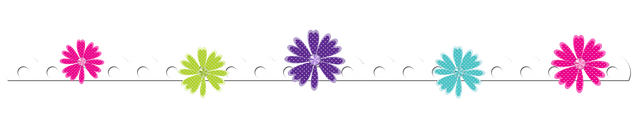
Hope you liked the article, Again, thanks for your support, you have been wonderful to me ...@mike11
upvote...follow...reply