I know there are multiple guides out there on how to install Windows on your Chromebook, this particular Chromebook only comes with 16GB.
The minimum required hard drive space for 64 Bit is 20GB, 16GB for 32 Bit.
I have provided a link to a "Lite" version of Windows 10 Professional 64 Bit. You will have to provide your own activation code as there is NOT one provided, and this is NOT a pirated copy.
Download Win 10 Lite Edition x64 v2 2017
It does however come bundled with a start menu replacement program "StartIsBack" that brings back the functionality of the start menu from windows 7 or previous versions and takes up around 10GB once installed and compressed.
This will take up pretty much all of your space, there's a fix for that though.
We can compress all of the Windows system files and there isn't a noticeable difference in speed either, here's how to do that.
After installation is complete, open up a cmd prompt in Administrator Mode and type the following commands.
- Click the start icon and type cmd in the search box
- Right click on the cmd.exe that pops up and select Run as Administrator.
Copy and Paste or Type the following commands and hit Enter after each one.
Compact.exe /CompactOS:query
Compact.exe /CompactOS:always
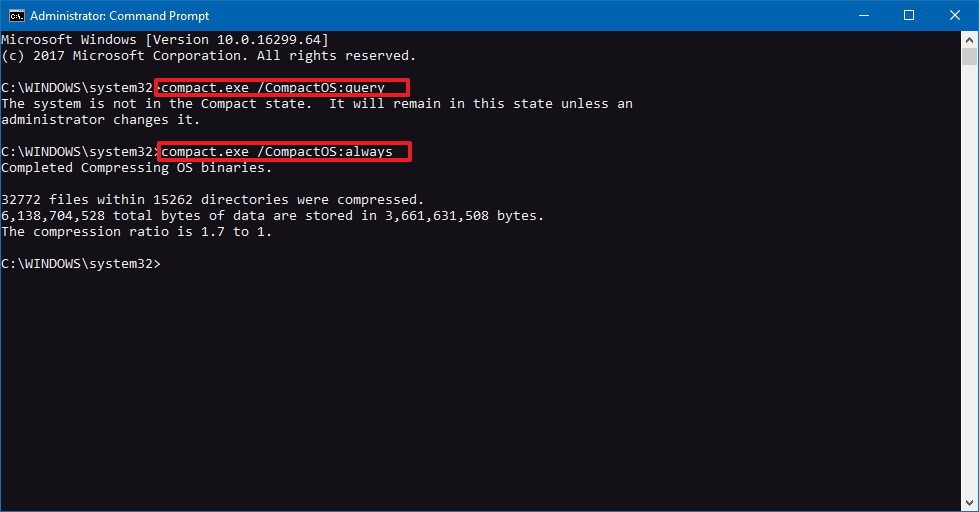
This will probably take around a half hour or so.
Now if I can just figure out how to get the sound and screen brightness settings to work.
Enjoy your new super cheap Windows 10 Laptop!
Windows 10 Lite Edition 64 Bit is a streamlined version of the popular operating system designed for efficiency and speed. Ideal for low-spec devices, this edition retains the core functionalities while shedding unnecessary bloatware. Perfect for users who require performance without the extra frills, Windows 10 Lite Edition supports a wide range of applications, including the integration of third-party tools like an android barcode scanner for inventory management or retail operations. It's an excellent choice for those seeking a lightweight yet powerful OS solution.
Downvoting a post can decrease pending rewards and make it less visible. Common reasons:
Submit
Windows 10 Lite Edition Magic unveils a streamlined and efficient computing experience, catering to users seeking optimal performance without compromising functionality. This innovative edition introduces a plethora of enhancements, from enhanced system responsiveness to sleeker user interfaces, promising a seamless workflow. Amidst its feature-rich environment, Windows 10 Lite Edition Magic advocates for modern workplace dynamics by integrating virtual team building activities fostering collaboration and camaraderie among remote teams, thus redefining the essence of productivity in the digital era.
Downvoting a post can decrease pending rewards and make it less visible. Common reasons:
Submit
E-bikes are transforming how we navigate cities, offering a sustainable and efficient alternative to traditional transportation. One popular choice is the Dames stads e-bike, designed specifically for comfort and ease in urban environments. The 26-inch wheels and electric assistance make commuting effortless, especially for longer distances or hilly terrains. Whether for daily commuting or leisurely rides, this e-bike offers both practicality and style. Learn more about this model here: elektrisch mini fiets. Embrace the future of cycling today!
Downvoting a post can decrease pending rewards and make it less visible. Common reasons:
Submit