If you have a laptop ,you can actually do this on you own without help,just follow the guidelines
THERE ARE SOME FAULTS THAT CAN MAKE YOU UPGRADE/FLASH YOUR ANDROID
When the phone refuses to boot ,just stops at the logo,maybe infinix ,tecno,blu,etc logo depending on your android phone.
When the phone hangs on startup
When the ota upgrade shows ,you need to upgrade.
When you download malware to your phone,maybe unknowingly.
STEPS TO FLASHING/UPGRADING YOUR ANDROID PHONES
- You will need andriod mtk drivers,the rom( phone software) ,the flash tool (sp flash tool)
Download link
Android drivers http://spflashtool.com/download/MediaTek_USB_VCOM_drivers.zip
Sp flash tool : www.spflashtool.com
Rom: romkingz.net( you can search and download the android rom here)
After the android mtk installation and download of sp flash tool and rom.
Launch the sp flashtool
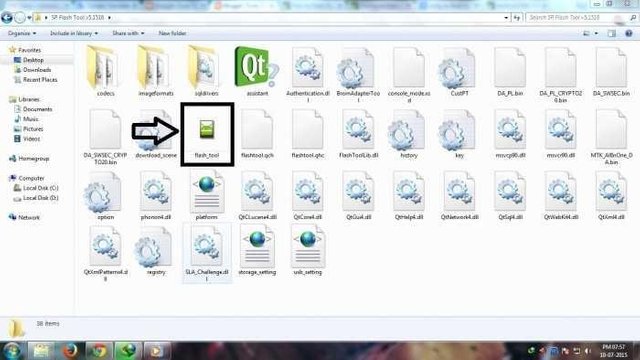
click on scatter loading and locate the folder of the rom you extracted and select scatter file
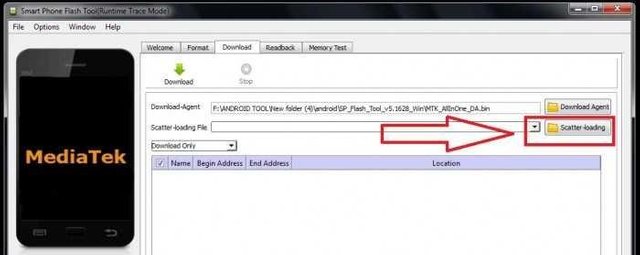
**The rom should load and be like this

** Click on download and connect your android by usb.
When the flashing is done ,a pop up will notify you..
Thats all ....your phone has been flashed
Samsung ,itel android phones etc do not use the same method,i will be uploading the tutorials soon..
Thanks guys..
Please upvote me and support me, you can also reblog ...
Next tutorial loading