
Yeah!!! Good day to you all, I Am here again with another one(in dj khali's voice...lol). Most smartphones be it androids, iphones, windows and even BB10 devices, come with an in-built /pre-installed system softwares to enable it's users(you and i) take screenshots with it. I know many of us are aware of this but I would love to show those who are new to the world of handling smartphones / those who probably have no idea about it at all.
~FOR ANDROID OS~

- Press The Power Button And The Down-Volume Button Simultaneously To Initiate A Screenshot.
FOR BLACKBERRY 10 OS

- Press And Hold Both The UP and DOWN Volume Button One At A Time(simultaneously) To Execute A Screenshot.
Tested And Trusted!!!
Happy Screenshots Guys..LOL
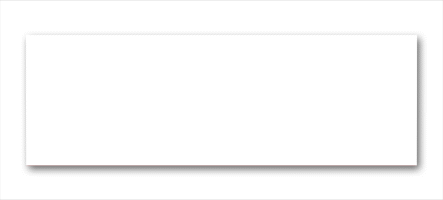
Comments were hidden due to low ratings.