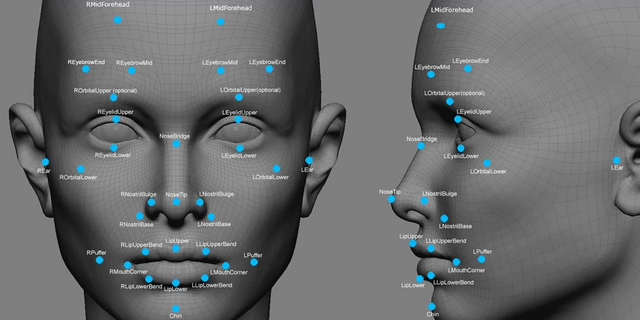
Many smartphones have come with high security features and aren't still limited to "traditional" protection methods.
Most phones come with fingerprint feature, and new phones that we have seen this year will come with a new feature: face recognition, is as in the new phone announced by Apple.
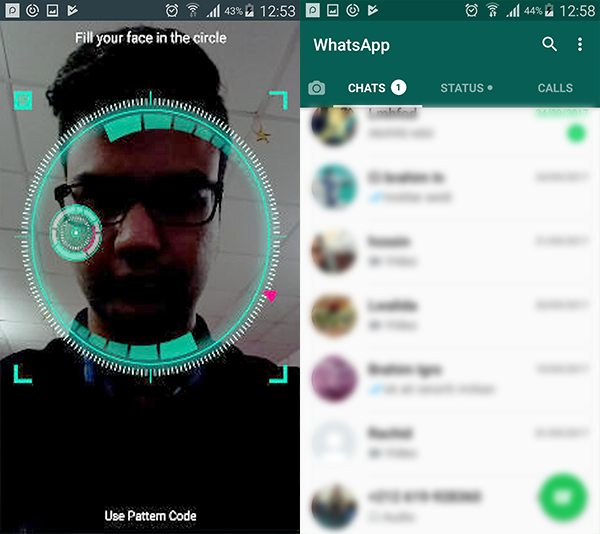
But what if you have a phone that does not support this new technology, and you want to protect your applications by recognizing the face instead of using traditional methods such as Password or Pattern. Now you can do this through an application called "IObit Applock", which comes with the same technology that comes with IPhone X, Galaxy S8 and Not 8. This privileged application enables you to protect applications such as Whatsapp or other applications through your face and this way you can prevent unwanted people from accessing your information
First, you have to download the app on your phone through Google Play Store1.1
https://play.google.com/store/apps/details?id=mobilesecurity.applockfree.android
After installation, open the application and create a password either by Pattern or Password as shown in the pictures.
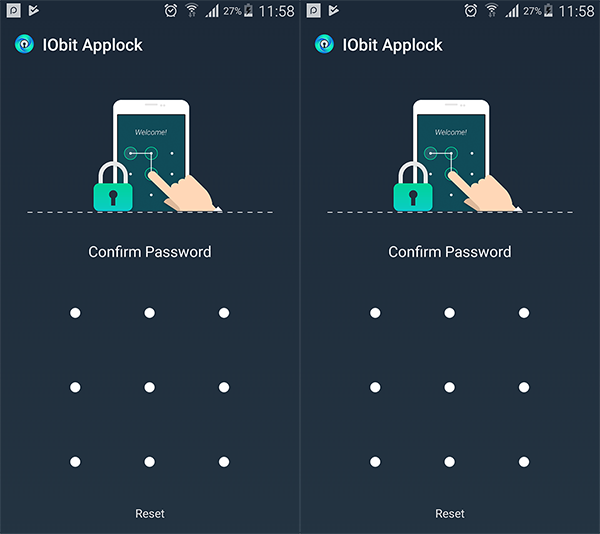
After setting the password, the application provides an option to link it to your e-mail to retrieve the password when you forget it. If desired, click the link and enter the address on the next screen.
Click the Settings button at the top of the application screen and select "Face Lock". You will then see the first screen to set up this option on your phone
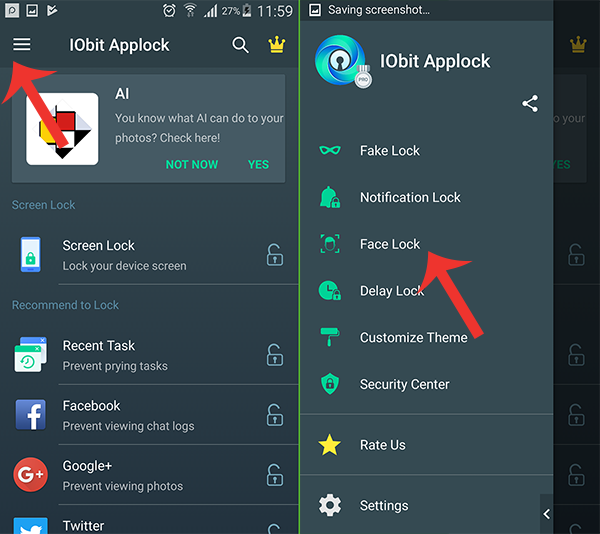
click "Activate Now". Give permission to" IObit Applock" to access the camera.
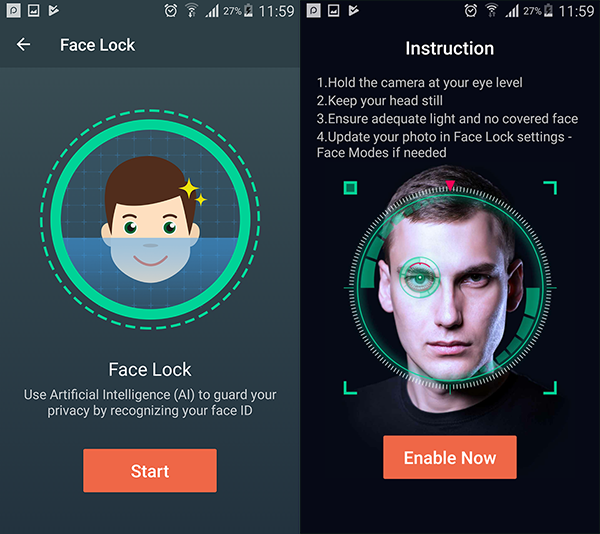
Put your face in the reading circle and wait until you confirm the success of the process.
After the success of the operation, return to the lock screen and activate the feature indicated in the image to prevent anyone from opening your phone by a picture of you
In the screen that appears you will be asked to take pictures of your face in several positions to avoid opening your phone by a picture of you.
Once done, go to the main screen of the application and select the application you want to protect, for example Whatsapp.
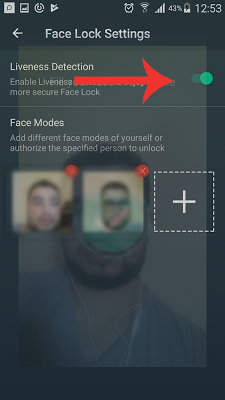
Now Congratulations, you can now open the application and you will see a screen asking you to recognize your face before you can open the application.
THANK YOU FOR READING ;)
Hello, brother
Downvoting a post can decrease pending rewards and make it less visible. Common reasons:
Submit
Hello ;)
Downvoting a post can decrease pending rewards and make it less visible. Common reasons:
Submit