
I haven't written a post in the last 4 days because my laptop was infected with a lot of malware.
I play a lot of games. The laptop I game on is the same one I use to write stuff.
4 days ago, a friend of mine came over to take some games from me.
He had a 16gb flash drive. I forgot to format it before opening it and saw a folder named images. I clicked on it and immediately realised it was a virus. Something like this had happened before so I didn't bother too much about it thinking it wasn't too big of a deal.
I was tremendously wrong as you'll find a little later.
(Sorry I forgot to take screenshots)
He left with the games and I turned off the laptop for a few hours. I come back after a while to write an article but couldn't seem to be able to connect to the internet. The wifi was working fine and the wifi connection was established but chrome and firefox couldn't load any website.
It displayed some kind of proxy error. I don't even use a proxy or a vpn for that matter so it was very unusual.
I even fired up the good old internet explorer but to no avail.
At that point I just gave up and started watching some anime.
The problem wasn't solved the next day.
I googled the issue on my phone and after watching some videos I got back to work this mess out.
I followed the steps written on the chrome page to disable the proxy but the settings were grayed out.
Things started to get more fishy.
I opened up task manager to see if any app was using network connection and found 2 services using 90% of my cpu resources. Guess what the names of these services were?
CPU miners. Bloody cpu miners!!
Now all this would not have happened if I had an antivirus software but as you might have guessed by now, I didn't have one. I used to use Quickheal, but after it started hogging up 20-30% of my RAM, I had to bid it farewell.
I still had Malware bytes but sadly had disabled it.
After doing 2 or 3 scans and rebooting it, the problem was gone.
So kids, the moral of this story here is:
Don't click on suspicious files.
OR
Buy a freaking antivirus!
You know what to do.
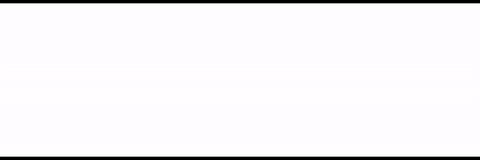
You got a 25.00% Upvote and Resteem from @ebargains, as well as upvotes from our curation trail followers!
If you are looking to earn a passive no hassle return on your Steem Power, delegate your SP to @ebargains by clicking on one of the ready to delegate links:
50SP | 100SP | 250SP | 500SP | 1000SP | 5000SP | Custom Amount
You will earn 80% of the voting service's earnings based on your delegated SP's prorated share of the service's SP pool daily! That is up to 38.5% APR! You can also undelegate at anytime.
We are also a very profitable curation trail leader on https://steemauto.com/. Follow @ebargains today and earn more on curation rewards!
Downvoting a post can decrease pending rewards and make it less visible. Common reasons:
Submit
damn that sucks might need a new HDD cant be to careful
Downvoting a post can decrease pending rewards and make it less visible. Common reasons:
Submit
Yeah. I couldn't access Internet for 3 days.
Getting a new hdd might be a little extreme
Downvoting a post can decrease pending rewards and make it less visible. Common reasons:
Submit
Downvoting a post can decrease pending rewards and make it less visible. Common reasons:
Submit
follow me please. im new here
Downvoting a post can decrease pending rewards and make it less visible. Common reasons:
Submit
Any suggestions on the best malware programme to use? Particularly my PC seems to be running slower and slower, and often sounds like it's working hard, even when there's not supposed to be anything going on.
Downvoting a post can decrease pending rewards and make it less visible. Common reasons:
Submit
I am not a huge fan of antivirus programs to be honest. I just use the free version of malwarebytes.
If your PC is running slow even when there is not much load I suggest you to do
These might help.
Downvoting a post can decrease pending rewards and make it less visible. Common reasons:
Submit
Use nod32 antivirus @safetyguy @rahul.stan
Downvoting a post can decrease pending rewards and make it less visible. Common reasons:
Submit
Any suggestion i often face this type of problem and suggst me a perfect solution
Downvoting a post can decrease pending rewards and make it less visible. Common reasons:
Submit
I have a antivirus but it didn't clean the virus that came into my laptop through my flash drive. I was also facing the same problem earlier. Thanks to you and malwarebyte or else i couldn't access the internet on my laptop.
Downvoting a post can decrease pending rewards and make it less visible. Common reasons:
Submit