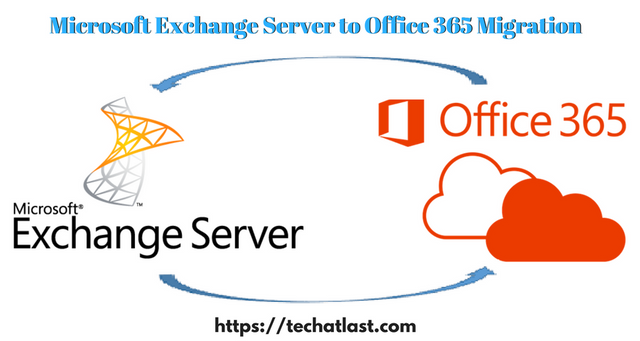
There are organizations that hesitate whenever they have to move mailboxes from On-premises Exchange Server to Office 365. So, what is holding them up? While Office 365 comes with latest sharing and security features and also termed as Microsoft's fastest growing business ever.
As per migration requirements of Exchange server to Office 365, the beforehand planning and executing the transaction may produce conflict with other daily issues and finally delaying the Exchange to Office 365 Migration. Incomplete information about mailbox moves and legacy archive issues leads to improper licenses purchase.
Basic Steps to follow to start the Exchange Server to Office 365 Migration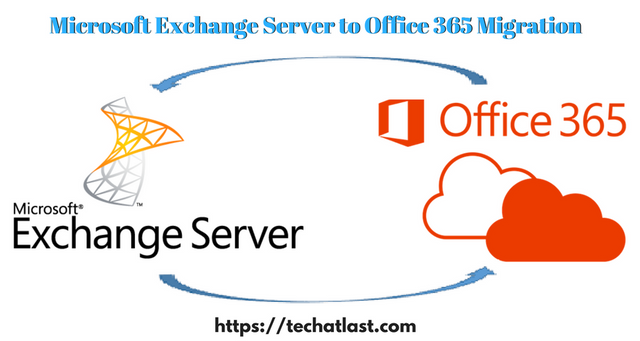
Executing the Exchange Server to Office 365 migration process requires help that can go a long way in your purpose of actually moving to Office 365. Knowing this, Microsoft has released the Office 365 Deployment Center.
Explore the options under the Migration tab present in the Exchange Admin Center. The Migrations tab under the Recipients feature provides various migration options according to the need of the client and these are listed below:
For Exchange Server 2010 to Office 365 and above versions support:-
-
Remote move migration- Requires a hybrid configuration between Exchange server present on-premises and Office 365 i.e., Exchange Online.
For Exchange server 2003 and Exchange server 2007 only:-
-
Staged migration – Provides the support for specified Exchange Server to Office 365.
For Exchange server 2003 and above versions:-
-
Cutover migration- Suggested if your on-premises Exchange organization has fewer than 2,000 mailboxes and due to the length of time it takes, it is reasonable to migrate 150 users or less.
For Google and Other IMAP services to Office 365 migration:-
-
IMAP migration- It’s a great option when considering migration from Google and so on.
Now considering Hybrid Migration:-
This Migration process of hybrid deployment has various features as given below: -
-
a shared domain space (such as companyname.com)
-
a unified global address list (GAL)
-
Calendar Sharing free/busy.
-
Easy onboarding and offboarding among the two platforms as per your choice.
-
centralized mailbox management through the Exchange Admin Center from on-premises Exchange 2013.
Hybrid Migration- What needs to be known.
It always takes time for a remote move migration while performing a hybrid migration of mailboxes from Exchange Server to Office 365 and the intense research included to get everything up and running smoothly.
And when it gets more complex, it is suggested to hire Microsoft's FastTrack team or a third-party professional services team, as they are very well aware of the issues and how to deal with them, after all, it’s your organization's precious data which you will never want to lose.
There are various prerequisites for employing the hybrid configuration such as including Active Directory synchronization to help keep your on-premises Active Directory and your Office 365 directory synchronized. You might want to create a single sign-on for the users to access on-premises and online features by using same username and password.
It should be noted that active directory sync and SSO services should be deployed properly before progressing towards hybrid configuration wizard for Exchange Server to Office 365.
Microsoft provides tools for hybrid migration that are helpful in greenfield deployments, coexistence deployments, and migration-focused deployments such as Deployment Assistant. Another such tool by Microsoft the Remote Connectivity Analyzer, for testing connectivity and making adjustments if required.
Trouble-Free Solution to migrate Exchange Server to Office 365
There are alternative solutions present for Exchange Server to Office 365 Migration using Hybrid Configuration. Limitations faced due to the above method can be overcome, as there is a software namely “Exchange to Office 365 Migration”. Programmed in such a way that it moves the complete data from Exchange server to Office 365. Easy to use as Office 365 account credentials are only required by the tool. It is safe and secure for executing conversion process in the right manner. Works on all Windows OS versions. Some advanced features of the tool include Exchange Mailbox Mapping, View Active Directory Details, Apply Email Filter, Empty Exchange Server, etc.
ConclusionSo, the point is that one can use the manual method as well as using a third-party tool such as Systools Office 365 Migrator to migrate mailboxes from Exchange server to Office 365 easily by following the guide.
Users are migrating from the On-premises Exchange Server to Office 365and reasons are simple and straight: Office 365 is cost-efficient, no need for maintenance, no hardware issues. Along with Office 365, users also get facilitated with services like Hosted Exchange Server, Share points, and Skype for Business et cetera. Manual Migration from On-premises Exchange to Office 365 isn’t a cake-walk, it is like walking on eggshells hence professionals always prefer third-party professional tools. Shoviv Exchange Migrationis the same type of utility that comes with the number of user-oriented features and serves as a multi-functional utility. A free demo version of the software is also available; one must go for it.
Downvoting a post can decrease pending rewards and make it less visible. Common reasons:
Submit
You can take the backup of Office 365 Mailbox into multiple file formats with this Cigati Office 365 Backup & Restore Tool. It can successfully backup Office 365 to PST, EML, EMLX, OST, HTML, TXT, MBOX, MSG, etc. file formats with no issue. It can offer demo version of the software to backup upto 50 emails for free.
Downvoting a post can decrease pending rewards and make it less visible. Common reasons:
Submit