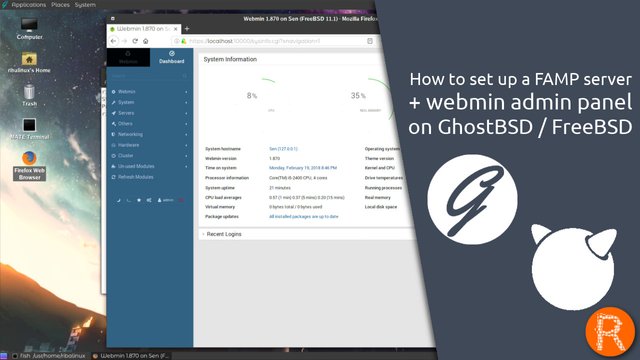
In this video i am going to show you how to set up a FAMP server (FreeBSD, Apache, MySQL, PHP) and webmin admin panel on GhostBSD / FreeBSD.
Support the Channel on Patreon https://www.patreon.com/ribalinux
Ethereum or ERC20 Tokens i gladly accept (╯✧∇✧)╯ 0xB2d7E1470818FF8D35278b45B6fefe341d2d1220
Buy Me a Coffee http://ko-fi.com/A0383T5
follow me on Steemit https://steemit.com/@ribalinux
With the growing use of the archetypal LAMP, variations and retronyms appeared for other combinations of operating system, web server, database, and software language. For example, an equivalent installation on the Microsoft Windows operating system family is known as WAMP. An alternative running IIS in place of Apache is called WIMP. Variants involving other operating systems include MAMP (macOS), SAMP (Solaris), FAMP (FreeBSD), iAMP (iSeries) and XAMPP (cross-platform).
Commands:
sudo pkg install apache24
sudo sysrc apache24_enable=yes
sudo service apache24 start
sudo pkg install mysql56-server
sudo sysrc mysql_enable=yes
sudo service mysql-server start
sudo mysql_secure_installation
sudo pkg install php72 mod_php72 php72-pdo_mysql php72-pdo php72-gd php72-mbstring
sudo cp /usr/local/etc/php.ini-production /usr/local/etc/php.ini
sudo nano /usr/local/etc/apache24/httpd.conf
DirectoryIndex index.php index.html
<FilesMatch ".php$">
SetHandler application/x-httpd-php
<FilesMatch ".phps$">
SetHandler application/x-httpd-php-source
sudo service apache24 restart
sudo pkg install webmin
sudo /usr/local/lib/webmin/setup.sh
sudo sysrc webmin_enable=yes
sudo service webmin start
Thank you and please vote, Resteem, follow @ribalinux \(^ω^\)
This post has received gratitude of 3.43 % from @appreciator thanks to: @ribalinux.
Downvoting a post can decrease pending rewards and make it less visible. Common reasons:
Submit
You got a 0.90% upvote from @postpromoter courtesy of @ribalinux!
Want to promote your posts too? Check out the Steem Bot Tracker website for more info. If you would like to support the development of @postpromoter and the bot tracker please vote for @yabapmatt for witness!
Downvoting a post can decrease pending rewards and make it less visible. Common reasons:
Submit