Did you ever used the WhatsApp's DELETE FOR EVERYONE feature??
Do you know that if you want to delete the message after 7 minutes, then the feature doesn't work??
Then what will you do if after 7 minutes you realize that you sent a wrong message to a wrong person?
How will you delete the message??
I'll tell you how...
So we have this new Whatsapp feature called DELETE FOR EVERYONE which appear when you try to delete a message,
This is how it looks like,
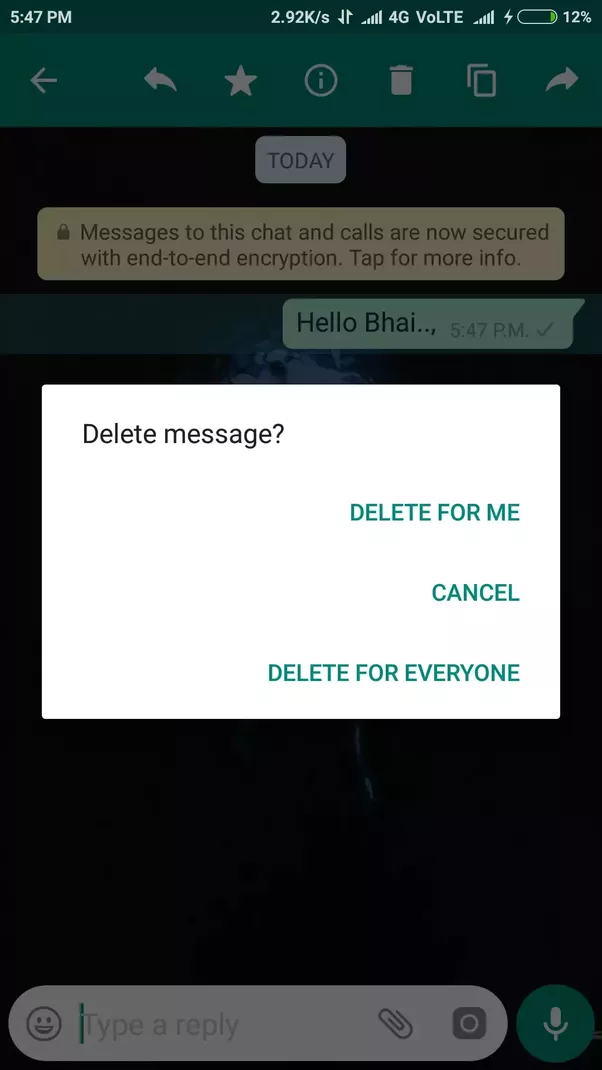
But we have this restriction that we can only DELETE FOR EVERYONE within 7 minutes after sending this message.
This is how it looks like when you try to delete it after 7 minutes if it doesn’t give you the option to delete for everyone.
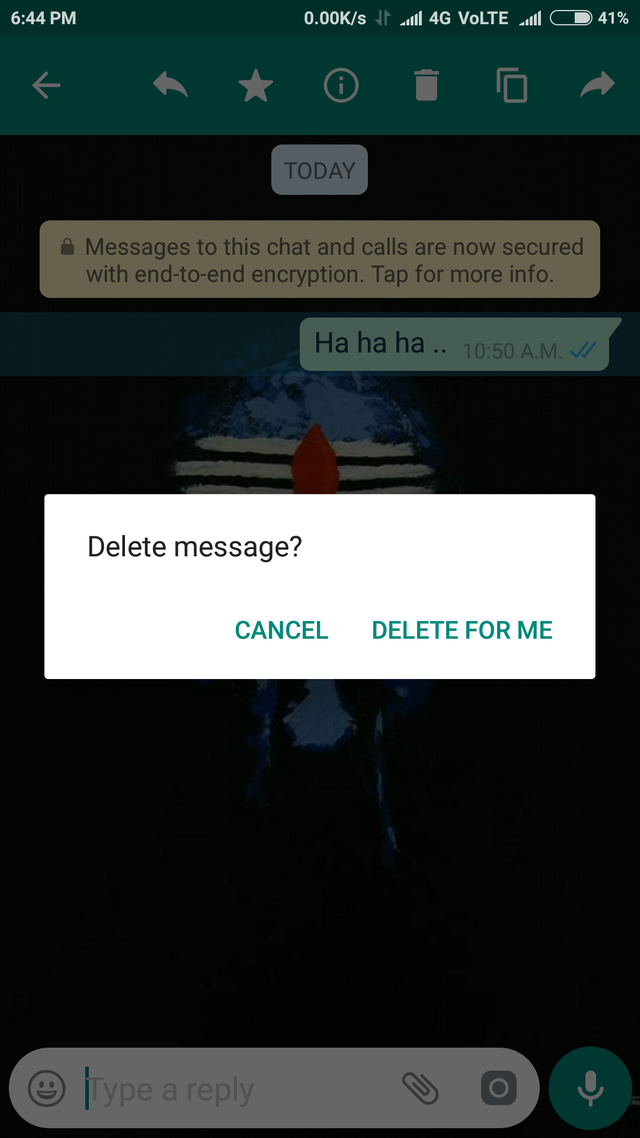
Now, what if you want to remove it after 7 minutes also? Here is the way you can do this
Step 1. Turn Off the internet
Step 2. Stop WhatsApp and make a force stop from running apps in your mobile settings
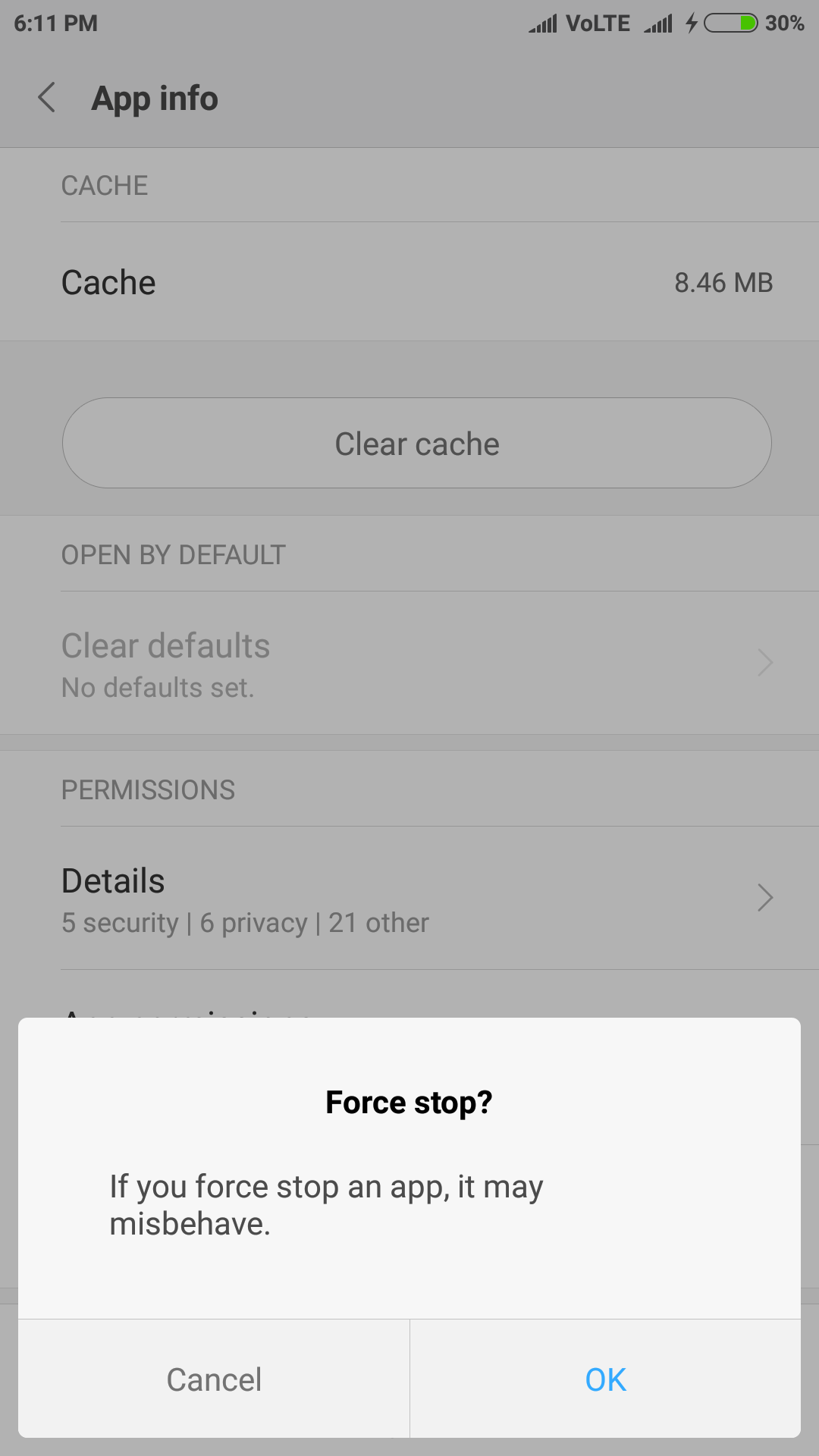
Step 3. Change your phone time to just after one or two minutes, you send the message.
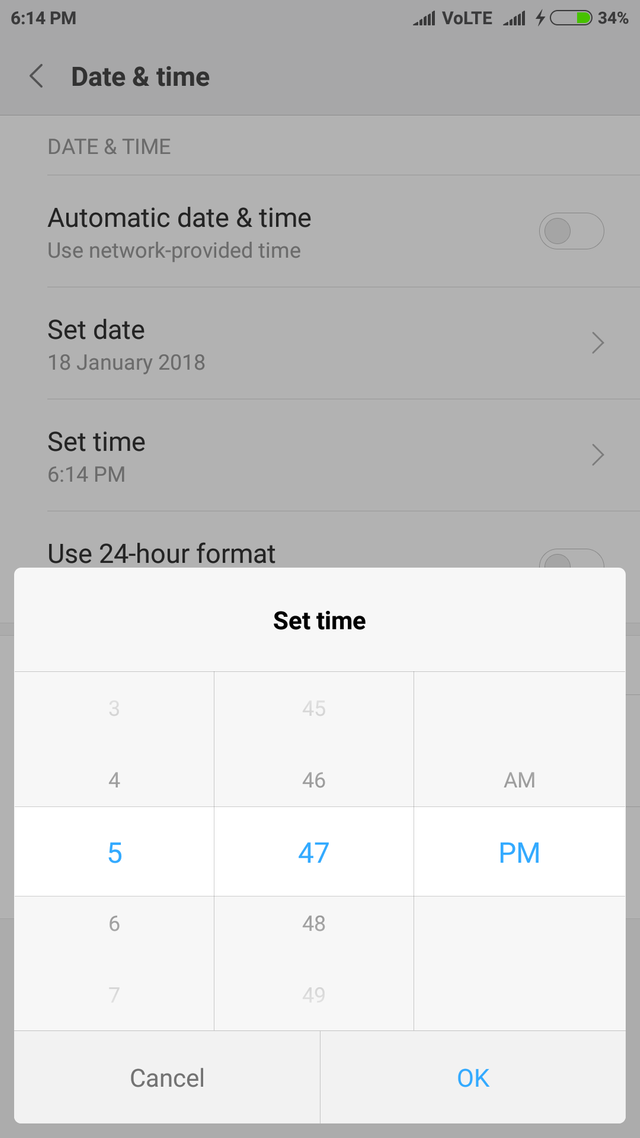
Step 4. Stay Offline, Open Whatsapp and go for that message and Move it to Trash, Voila, You have that option Delete For EveryOne again.
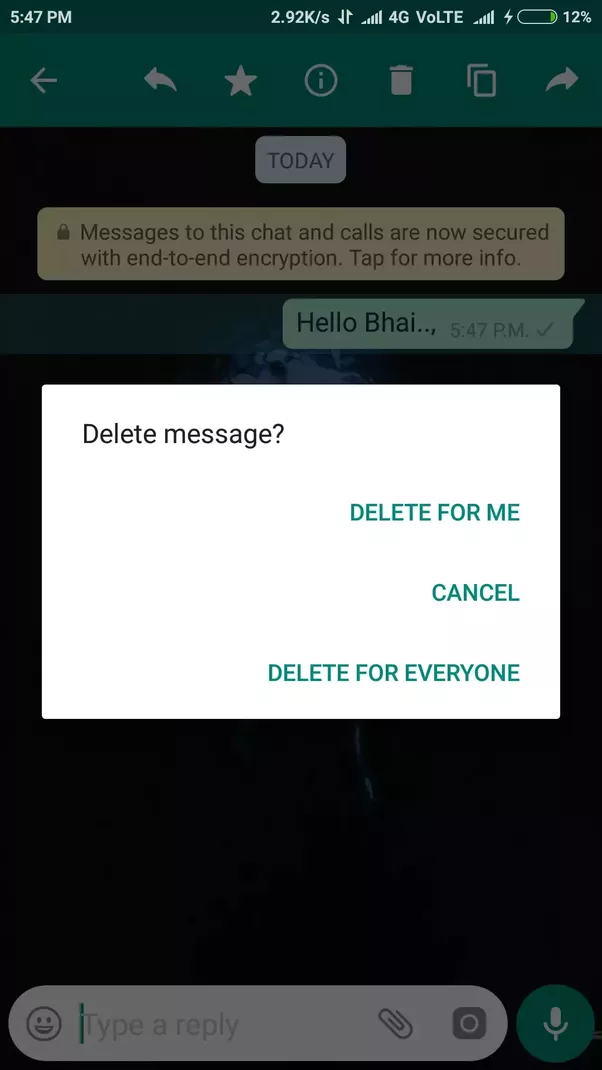
Step 5. Delete this message offline, Make your time to Automatic and turn on the internet and Its Gone from everyone else's device too.
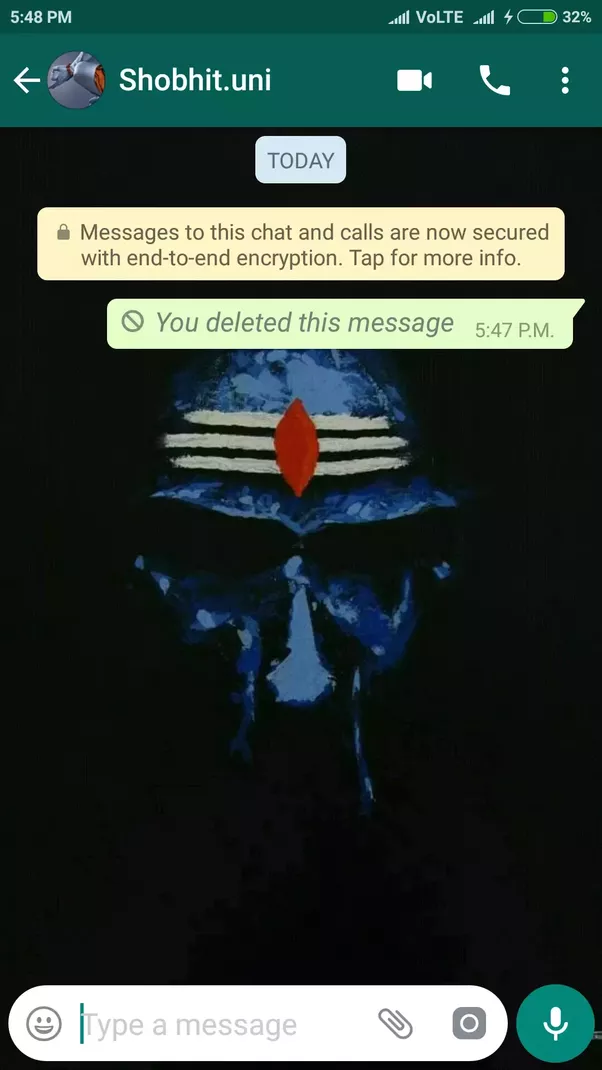
So, use this trick and Thank me later.
Happy Reading..!!