Yesterday, as I was surfing around on my laptop, my wireless mouse just up and died on me. I ordered another one from amazon, but while I'm waiting for that, I started looking for an alternative to use. I stumbled across this app for your smart phone that lets you do a number of things on your computer. Way more than just a wireless mouse.
Not only does it let you use your phone as a touch pad mouse, it will let you make customized "applications" within the phone app to use on whatever program you want.
The program is called Power Grid and it's made by Roccat. It's more designed for computer gamers but I'm going to be using it for PhotoShop and surfing around on steemit.
First thing you need to install the computer software on whatever computer you want to use your phone with. Next install the app on your phone and pair them together. Since both devices were on the same WiFi, this process was a piece of cake.
Next, there were a few 'grids' I downloaded from their store for free. Once of the key ones for me was the mouse grid. This simply puts a touch pad mouse and two buttons on your phone to use as a mouse similar to one found on a laptop. It's great for me because when I'm using my laptop, I'm usually sitting on the couch and the computer is on a small tray/stand. It's a pain in the ass to lean forward to use the mouse all the time. Normally, I have the wireless mouse I use on the arm of the couch and a wireless keyboard if I'm doing any serious typing.
After a little messing around last night, I made this handy steemit remote so I can quickly jump from my different pages without having to even move the mouse. I'll be tweaking it and adding buttons as I think of them, but this is truly a handy little app.
And here is one that I am messing around with for PhotoShop. Again, I'm sure I'll be tweaking it a bit the more I use it while drawing in PhotoShop, but it's a start. This will be very convenient to have my main shortcuts all grouped together. I won't have to search on a keyboard when the lights are dim for the 'e' or 'b' keys anymore.
There is also a dev kit that you can get into if you wanted to start making your own custom grids for certain programs. I'm not much of a programmer so that part is a little beyond me.
I hope you can find some good uses for this handy little app.
3% Discount on Genesis Mining Contracts - irIU4m
QuadrigaCX - Best way for Canadians to buy/sell Bitcoin
Grantcoin - Basic Cryptocurrency Income
Supload - Free Image Hosting That Earns You Bitcoin


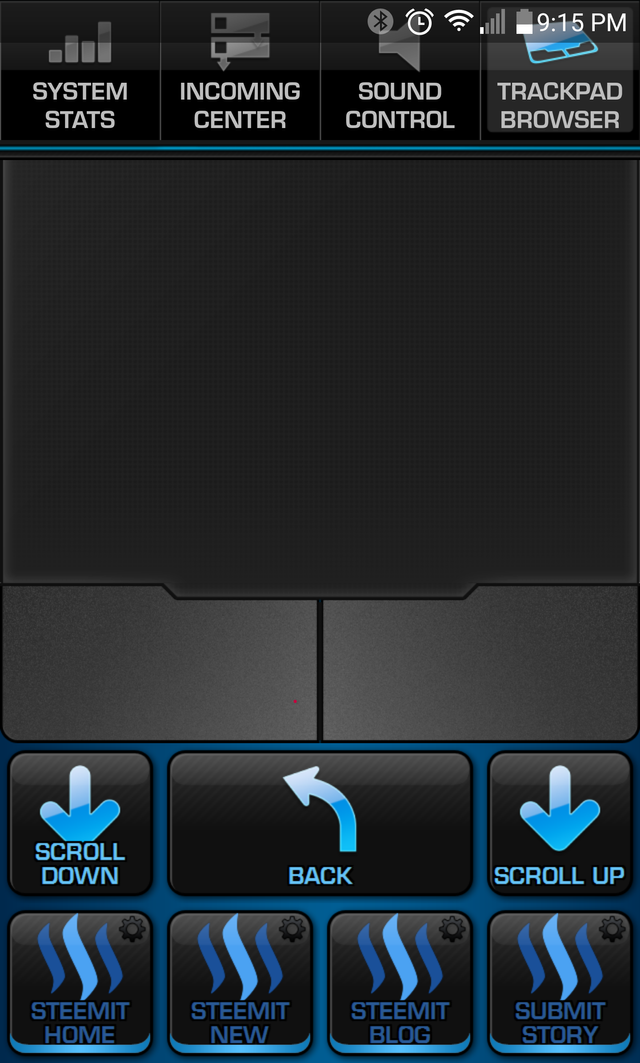




This post has been ranked within the top 80 most undervalued posts in the first half of Feb 19. We estimate that this post is undervalued by $4.20 as compared to a scenario in which every voter had an equal say.
See the full rankings and details in The Daily Tribune: Feb 19 - Part I. You can also read about some of our methodology, data analysis and technical details in our initial post.
If you are the author and would prefer not to receive these comments, simply reply "Stop" to this comment.
Downvoting a post can decrease pending rewards and make it less visible. Common reasons:
Submit