
Hello Mi Fans,
Greetings from MIUI Global Forum. Mobile phone has limited space where we used to keep our photos, app or files etc. But due to some unnecessary files some times you might face free space issue on your phone.So, Today I will share you 4 easiest tips which will help you to free up your device memory space.
- Clearing Cache Memory
This method works for all Android smartphones because the cache is something that takes a lot of space and most often requires manual cleaning. You will not lose any data to clear the cache and it will save a large part of memory. Here's the step to clear cache on MIUI 10. Go to Settings> Storage> Cache data. Once you tap on the cache data it will open a pop-up, it will ask you to delete it. Confirm it and your cache will be released. Also, after it is done manually, you can delete the cache at the time you submit the storage to your phone at any time.
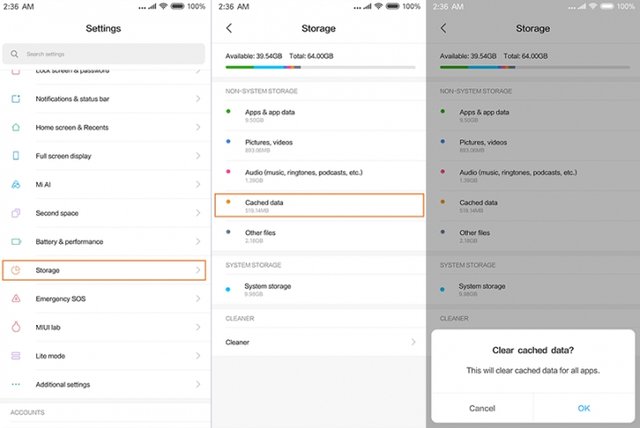
- Cleaner Tool in Security App
You have a dedicated app by Xiaomi to get rid of unnecessary files and data on your device. The cleaner application integrates as part of the security application and lets you clear files that do not result in any data loss. You can do it as follows Go to Security> Cleaner. From here, you will see a 'Clear up' button at the bottom of the screen. The button also tells you how many unnecessary files are in each application. With a single tap on the button, you can clear these files and free up the storage.

Thanks to @candicesu for helping me to bring this atricle.
Hi @tareqnation, I'm @checky ! While checking the mentions made in this post I noticed that @candicesu doesn't exist on Steem. Did you mean to write @candiceji ?
If you found this comment useful, consider upvoting it to help keep this bot running. You can see a list of all available commands by replying with
!help.Downvoting a post can decrease pending rewards and make it less visible. Common reasons:
Submit
Ok
Downvoting a post can decrease pending rewards and make it less visible. Common reasons:
Submit