Can you track your application, server logs, monitor these, generate alerts from these with same platform and for few dollars only?
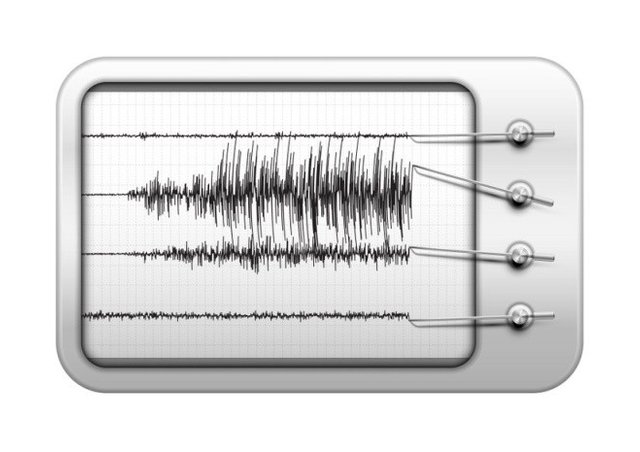
The answer is yes, and I have been doing that with Elasticsearch Cloud. Elasticsearch was originally built to track and store logs, and the cloud version allows you also to do the rest: Monitoring and Alerting.
1 — Tracking logs
Either you want to keep and track your servers or applications logs, Elasticsearch is a good place to do that. I have been using this platform on both On-Premise and on the Cloud for almost 6 years now. At the end, I would suggest you the cloud one, so you do not have to install anything and worry about the platform. Also, you can get an instance for less than $20 per month.
Regarding logs, there are some tools like Logstash that can help you to parse these on your server, so you send only what you need and within the format you want to. Still, I would suggest you to write your own script just posting the data you need. It will be easier to maintain, and you can add, modify the structure of data you send easily with a simple POST query.
You can get an idea of how to write this down in the following article: “10 lines of code that will save your life!”
2 — Monitoring and Alerting
Once you have your instance created, you can start building visualization and dashboards. From these, you can then on a daily basis look at how much CPU, bandwidth, number of users, … whatever you tracked, you have.
Great thing is that you can set up threshold in these visualizations and create alerts based on these. I have been using email alerts so far, and it helped a lot.
In Tipicalls.com, the meeting and collaboration platform we built, we are using Elasticsearch to monitor and alert on both web client usage, audio and video bridge usage and issues.
I hope this article helped.
Feel free to visit our 100% free online meeting room platform named tipicalls.com
You've got a free upvote from witness fuli.
Peace & Love!
Downvoting a post can decrease pending rewards and make it less visible. Common reasons:
Submit