Hey all!
Lets face it, we all copped Malware or potentially unwanted programs a few times, and getting rid of it is not quick and easy! Well here is a good guide on how to get your system sanitation up without the fear of putting more malware in.
First of all, malware and viruses are NOT the same! A virus is a program that will run in your system without your permission and with malicious intent. Malware is malicious software that will run in your system but has obtained your permission at a certain point in time or another, and you did not realize that you allowed it to run in your system.
For example:
Let us say you download something from a website, and after you run the setup.exe, you start clicking "Next >" one after the other until the program starts installing and you hit "Finish". Great the program is now installed, along with probably a bunch of stuff you did not want and need. If you had been careful and un-ticked the tick boxes that said something like "I agree to checkout a free download", and "Install babylon toolbar" between the "Next >" in the setup, you will have bypassed the unwanted stuff. This is a clear example of MALWARE. A virus on the other hand will run alongside the setup and unless you have an anti-virus or Windows Defender / Security Essentials active your system will get hijacked. Most times, your control panel will stop working or your task manager will get disabled, and then things get complicated...
So, how to remove this nasty stuff? Well, with viruses its pretty simple! You download and install an anti-virus (even a free version) and you will probably regain access to your system, however with malware its a bit more tricky, as those that have had malware may realise is that the anti-virus does not fix your changed search engine, or popups that keep popping up telling you that you need to fix the computer in 3 easy steps, and after scanning it asking you to pay for the full version! So here goes:
3 Free tools that remove malware easily
Malware bytes - https://www.malwarebytes.com/
Malware bytes is a genuine malware removal tool that has been existing for quite a while, and has a free version and a premium version (paid). The major difference between the free and the premium is that the premium version scans regularly (like an anti-virus), whereas in the free version you have to press the "Scan" button. Both free and premium versions remove malware just the same and you will not be prompted to pay to get the malware removed!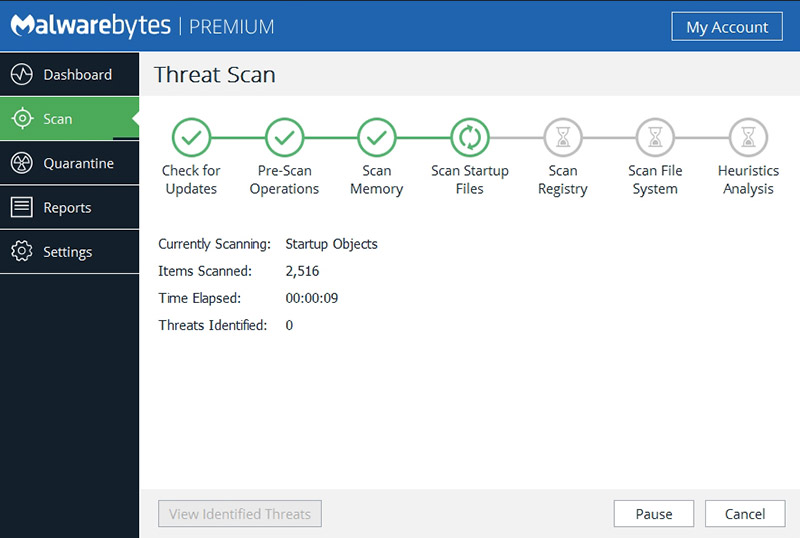
AdwCleaner - https://www.malwarebytes.com/adwcleaner/
It does not get simpler than this! AdwCleaner is a program (recently bought by malwarebytes) but was originally created by toolslib, that is less than 4mb to download and has 3 simple buttons: "Scan", "Clean", and "Logfile" (out of which the latter you will rarely use). It is one of the fastest scanners available with a scan taking less than 3 mins sometimes, and it finds everything from files, folders, processes, scheduled tasks and registry keys! And all you have to do, is click on "Scan" first, wait for it to finish, then click on "Clean" (and un-tick any items you want to keep, which I never did). After the cleaning process, if any malware is found, it will restart your system and bring up the log file to let you know which files, folders, processed and reg keys have been removed. It works like a charm!
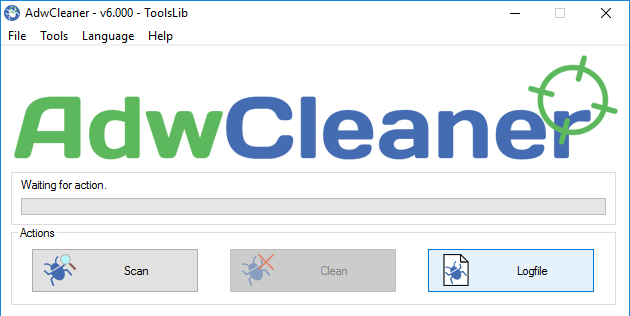
Super Anti Spyware - http://www.superantispyware.com/
Like Malwarebytes and AdwCleaner, this program has been around for a while, and is still being updated sometimes twice a week... because its good! Like malwarebytes it required an installation and there is a paid version and a free version, but it lets you use its full functionality and if you want automatic updates, then you need the paid version, but you can update it manually and keep it the free version! This program is special for detecting unwanted cookies, trojans and worms , and sometimes, after I have run malwarebytes and adwcleaner, I like to run super anti spyware to get rid of any leftovers that the other scanners have missed!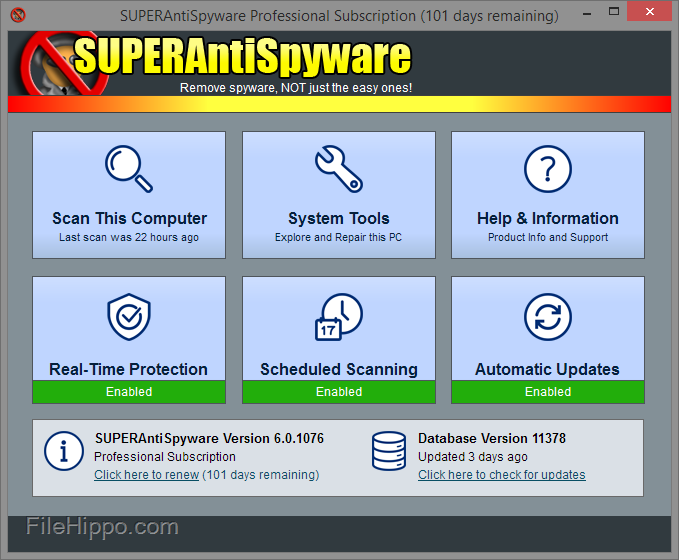
In order to completely eradicate everything I suggest running all three scanners respectively, and restarting between each clean:
- Run Malwarebytes, clean, restart PC.
- Run AdwCleaner, clean restart PC.
- Run Super Anti Spyware, clean restart PC
- Go into your browser, and reset your browser settings back to default and clear history.
These simple steps should get you back in working order and with a clean system, and then all you have to do is be careful where you click and what you tick, and if you fail, well repeat steps 1 - 4.
Identifying Malware
Prevention is better than cure and yes, its better to prevent malware infections than to cure them. This is a list of software category that has been identified and red flagged as Malware. So you should always stay away from:
Most malware is on sites that offer free stuff as third parties. If you need to download stuff, go directly to the supplier. For example, if you cannot find the drivers for your HP Laptop, go on the HP Website, and under "Support" you will most likely be able to enter the serial number (written under your laptop) and they will have all drivers and software that came originally with the laptop, which you will be able to download without creating an account or signing up! if you want to have free music, there are a couple of streaming sites like Spotify and Grooveshark, and same with Movies there is Netflix, Stan and HBO. Yes they require a small fee sometimes, but I can tell you that you will be better off paying $10 / month for movies rather than $100+ for a malware or virus removal by a technician, or for anti-virus software!
I hope this article was informative and helpful to you all!
If you have any questions / problems related to this topic, I will be happy to reply!
Please leave comments down below and up vote! <:
Your Tech Friendly Guy!
Evan
Congratulations @vanni2121! You have received a personal award!
Click on the badge to view your Board of Honor.
Do not miss the last post from @steemitboard!
Participate in the SteemitBoard World Cup Contest!
Collect World Cup badges and win free SBD
Support the Gold Sponsors of the contest: @good-karma and @lukestokes
Downvoting a post can decrease pending rewards and make it less visible. Common reasons:
Submit
Congratulations @vanni2121! You received a personal award!
You can view your badges on your Steem Board and compare to others on the Steem Ranking
Vote for @Steemitboard as a witness to get one more award and increased upvotes!
Downvoting a post can decrease pending rewards and make it less visible. Common reasons:
Submit