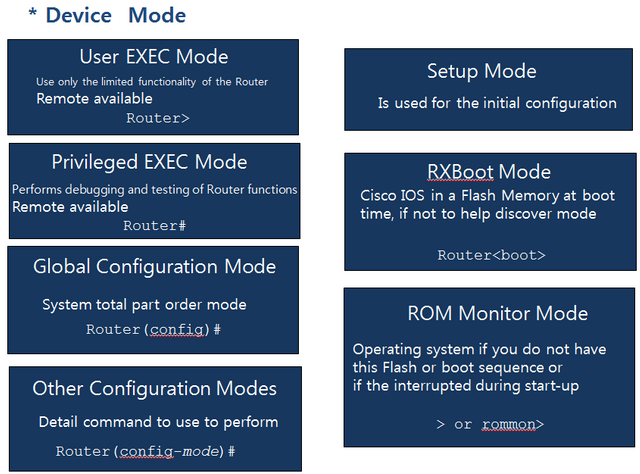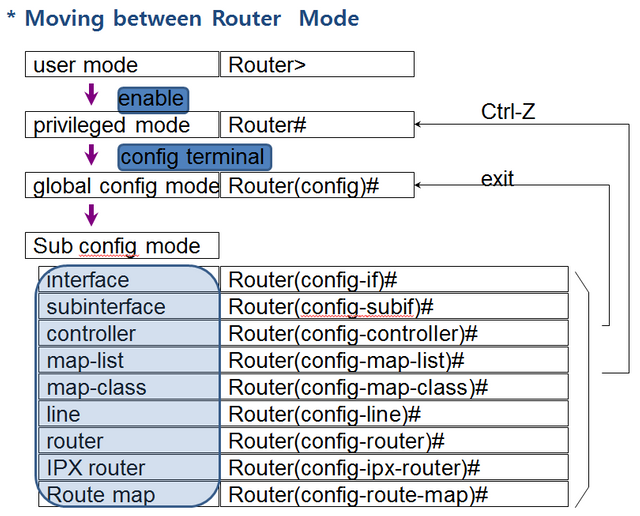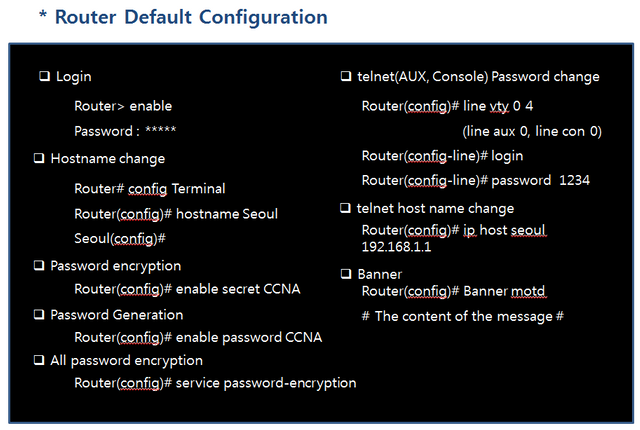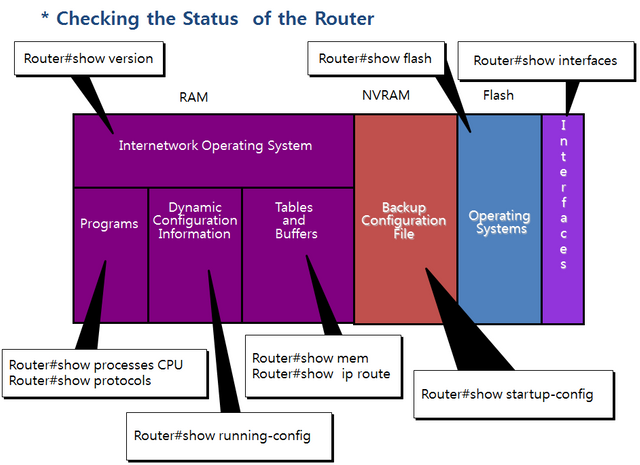Hi. I'm @wolfcloud!
Following the previous theory, I will try to practice from this post.
I'm not sure you're willing to use the basic Cisco equipment command Let me see.
The Cisco Equipment Command is available in multiple modes,
The command is set by default, and the figure below shows the mode in the equipment
It shows that the four modes on the left are mainly used.
Moving commands between modes and commands returning to full mode are shown below
You can learn it naturally when you use it frequently.
To use the router equipment by default Setting passwords when accessing equipment, setting passwords when accessing consoles (remote, aux) and so on Commands such as coded commands for passwords, banner settings for access, and IP address settings for interfaces Needed, you can proceed with the settings that correspond to the command below
The L2 switch equipment can be set the same, but the IP address settings are different and the gateway settings Needed.
The L2 switch does not interfere with interhost communication without any special settings, You need to assign an IP address for management purposes, but you need to add it to the VLAN 1 interface that is basically
Assign an IP address, and for external communications (outside networks - remote access to equipment) A gateway address is required, such as a regular host.
The IP Address Setting and Gateway Addressing Method in L2 Switch
(config) # interface vlan 1
(config-if) # ip Addres [Address / Subnet Mask]
(config-if) # no shutdown
(config) # ip default-gateway [Gateway Address]
When you set up your password when you access the equipment
enable password 1234 - 1234 exposed as it is
enable secret 123456 - 123456 coded
You can use two commands, the results are the same.
If two commands are set together, the # enable secret command will be applied first.
For basic commands, it is often used in equipment setting exercises, so it is a good idea to know After you have finished setting up, check the settings or use the # show command when handling failures.
It is recommended that you always have a habit of checking through the # show command.
I've learned basic instructions. Next post, I'll tell you how to use wireshakes
Let me briefly examine. Have a nice day!