USTVnow is an online movie, TV show, and live channel streaming service based in the United States. The core purpose of USTVnow is to provide American expats and military personnel full access to news and TV channels from the U.S. while they travel, delivering live streams straight to their computers, TVs, or mobile devices no matter where in the world they might be stationed.
Using USTVnow is a surprisingly straightforward experience. You sign up with the service, choose a channel, and start playing. Joining as a paid subscriber gives you even more channels to watch, along with DVR capabilities, as well. The only catch is that USTVnow has a few restrictions on where you can watch it from. If you’re in the U.S. or have an American IP address, for example, you can’t stream anything at all.
Fortunately, VPNs are here to help. With the right service you can unblock USTVnow and watch all of its available streams with complete privacy and security. Keep reading for a full rundown of everything you need to know about the best VPNs for USTVnow.
USTVnow – What it Is, How it Works
USTVnow streams dozens of live channels broadcast from American soil. If you’re missing networks like ABC, CBS, PBS, AMC, FX, or even Animal Planet and BBC America, USTVnow can help you get your fix. Best of all, it works on a wide range of devices and in almost any country, making it both convenient and affordable!
USTVnow Channels and Plans
USTVnow’s service is divided into three main plans: Free, All, and All + DVR. You can sign up with a valid e-mail address and enjoy a small selection of free streams right away. Or, if you’re more of a TV fan than that, grab the All Channels subscription and watch a few dozen networks!
Below you will find a brief overview of the USTVnow subscription offers:
- Free Channels – A no-cost plan that works on all devices. Includes ABC, CBS, CW, my TV 9, and PBS. You’ll also be able to rent movies directly from the website and have limited use DVR features. A 10-day trial of HD streaming is also included, though afterwards the videos revert to standard definition.
- All Channels – Access to the entire collection of USTVnow’s 24 channels, which includes broadcast networks along with a handful of cable channels like Comedy Central, Syfy, Nickelodeon, FX, and Spike. Watch from all your devices, including smartphones, enjoy HD streams, and have access to limited DVR features and movie rentals.
- All Channels + DVR – USTVnow’s biggest plan that offers HD streams for all channels on all devices along with unlimited DVR features. Choose this plan if you want to record content to watch later.
All of USTVnow’s plans come with a free time-limited trial, which you can cancel at any time. Streams are only available outside of the U.S., which means you’ll need to use a VPN if you’re currently located in America.
USTVnow Movie Rentals
An often overlooked feature offered by USTVnow is its wide selection of movie rentals. You can browse the catalog of hundreds of films, read information about the title, then rent with a quick click. Streams are in HD quality and play on all the same devices that are compatible with USTVnow.
USTVnow splits its on-demand movie rentals into a series of nine categories, listed below. You can also search for a particular film if you don’t feel like browsing.
- Action
- Drama
- Thriller
- Adventure
- Comedy
- Horror
- Science Fiction
- Independent
- Other
It’s worth noting that unlike its broadcast streams, USTVnow’s movie rentals are only available on U.S. soil. This can cause some problems if you’re traveling, as it means you’ll only ever be able to stream TV channels or watch movies, never both.
The game changer here are VPNs. By using a reliable virtual private network service, you can often circumvent this location limitation and stream both movies and TV shows no matter where you are.
Recording (DVR) with USTVnow
All of USTVnow’s plans offer some form of DVR features. The biggest subscription offers unlimited live TV recording, which can be extremely convenient if you can’t catch games or shows when the air. USTVnow’s All Channels + DVR plan lets you record as many programs as you like, scheduling as many as 15 events at a time. Content will be saved for four weeks before the system automatically deletes older recordings.
Why Use a VPN with USTVnow?
USTVnow was designed for worldwide use. Why, then, should you bother firing up a VPN while streaming?
There are two simple answers to this question: privacy, and flexibility. As discussed above, USTVnow makes it easy for U.S. citizens to watch shows from home while abroad. As soon as they’re back in America, however, they lose access to USTVnow’s catalog. A VPN can help circumvent this restriction by switching to a non-U.S. server.
The inverse is true with USTVnow’s movie rentals. They’re only available while in the U.S., which means you can’t watch them abroad. With a VPN you can simply change to a U.S. server and watch whatever movie you want.
Maintaining security and privacy while going online is another huge benefit of using a VPN. Your data gets encrypted while a VPN is active, keeping your information safe from prying eyes. No one can tell what you’re downloading or streaming while a VPN is active, allowing you to maintain a strong level of privacy and anonymity, even while abroad.
Top 5 Best VPNs for USTVnow
You need a VPN, you know you do, and now you’ve got some great suggestions for services to start with. Below you’ll find some of the important criteria to look at when researching a VPN, along with our recommendations for the best VPNs to use with USTVnow.
Most Important VPN Criteria
Overwhelmed by the amount of information you’re supposed to absorb before buying a VPN? Don’t worry, it’s not as complicated as you might think. We’ve simplified the process below by outlining the most important features you should focus your attention on. We used these very same criteria to select a handful of recommendations, listed in the next section.
Use the info to ensure you get the fastest, most secure, and all-around best VPN to use with USTVnow on any device, guaranteed!
- Device support – To use your VPN alongside USTVnow, you have to run an app on your device. Make sure all of your hardware is fully supported before signing up.
- Fast downloads – VPNs can be slower than an unencrypted internet connection, largely due to the security measures in place. Fortunately, good VPN services can compensate for this.
- Network distribution – The more servers a VPN runs, the more options at your disposal. Make sure there are plenty of nodes located both inside and outside the United States for optimal USTVnow viewing.
- Zero-logging policy – You should only use VPNs that have a strict zero-logging policy, no exceptions.
Here is our list of the best VPNs for USTVNow:
1/ ExpressVPN
ExpressVPN has earned its reputation for being one of the fastest and most secure VPNs around. It provides a plethora of smart features without sacrificing, all thanks to lightweight and incredibly intuitive apps on a variety of platforms, even mobile devices. ExpressVPN runs a network of over 2,000 servers in 94 countries around the globe, each delivering fast connection speeds for incredible HD video streams. You can finally watch secure USTVnow streams and movie rentals from any device without staring at buffer screens!
ExpressVPN’s protection features ensure that you are always safe on the internet. Data is secured with 256-bit AES encryption and backed by a zero protocol policy for traffic, DNS requests, and IP addresses. The automatic kill switch and DNS leak protection features also provide a reliable safety net in the event of accidental disconnect or another internet problem.
Check out our full ExpressVPN review for more info about the company’s amazing features!
2/ NordVPN
NordVPN collects some of the best features offered by any VPN and delivers unlimited access to every single one of them. The most unique of these is a massive network of servers. The list is growing all the time, but at the time of writing users can connect to more than 4,800 servers in 62 different countries, more than double the number of the nearest competitor! With NordVPN, you can always connect to a fast server, no matter where you live, all while having full access to unique features like double encryption and DDoS protection.
NordVPN provides a zero-logging policy that covers everything from bandwidth to time stamps, traffic to IP addresses. Your activity is never recorded or shared with third parties, guaranteed. Backing these features is 256-bit AES encryption on all data, an automatic kill switch, DNS leak protection, and a host of customizable encryption features.
Learn more about the NordVPN experience in our full NordVPN review.
3/ CyberGhost
CyberGhost is one of the most reliable VPNs on the market, and it’s growing fast. Most of this success is thanks to a huge network of over 2,400 servers in 60 countries, allowing CyberGhost to deliver unbelievable speeds around the world. No buffering delays or internet slowdown, only fast connections to any device accessible with just a few clicks.
CyberGhost’s privacy features keep you secure with 256-bit AES encryption on all data, a zero-logging policy on traffic, time stamps, and IP address, and both DNS leak protection and an automatic kill switch. These foundational features hide your identity each time you go online, allowing you to connect with fully encrypted data no matter where you travel.
Learn more about CyberGhost’s great features in our complete CyberGhost review.
4/ PrivateVPN
PrivateVPN has one of the most well-balanced services in the VPN market space. The company offers an excellent mix of speed and security without compromising either, so you can stay safe when streaming HD movies or TV shows from USTVnow or any other site. PrivateVPN accomplishes this with lean and lightweight software, too, making it easily accessible from a variety of devices, including desktops, tablets, and both Android and iOS smartphones.
PrivateVPN runs a dedicated network of over 100 servers in 56 different countries, enough to deliver speed and location variety without sacrificing reliability. PrivateVPN locks down all data passing through this network with 256-bit AES encryption, and it keeps your connection safe with an automatic kill switch, DNS leak protection, and a zero logging policy on traffic, too.
Read more about PrivateVPN’s useful features in our full PrivateVPN review.
5/ PureVPN
PureVPN is more than just a VPN service. The company offers users a comprehensive security solution that protects you from a wide range of threats quietly and without added effort. With PureVPN, you’ll have anti-virus protection, malware shields, app blocking functions, and DNS website filters built into a single package. Just download the software, activate the extras, and you’re safe!
PureVPN provides handy privacy features on top of its unique offerings, too. It begins with a zero-logging policy on traffic and continues with an automatic kill switch, 256-bit AES encryption on all data, and DNS leak protection. These features work together to keep your data secure no matter what. And with PureVPN’s self-owned network of 750 servers in 180 different countries, you’re guaranteed a fast connection at all times, as well!
How to Use a VPN to Watch USTVnow
Once you’ve researched, selected, and signed up for a VPN, the fun part begins! Now all you have to do is set everything up and start enjoying unlimited and private access to video streams. Follow the steps below, and you’ll be ready to go in no time.
Step 1 – Set Up Your VPN
Before continuing, make sure you signed up with one of the recommended VPNs from the sections above. Any one will do, as they’re all fast, secure, and affordable. Next, go through the steps below to get the app and deploy your VPN.
- Sign into your VPN’s website and download the app for your device.
- Install the app, launch it, then enter your login credentials.
- Open the server list and choose one in an appropriate country.
- Connect to the server and give the VPN a few moments to resolve the link.
- Minimize the VPN or simply let it run in the background.
Step 2 – Verify Your IP
After connecting to the VPN for the first time, take a quick moment to verify your IP address. This is an optional step, but it’s important to ensure you’re getting the anonymity and IP variability promised by your VPN. Otherwise you won’t be able to stream USTVnow securely.
- Make sure your VPN is active and connected to a server.
- Open a web browser on the same device and go to ipleak.net.
- Wait for the page to load and run an IP address lookup.
- Look at the box at the top beneath “Your IP address”. If it shows a country other than the one you’re currently in, the VPN is working correctly.
Step 3 – Start Watching USTVnow
With a VPN running and correctly configured, you’re ready to go. USTVnow occasionally imposes some restrictions on streaming through VPNs, but for the most part you should be able to connect and watch TV shows and movies without issue. Follow the steps below to watch USTVnow on your PC web browser.
- Make sure your VPN is online and connected to a server.
- Open a browser and visit the USTVnow home page at http://ustvnow.com/ If you’re on a mobile device, you can also try http://watch.ustvnow.com/guide
- Sign in and choose a video or channel to start streaming.
- Enjoy all the free and unblocked shows and rentals you want!
USTVnow’s Kodi Add-on
USTVnow puts forth a lot of effort to make sure the service is available on a wide variety of devices. One of the most useful extras is a full and official add-on for Kodi, the free and open-source media center software. The add-on brings in all of the TV show streaming content directly from USTVnow and lets you watch it on any device supported by Kodi, including Fire TV, PCs, Macs, Android smartphones, and iPhones.
It’s worth noting that with the USTVnow Kodi add-on, you won’t be able to rent videos or record live TV. It does deliver better access to the service’s channel offerings, though, which is great for anyone using it while paired with a VPN.
Below is a quick guide on how to install the USTVnow add-on for Kodi. For more information about the add-on, and for complete (and alternate) installation instructions, see our USTVnow Kodi add-on guide.
- Open Kodi on your local device and go to the main menu.
- Select Add-ons
- Click the open box icon at the top of the menu bar.
- Choose Install from Repository
- Select the Kodi Add-on Repository
- Click and open the Video Add-ons folder.
- Scroll down to USTVnow and install.
- When the installation is complete, USTVnow will be available from the main add-ons menu.
- Launch the add-on from Kodi, then sign in using your USTVnow credentials.
- You can now stream USTVnow live channels straight from Kodi on any compatible device.
Conclusion
USTVnow is one of the most affordable and easiest ways to stream American broadcast channels to any device around the world. With the right VPN in place, you can break through its slight limitations and enjoy even more features while you travel.
What do you like to watch on USTVnow? Where will you be deployed next? Let us know your thoughts in the comments below!
Read original article
Posted from our news room : https://news.sye.host/best-vpn-for-ustvnow-unblock-and-watch-outside-us/

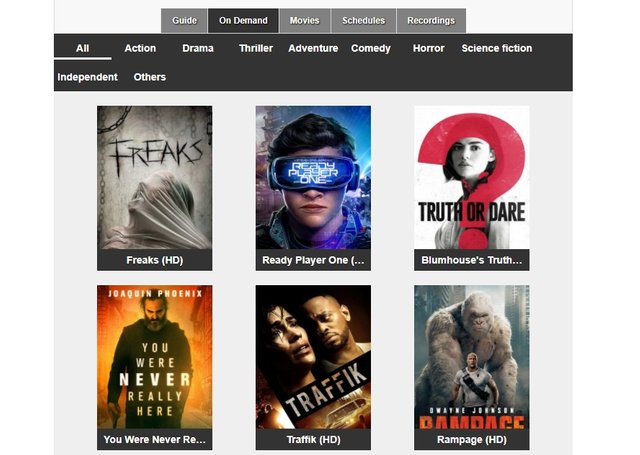

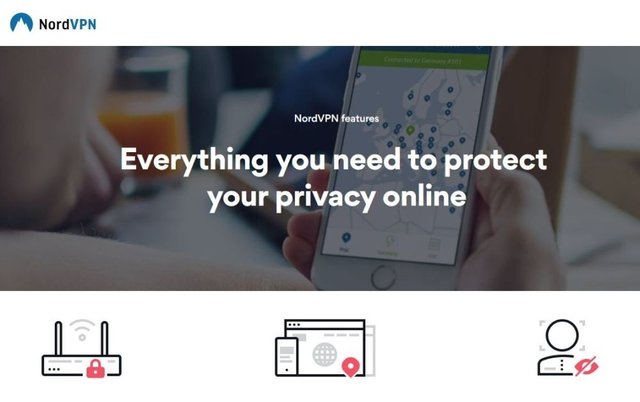
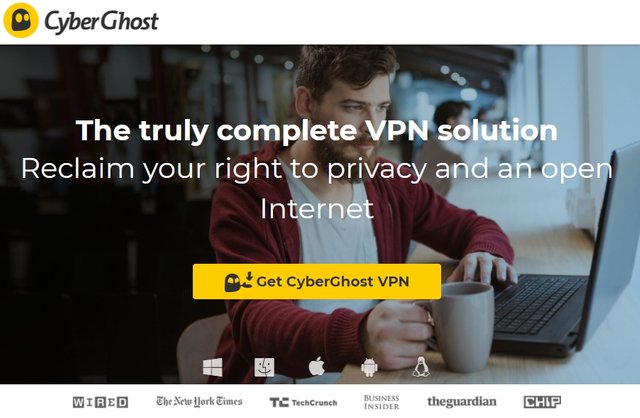


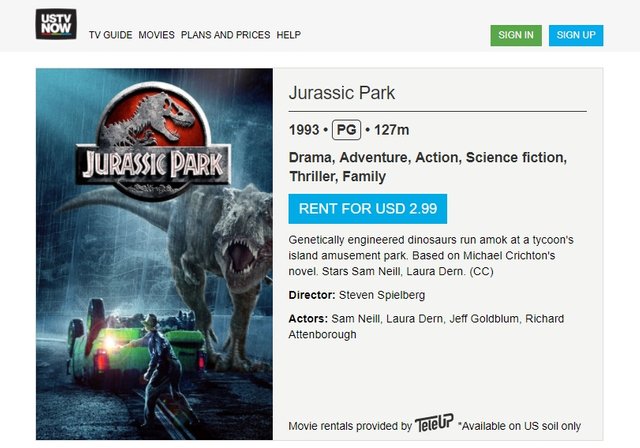

Warning! This user is on my black list, likely as a known plagiarist, spammer or ID thief. Please be cautious with this post!
If you believe this is an error, please chat with us in the #cheetah-appeals channel in our discord.
Downvoting a post can decrease pending rewards and make it less visible. Common reasons:
Submit
This user is on the @buildawhale blacklist for one or more of the following reasons:
Downvoting a post can decrease pending rewards and make it less visible. Common reasons:
Submit