Sketch is one of the most popular image editing apps on macOS. It can only be rivaled by apps like Photoshop. There is no Windows version of this app, and there very well may never be one. While Sketch is great on its own, there are loads of plugins that add new/missing functionality to it for example, you can add a note with the a plugin. KeyColor is one plugin you ought to check out. It lets you apply colors via hotkeys in Sketch.
You can apply 9 different colors to objects as a fill color or as a border color. The colors can all be pre-set by adding a color’s HEX code to the plugin’s settings.
Colors Via Hotkeys In Sketch
Download the KeyColor plugin from Github. Extract the file, and run the plugin file in it. It will automatically be installed to Sketch. You can access the plugin’s settings from Plugin>KeyColor in Sketch.
The keyboard shortcut for applying a fill color is Control+1, Control+2, …. Control+9. To apply a border, use the keyboard shortcut Control+Shift+1, Control+Shift+2,… Control+shift+9.
To set the color that is applied with one of the hotkeys, go to the plugin’s settings. Enter the HEX code for the color you want to use, and click the Save button.
'); if (navigator.appVersion.indexOf("Mac")!=-1) document.write('');After that, you can select an object and use the keyboard shortcut to apply a fill color or a border color.
The plugin works great and while realistically you aren’t going to be using the same nine colors for each project, you can still set up the colors you plan to use for the current project. It’s not a terribly complicated process and once everything is set up, you can use it comfortably for the current project.
The plugin does have some room for improvement. It can apply both fill colors and border colors but it doesn’t let you set up different colors for each. You have the same nine colors to work with and those must include both the fill and border colors you intend to use. Nine may, or may not be a sufficient number of colors for a project that’s using, for example, variations of the same color. A common example of this is the various shades of grey that you see in the icon of the Preferences app on macOS. If your project is using variations of the same color, or two colors, the number of color slots that KeyColor supports will quickly prove to be insufficient. The plugin is in active development so perhaps the improvement will come eventually.
SUBSCRIBE TO OUR
NEWSLETTER
Read original article
Posted from our news room : https://news.sye.host/how-to-apply-colors-via-hotkeys-in-sketch-on-macos/
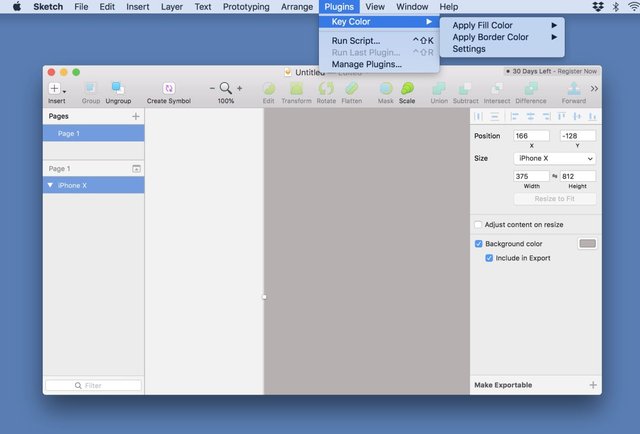

![How To Find The Dominant Colors In An Image [macOS]](https://steemitimages.com/640x0/https://cloud.addictivetips.com/wp-content/uploads/2017/01/vaunt-100x100.jpg)
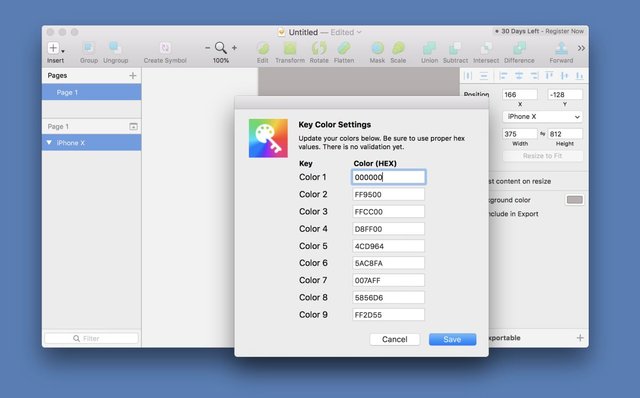
Warning! This user is on my black list, likely as a known plagiarist, spammer or ID thief. Please be cautious with this post!
If you believe this is an error, please chat with us in the #cheetah-appeals channel in our discord.
Downvoting a post can decrease pending rewards and make it less visible. Common reasons:
Submit
This user is on the @buildawhale blacklist for one or more of the following reasons:
Downvoting a post can decrease pending rewards and make it less visible. Common reasons:
Submit