At the start of 2016, Netflix proudly announced that it was expanding its service globally and would now be available in every country on earth, bar a few like China, Iran, and Syria. However, these domestic services vary significantly in both quality and cost, and all (save Japan) pale in comparison to the flagship Netflix USA service.
Alongside that announcement, Netflix also confirmed plans to force users to stick to their own national service by blocking the use of VPNs across all versions of its site. And, over the past two-and-a-half years, they have indeed attempted to implement a total VPN ban. This effort has been largely–though not completely–successful in disrupting VPN access to its international services.
In this article, we are going to explain exactly how Netflix goes about blocking access to VPNs. We will also highlight those VPNs that still work with Netflix, then go over some troubleshooting tips if those providers ever experience service interruption. Read on to learn how to unblock every country’s Netflix from anywhere in the world!
How Does Netflix Block VPNs?
Regular geo-blocking works by looking at a user’s IP address to figure out where in the world they are connecting to the internet from. VPNs let you alter your IP address (known as “spoofing”), making it appear to websites like Netflix that you are somewhere other than you actually are. This is usually an effective way to bypass geo-restricted content.
However, Netflix has its methods for uncovering VPNs being used to access their service in this way, including:
Conducting VPN Espionage
When you connect to a VPN proxy server, you take its IP address on as your own. Your provider will also show you just what your IP address is, for reference. Unfortunately, Netflix can sign up for VPN subscriptions just like you can to gain that same information. From there, they can document each server’s IP, then adding each to their black list. You might consider it corporate espionage of sorts, but it is completely legal practice on a free market.
Spotting Shared IP Addresses
Normally, when a Netflix user connects to their server, they will be the only customer using that IP address. In some circumstances, such as if a family are all watching different shows, there may be two or three connections sharing a router’s external IP address. But large numbers of users connecting from a single IP address is unusual and when this happens, Netflix are likely to smell a rat. With the popularity of VPNs growing, this is increasingly common, and it is simple for Netflix to simply blacklist these shared IP addresses.
Purchasing GeoIP Databases
In addition to the above methods, Netflix makes use of GeoIP databases to root out VPN traffic to its international content catalogues. These databases are compiled by companies which seek to catalogue metadata on individual IP addresses. This can include details like an IP address’s location, residential or commercial status, or any known affiliations to proxy or VPN services. For the right price, Netflix can purchase these datasets to add to their IP blacklist. And one thing Netflix does not lack is budget for things like this!
How Does a VPN Unblock Netflix?
If Netflix has such a sophisticated method of blocking IP addresses, how is it that some VPNs can still unblock the service? Since 2016, when Netflix first announced plans to block proxy traffic, the VPN industry and streaming giants have been playing an elaborate game of cat and mouse.

For VPN providers, enabling their customers to access Netflix is big business, and they have made it a top priority to stay one step ahead of the Netflix teams trying to block them. This doesn’t mean there is a solution that works 100% of the time, only that there are providers dedicated to fighting the good fight, with a reasonable rate of success.
These providers employ different techniques to achieve this. Some VPNs offer dedicated IP addresses, which completely fly under the radar of Netflix’s search for shared IPs. Others simply discard old IP addresses once they’ve been blacklisted, and move on to offer a new range of options for their users. Another method still involves encrypting a connection’s metadata as well as the connection itself, making it impossible for streaming sites to make heads or tails of the traffic.
At any rate, most VPN providers keep quiet about how exactly they go about unblocking Netflix. Nevertheless, the top providers on the market have a proven track record of success in getting around VPN bans.
Best Providers to Beat the Netflix VPN Ban
In choosing the best VPN to use with Netflix, you need to find a provider that can meet the following criteria:
- A reputable VPN provider with a track record of unblocking regionally restricted content.
- Offers fast connection speeds suitable for streaming video content online
- Available to users anywhere in the world.
- Offer a great range of servers based in the USA.
- Guarantees to enable user access to Netflix USA despite their VPN block
- Bonus points: Is also able to work with the Netflix app on Android and iOS mobile devices.
Using these criteria, we have analyzed and road-tested all of the top VPNs on the market to identify which offer the best service for accessing Netflix USA. We have concluded that there are four VPNs which are up to the job:
1. ExpressVPN – Best for Netflix
ExpressVPN is not only the best VPN for unblocking Netflix, but it is the best VPN on the market, full stop. Offering lightning-fast connections consistent across their entire server network (itself numbering 2000+ nodes in 94 countries worldwide), ExpressVPN may be the premium choice for users looking to stream HD content online.
What’s more, ExpressVPN has a strong track record in keeping ahead of Netflix’s VPN ban. Working servers will change from time to time, but if you can’t find one that will connect, just contact their helpful 24-hour live chat service for guidance. No provider offers a foolproof solution, but ExpressVPN comes close.
Rounding out the package is 256-bit AES encryption, a generous no-logging policy, unlimited bandwidth, no restrictions on traffic types, and a built-in speed test to ensure you always have the fastest connection. Best of all, ExpressVPN is available as a dedicated software download on just about any device you might want to watch Netflix on, including Windows, Mac OS, Android, and iOS.
Read our full ExpressVPN review here.
2. NordVPN – Most Connection Options
NordVPN is the industry leader in terms of providing users with server options to connect to. This is especially relevant in the conversation about unblocking Netflix, since all server-specific IP addresses eventually get blacklisted and need to be switched out. With more than 4900 servers in 62 countries, your chances of finding an unblocked server are the highest they can be. Also included in this server list are nodes specifically optimized for purposes such as anti-DDoS, P2P, onion over VPN, and even securing a dedicated IP address.
The performance of this server network is similarly impressive, posting connection benchmarks to rival other top-tier contenders. Your activity is secured by 256-bit AES encryption, and your privacy is guaranteed behind one of the industry’s best no-logging policies. With dedicated apps available for all major platforms (including iOS, Android, Windows, and Mac OS), you’ll be able to stream international Netflix content from the comfort of your favorite device.
Read our full NordVPN review here.
3. PrivateVPN – Optimized for Netflix
PrivateVPN has staked its reputation on its ability to bypass Netflix’s VPN ban. As such, this provider has seen a surge of new subscriptions in recent months. Featuring a dynamic dedicated IP address system, each user is able to connect to Netflix with a unique IP address, completely flying under the radar of efforts to block out shared IPs.
PrivateVPN’s server network may not be as expansive as other entries on our list (100 servers in 56 countries), but their clever IP-switching system gets far more mileage out of each node than other VPNs. Connections are uniformly fast and stable, and provide a buffer and lag-free streaming experience–even in HD. Your data is locked down by 256-bit AES encryption, while your identity is hidden behind a sterling no-logging guarantee.
Read more about PrivateVPN’s features in our complete PrivateVPN review.
4. CyberGhost – Dead Simple Security Online
If you are new to VPNs and a little wary of using them, CyberGhost is a great choice. This provider maintains perhaps the easiest-to-use software interface on the market. To access international Netflix content, simple launch the VPN, choose “Unblock Streaming”, and let CyberGhost take care of configuring your connection. This option works to unblock BBC, Eurosport, ESPN, Comedy Central, and many other popular services, as well.
With 256-bit AES encryption backed by a no-logging policy, CyberGhost offers industrial-strength privacy protections. Connections are fast and stable across their 2800+ server-wide network, which is distributed throughout 60 countries. Like any VPN, CyberGhost cannot guarantee that any given server will work with Netflix at all times, but they encourage you to reach out to their help desk if you run into any issues. This is one provider which is clearly dedicated to keeping a step ahead of VPN blocking efforts, filling a valuable spot on the market.
Read our full CyberGhost review here.
How to Use a VPN to Unblock Netflix USA
Despite the intricacies involved in Netflix’s VPN ban, it is surprisingly simple to bypass with the right provider. Using any of the recommendations above, you can follow these steps to unblock Netflix USA, Japan, or any other country:
- Sign up for a VPN.
- Download their app onto your chosen device.
- Log-in to your VPN and connect to a server located in the USA.
- Visit the Netflix USA website or open the Netflix app, sign in, and start streaming their programs as normal.
Yes, it really is that easy!
Troubleshooting Your VPN’s Connection to Netflix
All of our recommended VPNs are able to unblock virtually any international Netflix services you might want to access. However, each provider will readily admit that their methods are not always foolproof. As we noted above, Netflix and VPN providers are engaged in a high-tech game of cat and mouse. And there are times when the Netflix team gain the upper hand.
This means that it is possible that any one of these VPN providers could have times when Netflix becomes unavailable. Usually, they will have a backup plan to hand to fix this, and patience is usually rewarded with a fully-functioning service in no more than a couple of days. But if you aren’t a particularly patient person or the problem doesn’t resolve itself, there are a few things you can do to try and unblock Netflix yourself:
Switch Servers
If you find your VPN suddenly stops being able to unblock Netflix, the first thing to do is try another server. The likely cause is that Netflix has identified the IP address you were using as belonging to a VPN, and then blocked it.
Many providers will have a number of servers that are identified as usable for Netflix or online streaming. Try these first. If they don’t work, try any other server located in the relevant country. If you still can’t find a working server, contact your VPN providers support team for advice.
Clear Your Cookies
It is possible that Netflix isn’t working because some of the cookies on your browser are telling them where you are actually located. By clearing your browser’s cookies, you remove this possibility, and in some cases, Netflix will start to work again.
Update Geo-location Data in Your Browser
Another possible cause is that your browser is leaking geo-location to Netflix. If your browser is telling their servers you are in one place, and your IP address suggests you are somewhere else, Netflix will put two and two together and stop you accessing their service.
Giving browsers access to geo-location is optional, so to stop this happening, remember to refuse permission when your browser asks. If you have already given permission, it is possible to revoke it in the browser settings menu. Do this, and Netflix might start working again.
Fix DNS Leaks
A DNS leak is a security flaw which betrays your encrypted connection to your ISP, allowing Netflix to discern your true IP-location. Virtually any browser can be subject to this flaw, but top-tier VPN providers include DNS protection methods. These root out DNS leaks, and repair them on the spot, restoring secure access to the internet.
You can also configure your router’s DNS settings to get Netflix working again.
Fix WebRTC Leaks
A WebRTC leak is an issue in Web Real-Time Communication (WebRTC), which is used to help different browsers talk to each other. To use WebRTC, browsers need to know your real IP address, and this fact is exploited by companies like Netflix to identify your actual connection.
It is usually possible to block WebRTC in your browser without affecting your internet performance. In Safari, this can be done in the settings. For Chrome, you will need to download a plugin called Easy WebRTC Block.
Use a Dedicated IP Address
A dedicated IP address means that your VPN is providing an IP for you, and you alone. It will not be shared by any other user, and therefore Netflix will not have their suspicions aroused by multiple connections from the same IP address. It will just look like a normal residential IP address to them. Not all VPN providers offer this functionality, but the ones that do provide some of the most consistent access to streaming sites like Netflix.
Build Your Own VPN Server
This final option isn’t for newcomers, but if you are technically proficient, you could opt to build your own OpenVPN server. It is much more complicated than just signing up with a commercial VPN provider. But if you are confident in your abilities, this type of VPN will also look like a residential IP address and should, therefore, be able to avoid Netflix’s efforts to block it.
Conclusion
Netflix is really working hard to try and block VPNs from being able to access their service. But, as we have explained, it is a game of cat and mouse, and many VPNs have enjoyed considerable success in staying ahead of the game and keeping Netflix available for their users.
All of the VPNs recommended in this article can consistently unblock Netflix. If you do still encounter problems, each of our recommended VPNs offers a great customer support team who should be able to help. But we have also compiled a troubleshooting guide to help you tackle some of the most common reasons why Netflix might have suddenly become unavailable.
Have you used a VPN to successfully unblock Netflix? Have you encountered any problems accessing Netflix with a VPN? Are there any useful tips we have missed out? We always welcome the thoughts and opinions of all our readers, tell us your thoughts in the comments below!
Read original article
Posted from our news room : https://news.sye.host/how-to-prevent-netflix-from-blocking-your-vpn/


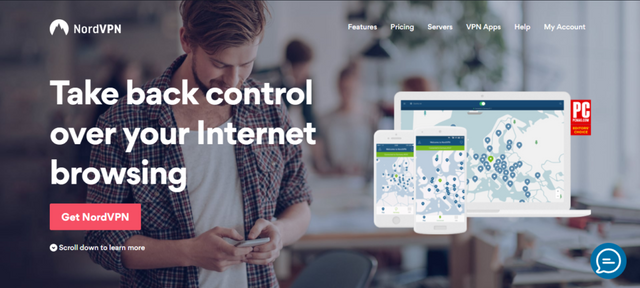


Warning! This user is on my black list, likely as a known plagiarist, spammer or ID thief. Please be cautious with this post!
If you believe this is an error, please chat with us in the #cheetah-appeals channel in our discord.
Downvoting a post can decrease pending rewards and make it less visible. Common reasons:
Submit
This user is on the @buildawhale blacklist for one or more of the following reasons:
Downvoting a post can decrease pending rewards and make it less visible. Common reasons:
Submit