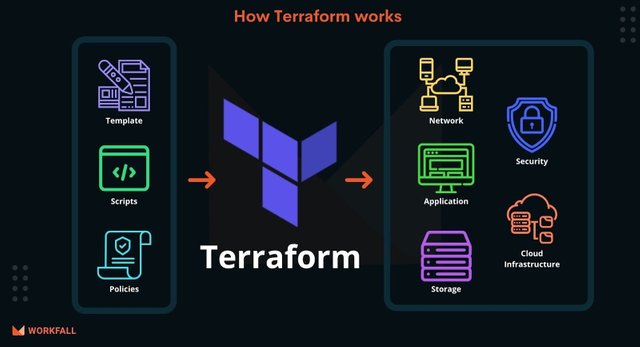
Are you tired of spending endless hours configuring servers, networks, and other resources manually? Are you looking for a way to manage your infrastructure efficiently and with less hassle? Well, you're in luck because Terraform is here to save the day!
Terraform is a powerful tool that allows you to manage your infrastructure as code. It's like a magic wand for system administrators and DevOps engineers, simplifying the way we provision and manage infrastructure resources. In this blog post, we'll delve into the world of Terraform, breaking down its basics and exploring how it can make your life easier.
What is Terraform?
Terraform is an open-source infrastructure as code (IaC) tool developed by HashiCorp. In simple terms, it's a way to define and provision infrastructure resources like virtual machines, databases, networks, and more using code. With Terraform, you can describe your desired infrastructure in a configuration file, and then Terraform will take care of creating and managing those resources for you.
How Does Terraform Work?
Imagine you're building a house. You don't start with bricks and cement; you start with a blueprint. Terraform provides that blueprint for your infrastructure. Here's how it works:
Configuration File: You write a configuration file in HashiCorp Configuration Language (HCL), which is a human-readable language. In this file, you define the resources you need and their configuration.
Initialization: You run the
terraform initcommand to initialize your project. Terraform will download any necessary providers and plugins.Planning: After you've created your configuration, you can run
terraform planto see what changes Terraform will make to your infrastructure. This is a dry run, so no actual changes are made at this point.Execution: If you're satisfied with the plan, you can apply it by running
terraform apply. Terraform will then create, update, or delete resources to match your configuration.
Terraform keeps track of the state of your infrastructure in a state file. This state file is crucial for Terraform to understand the current state of your infrastructure and determine what changes need to be applied.
Why Use Terraform?
Now that you have a basic understanding of how Terraform works let's explore why it's worth adding to your toolkit.
- Infrastructure as Code (IaC)
Terraform promotes the idea of treating infrastructure as code. This means that you can version control your infrastructure configurations just like you do with your application code. This is a game-changer for collaboration, tracking changes, and ensuring consistency in your infrastructure.
- Multi-Cloud Support
Terraform is cloud-agnostic, which means it supports multiple cloud providers, including AWS, Azure, Google Cloud, and more. This flexibility allows you to manage your infrastructure across different clouds using the same tool and language.
- Modular and Reusable
Terraform configurations are modular. You can create reusable modules for common infrastructure components. This not only saves time but also ensures consistency across your projects.
- Automation
With Terraform, you can automate the provisioning and management of your infrastructure. No more manual and error-prone setups. Terraform does the heavy lifting for you, making your infrastructure management more reliable.
- Scalability
As your infrastructure requirements change, Terraform makes it easy to scale up or down. You can add or remove resources by simply modifying your configuration files.
- Ecosystem
Terraform has a rich ecosystem of providers and modules created by the community. This means you can leverage pre-built configurations and extend Terraform's capabilities to suit your specific needs.
Getting Started with Terraform
Now that you're excited about Terraform, let's dive into how you can get started. Here's a step-by-step guide for beginners:
- Installation
To begin, you'll need to install Terraform on your local machine. You can download the latest version from the official Terraform website. Installation is usually straightforward and well-documented.
- Configuration File
Create a directory for your Terraform project and create a configuration file with a .tf extension. For example, you can name it main.tf. In this file, you'll define the resources you want to create.
provider "aws" {
region = "us-east-1"
}
resource "aws_instance" "example" {
ami = "ami-0c55b159cbfafe1f0"
instance_type = "t2.micro"
}
In the example above, we're using the AWS provider to create an EC2 instance.
- Initialization
Run terraform init in your project directory to initialize the project and download the necessary providers.
- Planning
Execute terraform plan to see what Terraform will do. It will show you a summary of the changes it intends to make based on your configuration.
- Apply
If the plan looks good, run terraform apply to apply the changes. Terraform will create the AWS instance as defined in your configuration.
That's it! You've just provisioned infrastructure using Terraform. It's a simple example, but it demonstrates the power and ease of using Terraform for infrastructure management.
Best Practices
As you become more proficient with Terraform, it's essential to follow best practices to ensure smooth and efficient infrastructure management:
- Version Control
Store your Terraform configurations in version control systems like Git. This allows you to track changes, collaborate with others, and maintain a history of your infrastructure's evolution.
- State Management
Take care of your Terraform state files. Storing them remotely and securing them is crucial. Options like Terraform Cloud or using a remote state backend are recommended.
- Terraform Modules
Leverage Terraform modules for creating reusable, shareable components of your infrastructure. This simplifies configuration and ensures consistency.
- Use Variables
Utilize variables in your configurations to make them more flexible. This way, you can use the same configuration with different values for various environments.
- Backup and Disaster Recovery
Have a backup plan for your state files, and consider implementing a disaster recovery strategy. Losing your state file can be a significant setback.
Common Terraform Commands
Here are some common Terraform commands you'll use regularly:
terraform init: Initialize your Terraform project.terraform plan: Create an execution plan.terraform apply: Apply changes.terraform destroy: Destroy resources.terraform validate: Check configuration files for syntax errors.terraform fmt: Format your configuration files.
Conclusion
Terraform is a fantastic tool that brings automation and efficiency to infrastructure management. It simplifies the process of provisioning and managing resources, making it a must-have for any system administrator, DevOps engineer, or cloud enthusiast.
With its straightforward configuration language, multi-cloud support, and a vibrant community, Terraform is the go-to choice for Infrastructure as Code. So, why spend hours manually configuring infrastructure when you can automate it with Terraform? Give it a try, and you'll wonder how you ever managed without it!