Case Study: Premium Cupholder Console for Tesla Model S
Designed and Made in USA

When was the last time you had a cool idea? We understand because we have been there ourselves. In this ebook we will go over step-by-step how we took a simple idea and created a successful product. In this example our problem started with one man's vision to hold his beverages in the rear seat of the Tesla Model S. The result is a Premium Cup-holder Console that installs and un-installs in seconds without tools. Whether you're a beginner or expert product designer we take you through the steps we used to design, prototype and create this product.
1. Uncover the Problem
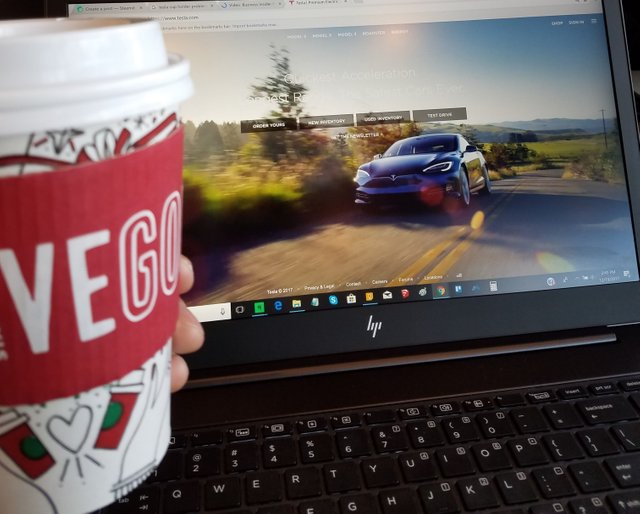
First start by understanding your needs. Understanding the "why" helps you stay focused on what's important. Write it down on paper. Our problem originated from one man's desire to have a place for his beverages in the rear seats of the Tesla Model S. Prior to 2016, the Tesla Model S was not equipped with factory-installed rear cup holders for beverage storage. Instead, rear passengers were challenged with the grueling task of holding their beverages with the risk of making their hands extremely warm or cold (depending on the beverage of choice).
Pro Tip: Ask yourself "why " three times to uncover the deeper reasoning. How others solved a similar problem? Look at what price people are willing to pay, This will help you in the long run.
2. Define the Space
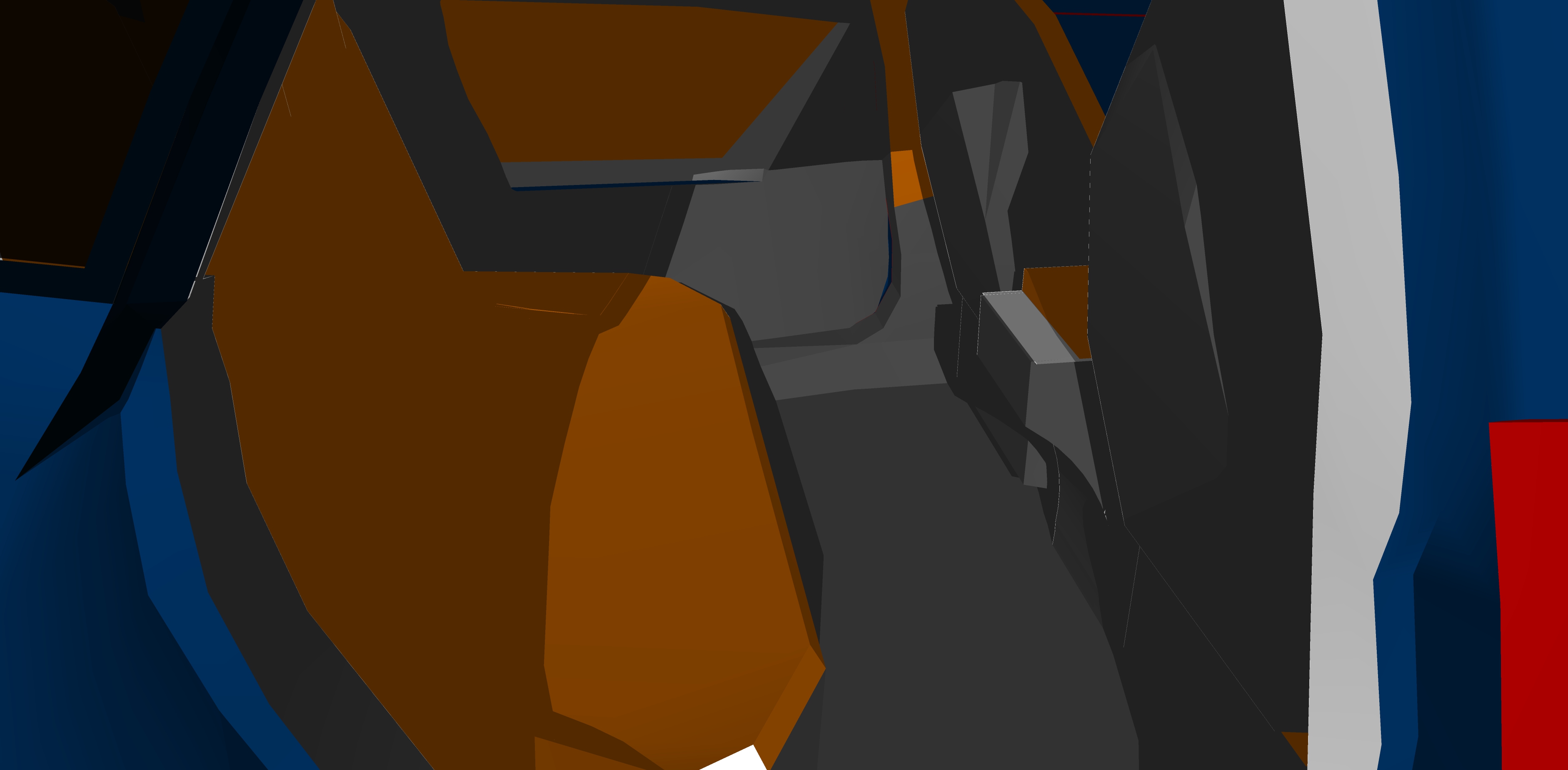
Get an understanding of any constraints you are working with. Use a measuring device like a ruler, tape measure, digital caliper and write it down. In our example we created a simple template with a piece of paper and pencil. We placed the paper against the rear of the original Tesla center console. The curve was traced onto the paper. We then took a picture and imported it into our CAD design software. With this design feature and length of the floor we had gathered information for the initial design.
Pro tip: There are many tools you can use to gather data from existing objects like a 3D scanner. One affordable solution is using an iPad with 3D systems Sense scanner for about $100 dollars, it provides a fair amount of accuracy and can be used to check your measurements.
3. Initial 3D Design
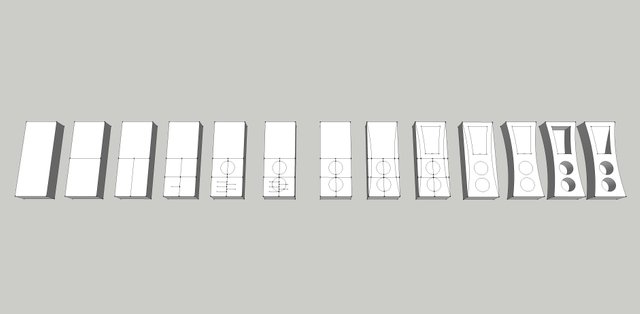
Draw your measurements in 3D software like "Sketchup" by Trimble. There are many 3D modeling programs available from free to professional softwares. Having a 3D model is an invaluable tool for communicating your idea to colleagues and investors. In our project we decided to design a floor mounted console with an in-line cup-holder configuration.
Pro Tip: If you're new to 3D modeling softwares check out Youtube for video tutorials.
4. Add Color & Details
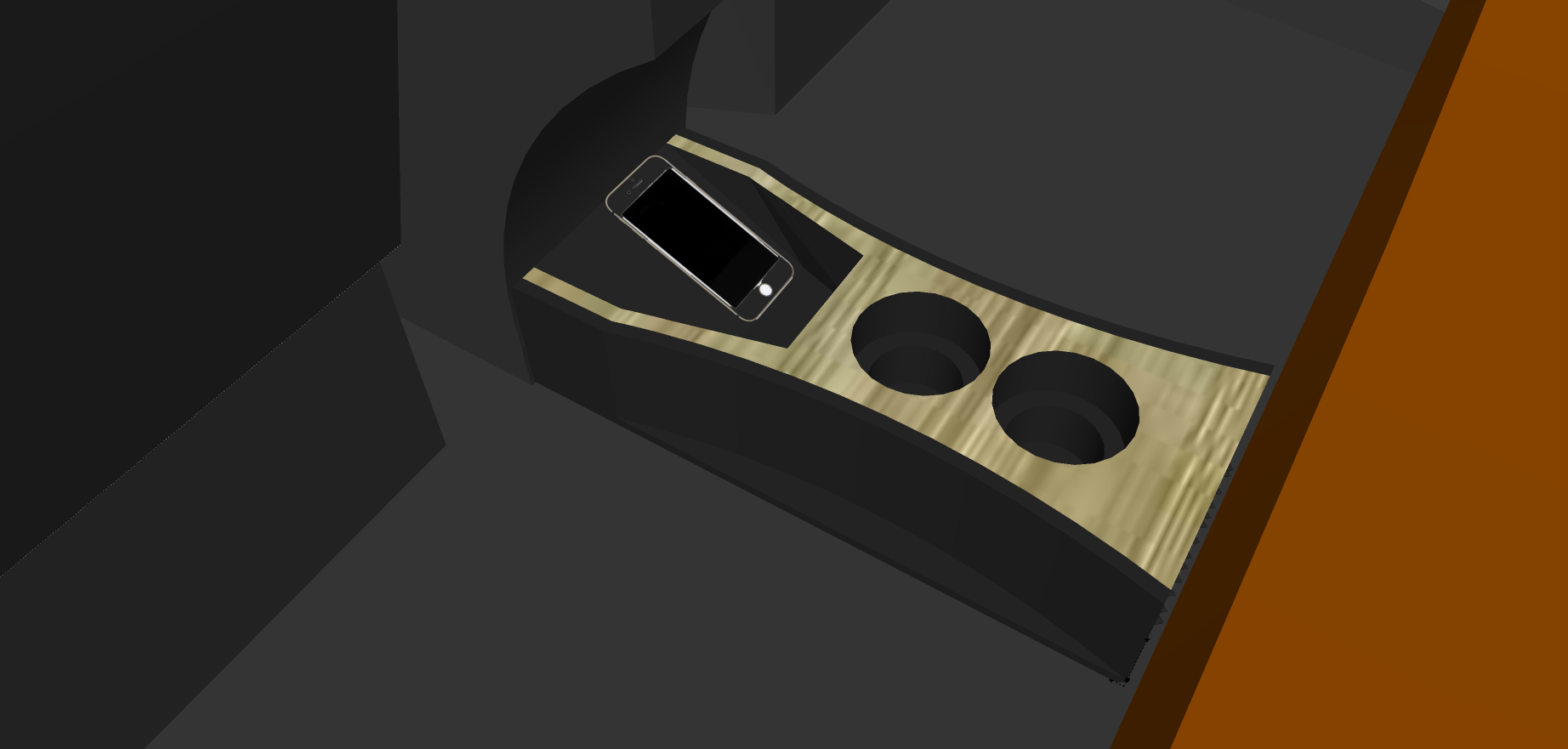
Once you have a basic shape of your product, add additional features and colors. Our product had a lot of empty space towards the front so we added a large storage pocket.
5. Keep It Stupid Simple
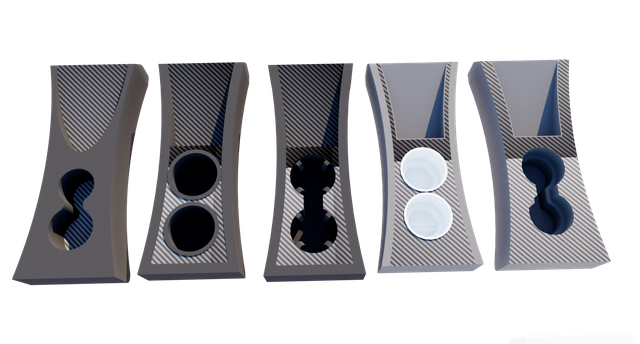
Next we added a curve to the design not only for aesthetics but to enhance the floor space between the 3rd passenger feet. The design was carried over to the pocket area while continues the flow. Focus on the few lines that define your product.
Pro Tip: Usually it's the simple things that have the greatest impact. As an exercise try to draw your product in as few lines as possible.
6. Build & Test Prototype
 .
.
Consider what materials you want to use. We approached the problem with a light weight material that conforms to the curves. It had to be something that could be installed and removed easily while maintaining a low cost. After careful research we found the perfect material, a closed-cell EVA foam. This material is used in yoga mats and is UV resistant, antimicrobial, lightweight, Project that require a small number of custom components, 3D printing may be the way to go, however buying off-the-shelf items usually gives you lower cost and faster times to market.. Aim for a wow and get statements like, "I've never seen anything in my life work perfectly in the first try." -SK
Pro Tip: Most of the time you can save money by buying in bulk and always have a backup supplier.
7. Refine

Flush out your design kinks thoroughly. This may take several prototypes so be ready for it. For our project this included making several changes to materials, dimensions and more. The console works by wedging between rear of the Tesla front console and under the rear seat cushion. This friction fit is enough to keep the console centered during ludicrous 0-60 accelerations and hard cornering.
8. Finalize Design

Keep experimenting until you are completely satisfied. Our project required over a dozen prototypes before arriving to the final version. We finalized our product by gaining insight from other Tesla Model S owners and testing the unit ourselves.
9. Manufacture Product
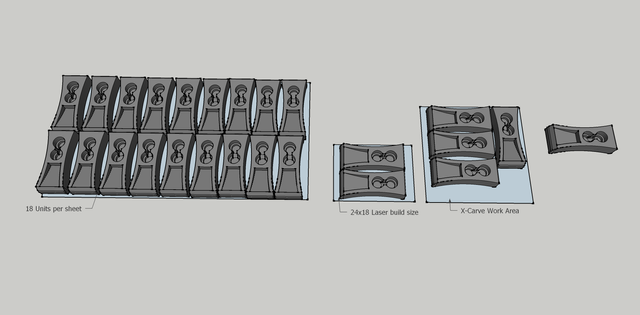
It is important that you understand what options are available. It's possible to manufacture your own products. The rendering above demonstrates how many units we could create had we purchased CNC equipment.

Do a cost analysis. When working with a manufacturer figure out what the minumum order quantity is and what the shipping cost are. In our case, we were able to find a US based manufacturer who is specialized in foam products.

Double check this against the 3D file and measurements to test to make sure it works.
Pro Tip: Get to know the company. Find out the number of units you'll need to get a price break. Figure out your break even. If you find the right manufacturer there may be possible alignment and partnership opportunities in future.
10. Assemble the Product

In a perfect scenario, all parts fit when you combine then. For our project, we wrapped the raw foam blocks in full black upholstry with gray stitches and installed the cup-holder inserts.
.png)

Pro Tip: If you have taken the time to double and triple check your work everything should fit perfectly with no modifications needed.
11. Spend Time with Product

Use it. Talk about it. In our example we reached out to Tesla owners and even demoed the product at a Tesla Store. Launch day video:
12. Duplicate the DNA

If your product has more than one style this step applies to you. It is possible to duplicate success by following a system, a sort of DNA. In our example we were able create another product using the same design language and steps. Most of the work is done, we had a timeless design, manufacturer relations and clear understanding of what our customers wanted. The Premium front console, for the Tesla Model S, carries the same design DNA as our Premium rear console and adds to further brand recognition.
13. Create Quality Content

Only quality last. Take highest-resolution images and video of your creation possible. You can do this yourself or hire a professional, for best results hire a professional. Use only the best on your website and allow your product to evolve. Use different types of content to capture different levels of your product. Sometimes a picture or video is not enough, animation with text graphics can help demonstrate the product further.
Pro Tip: Make a 3D animation to demonstrate more features. Check out our example animation video:
14. Make A Tutorial
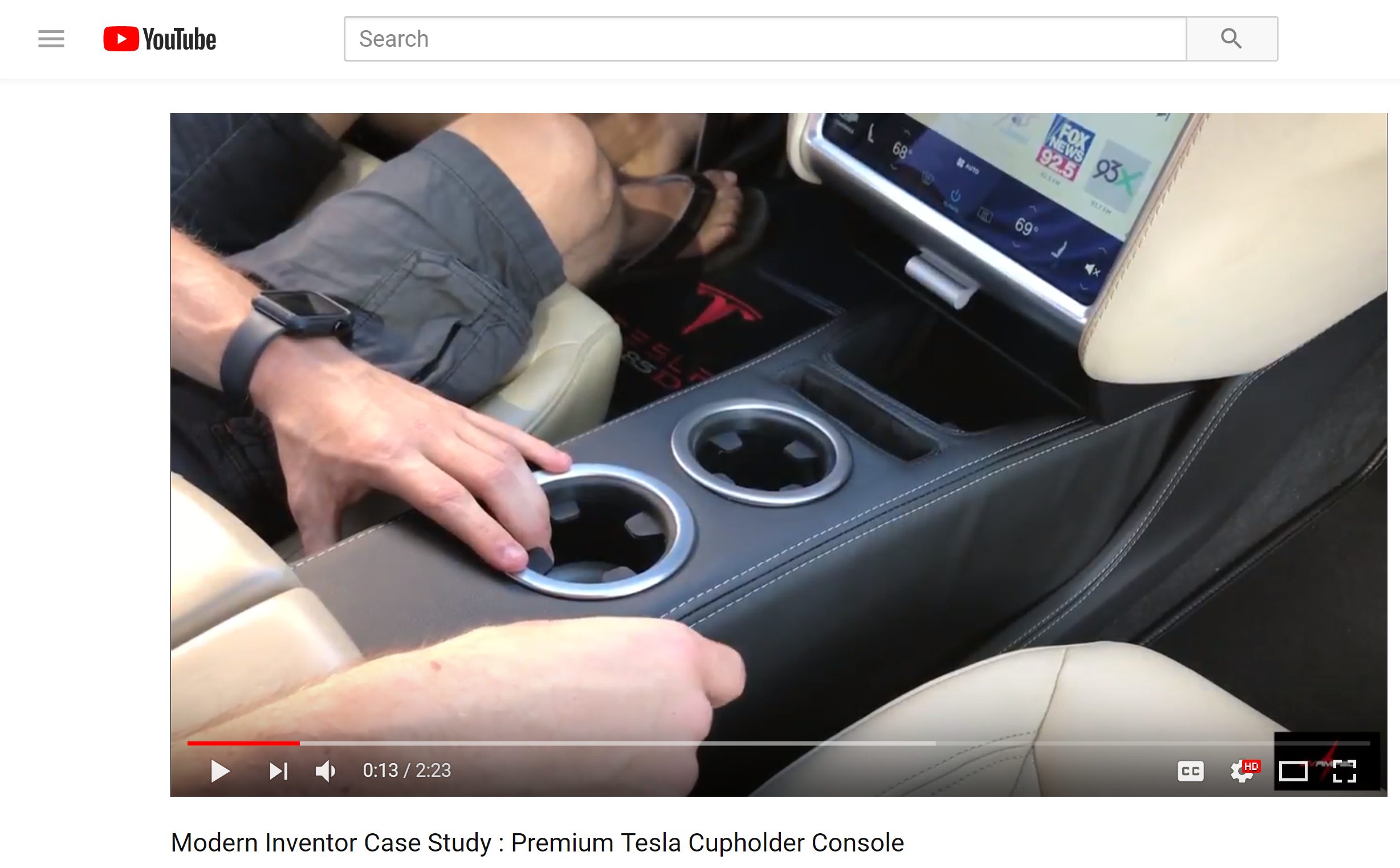
Help users visualize how to use your product. Create high definition how-to videos and upload them to YouTube and similar video websites. If a picture is worth a thousand words, imagine what a 1-2 minute tutorial video could do for your product.
Pro Tip: Record your video in the highest quality possible. It's always best to set up your environment with proper lighting and props. Product Installation Video:
15. Create A Product PDF
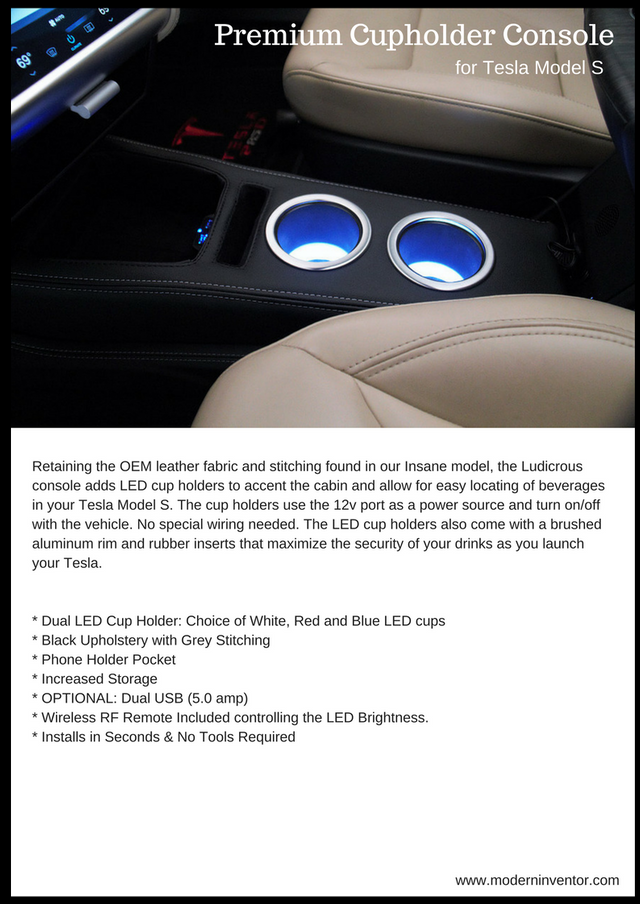
Help people understand what they are buying with a single page PDF containing a description of your product, the main features and how to learn more. With this tool, you can easily share information to potential customers effortlessly. There are many ways to create this document, one of the sources we like to use is www.canva.com
Pro Tip: Build a brand with integrity by communicating a consistent message in all marketing material.
16. Create an Online Presence
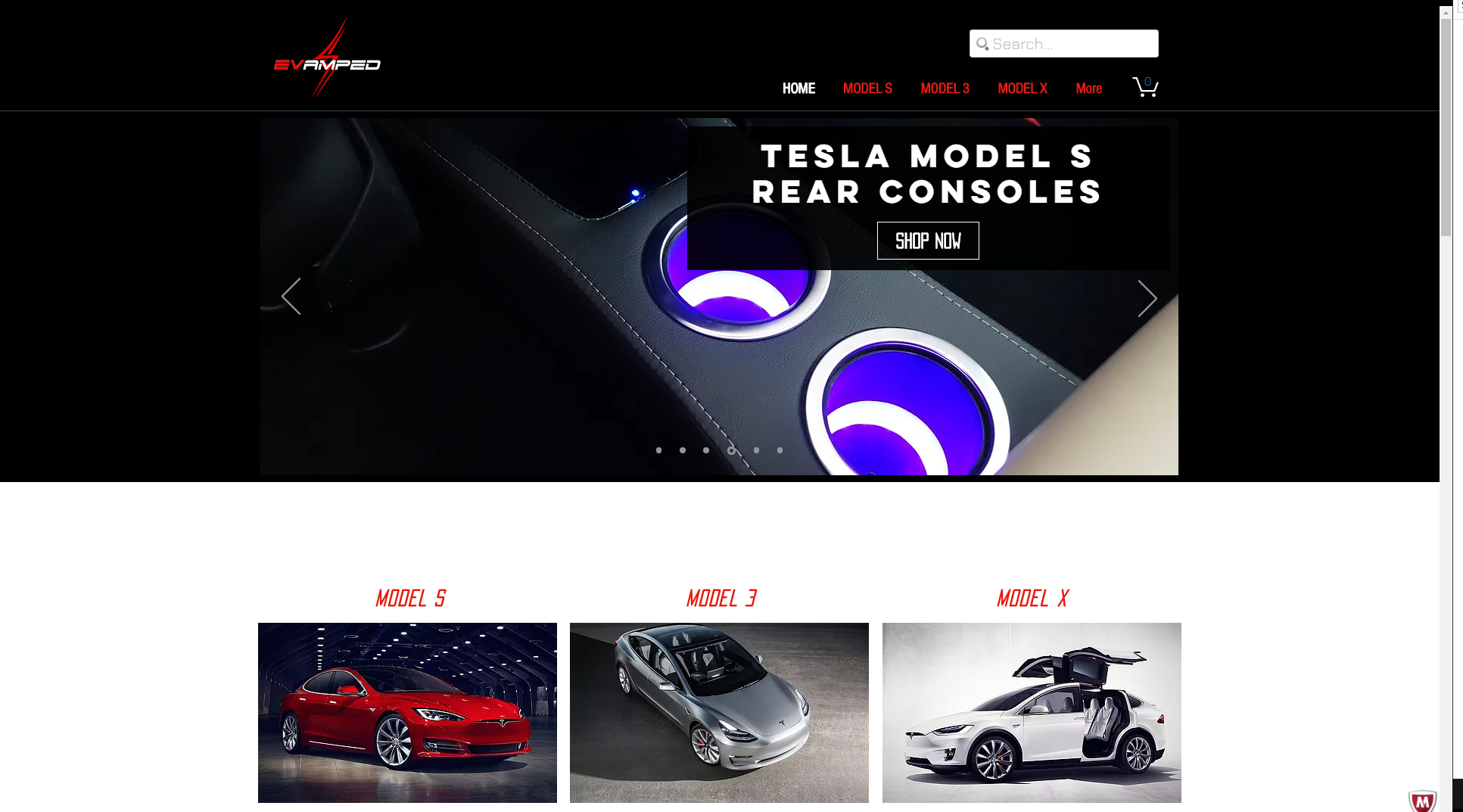
There are many ways to create online presence through free or paid website builders. If you are not familiar with building your own website, hire a professional.
Pro Tip: Some products do not need a website.
Check out the website: www.evampedup.com
17. Leverage Social Media
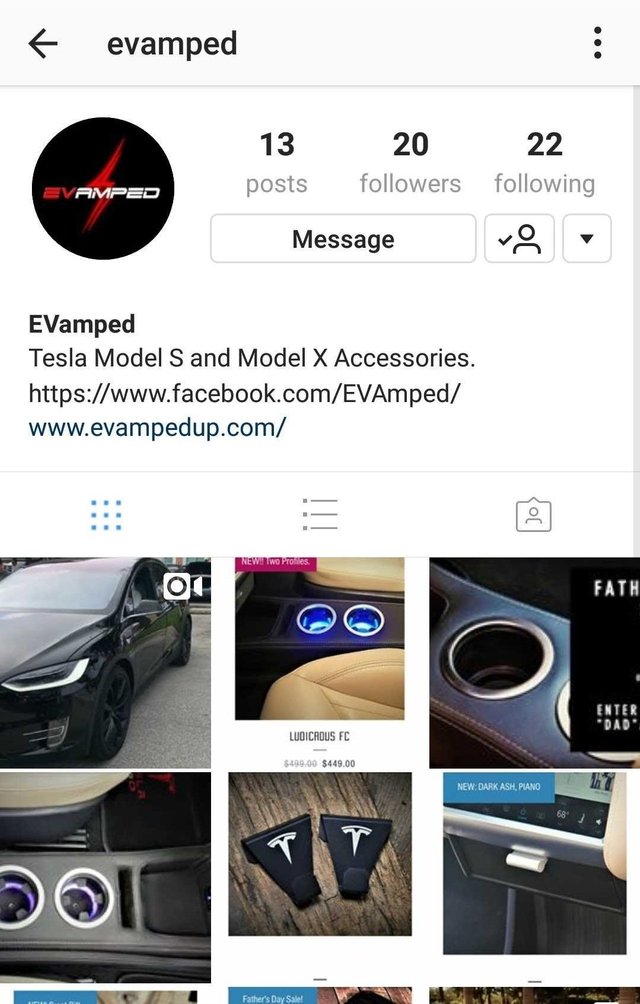
There are many social media channels that you can leverage to promote your brand. Some of the popular methods we used are Facebook, Instagram Youtube and Niche forums. Target your audience on social media by using hashtags related to your product. There are many books and video tutorials on this subject, search on Youtube.
Pro Tip: Like and embrace other peoples photos. For us, instagram has been a powerful business tool and allows you to connect with a target audience. The law of Reciprocity will attract them back to you.
18. Stay Organized
Get big results by leveraging Shared Cloud folders. As your project grows you'll need a place to keep organized to share documents, images and content to your team. Whether you're working local or aboard, keeping organized is important for any successful organization. We like to use Dropbox and Google Drive.
Pro Tip: For new ideas, store them in a seperate notebook for use later.
19. Secure Documentation
Make sure to manage the expectations of your partners. Get everything in writing and use email to document your conversations. Take pictures and screenshots of important conversations and keep them in a safe place.
Pro Tip: Sometimes even contracts won't stop people from taking advantage of you, but it's better to have it than not. Have an attorney double check everything and use a notary for extra protection.
20. Find Distribution
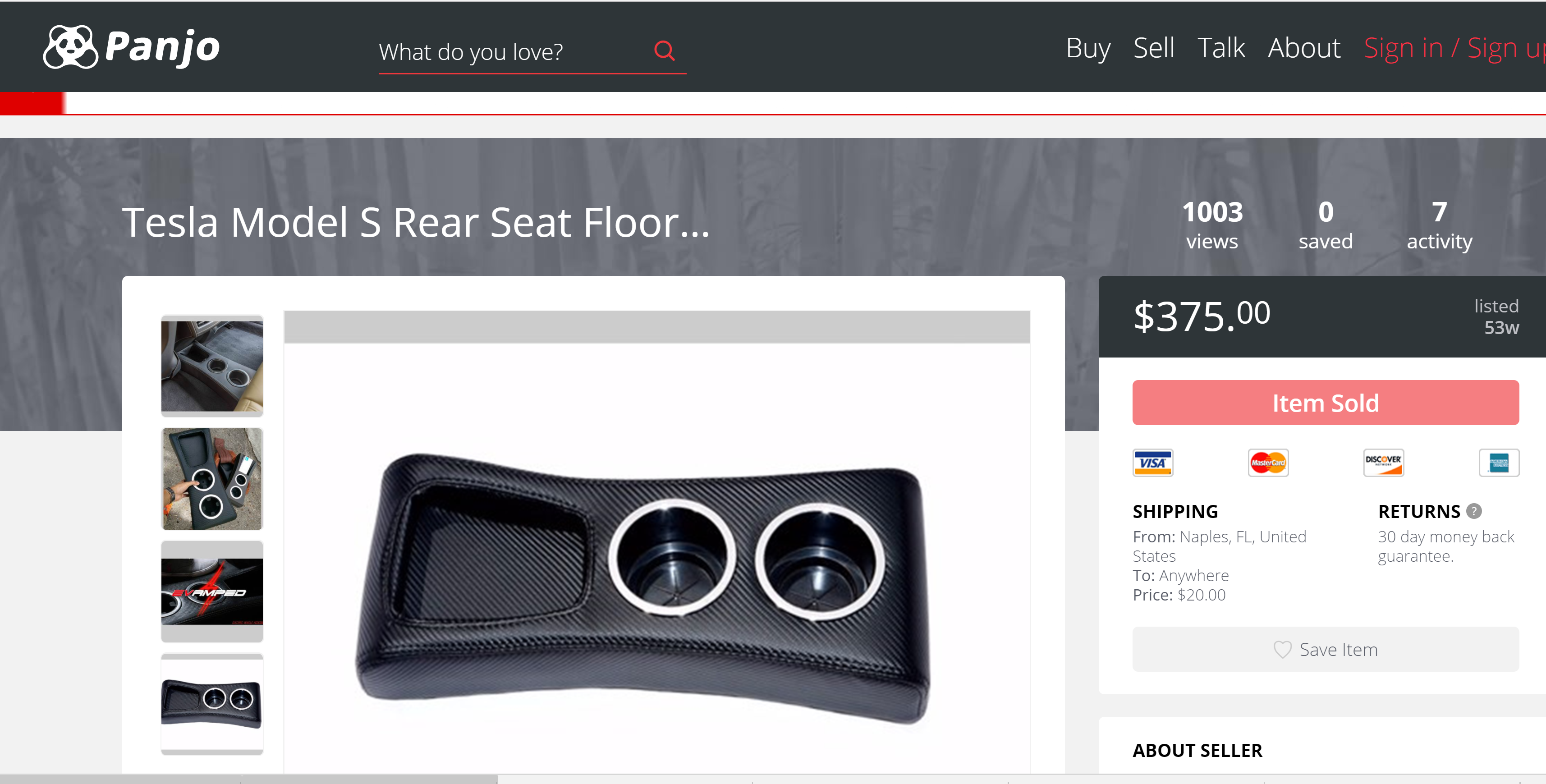
Find distributors and retailers for your product. Some popular distribution companies are Amazon, Ebay, Shopify, Panjo, and more. Try to find niche online stores you can wholesale products. Figure out whats the best customer strategy for you and keep experimenting until you find the right one. We found our first wholesale clients through Instagram.
21. Sell Product

An easy way to receive money online is PayPal. Depending on your product, you can choose to create and send invoices through Paypal under the "Merchant tools" option. Other forms of payment include Quickbooks, through an online shopping cart. The ultimate goal is to get money into your account.
Pro Tip: Offer to accept payment with Cryptocurrency like Bitcoin.
The Product

Ludicrous Front Console

Premium Front and Rear Consoles for Tesla Model S

OEM Fit & Finish

Color Changing LED

Premium Cupholder Console vs Tesla cupholders

Holds Two YETI Beverages

Charge Two Devices

Insane Rear Console

Ludicrous Rear Console w/ Red LED

Ludicrous Rear Console w/ White LED

Ludicrous Rear Console w/ Blue LED

Insane Consoles
Maximizing efficiency and elegance, the Insane console allows Tesla Model S owners to ensure the drinks and belongings of their passengers are secure as they demonstrate the pinnacle of EV performance. With a highly cross-linked foam core and handcrafted upholstery, this console is lightweight and malleable to ensure installation is quick and painless. Combined with high-quality brushed aluminum cup holders and an upholstered storage compartment, the Insane console adds much needed utility and OEM style to the rear seats of any Tesla Model S owner.
* Dual Cup Holder with Brushed Aluminum Rim
* Black Upholstery with Grey Stitching
* Optional Dual (2.4 Amp) USB (Uses 12v plug as power source)
* Retains 3rd Passenger Seat & No Tools Required
* Increased Storage
* Installs in Seconds
Ludicrous Consoles
Retaining the OEM leather fabric and stitching found in our Insane model, the Ludicrous console adds LED cup holders to accent the cabin and allow for easy locating of beverages in your Tesla Model S. The cup holders use the 12v port as a power source, and turn on/off with the vehicle. No special wiring needed. The LED cup holders also come with a brushed aluminum rim and rubber inserts that maximize the security of your drinks as you launch your Tesla.
* Dual LED Cup Holder: Choice of White, Red and Blue LED cups
* Black Upholstery with Grey Stitching
* Phone Holder Pocket
* Increased Storage
* OPTIONAL: Dual USB (5.0 amp)
* Wireless RF Remote Included to control the LED Brightness.
* Installs in Seconds & No Tools Required
Customer Reviews
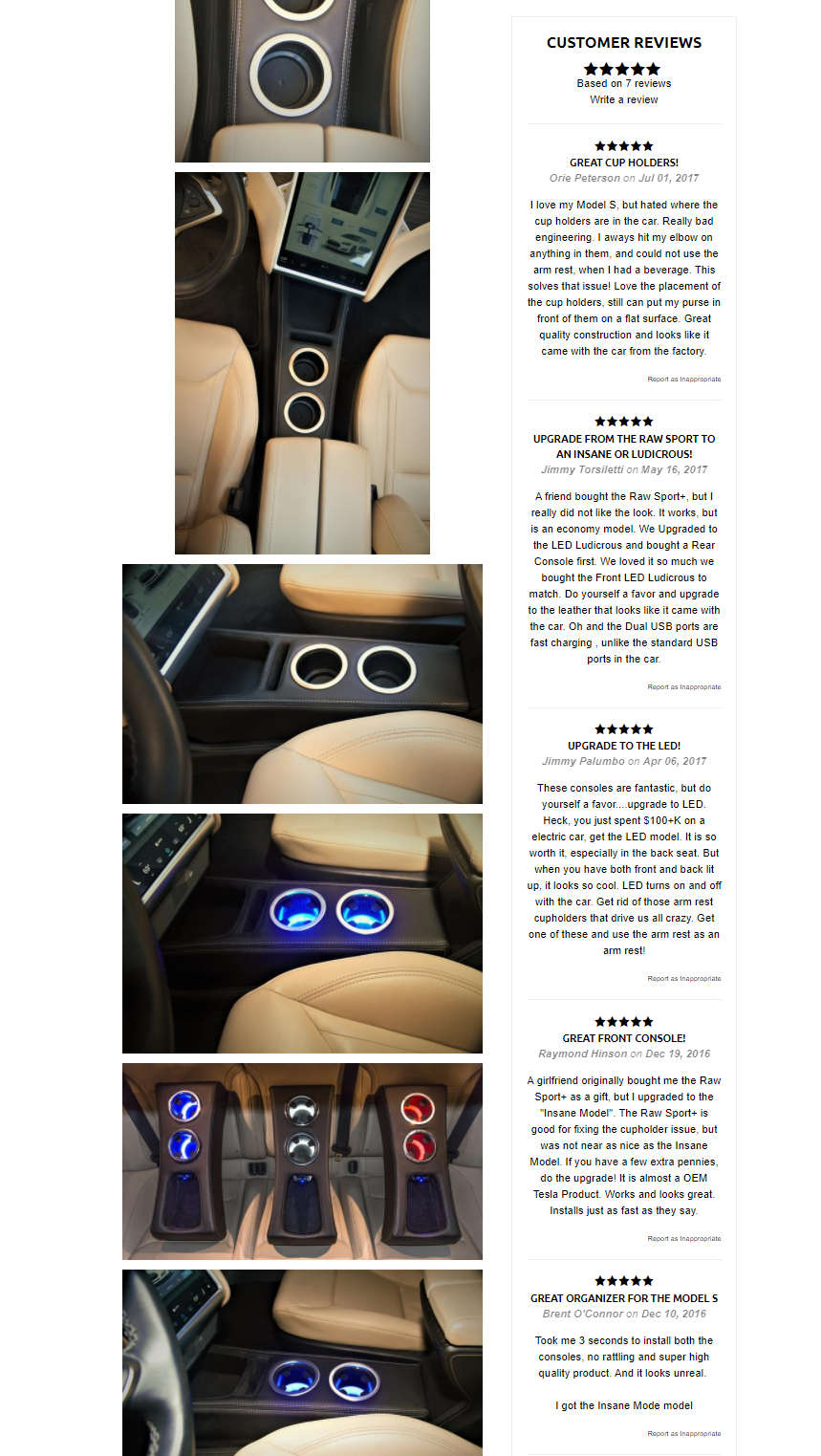
www.evampedup.com
Launch Day Video
Product Installation Video
MODERN INVENTOR LLC. 2017-2018
Phenomenal showcase of how to distribute a product branched from a major brand. Keep it up.
Downvoting a post can decrease pending rewards and make it less visible. Common reasons:
Submit
Awesome in-depth post dude, great work 👏👏😁
Downvoting a post can decrease pending rewards and make it less visible. Common reasons:
Submit
Thank you!! This is just skimming the surface, there are so many more details I want to share. Should I post an even more indepth post or modify this one?
Downvoting a post can decrease pending rewards and make it less visible. Common reasons:
Submit