This is the easiest and fastest method to add Screenshot after you setup everything.
First you go to download the Program Gayza.com
https://gyazo.com/download?dl=now
Then you register an account.
After that it is pretty easy all you need to do now is run the program in the background and if you want to make a screenshot just press the buttons
CTRL + SHIFT+C
You can then select the area that you want to make a Screenshot. it automatically creates a link in our example here:
https://gyazo.com/34a71427be1f1df98e7ef37b4cfe30dd
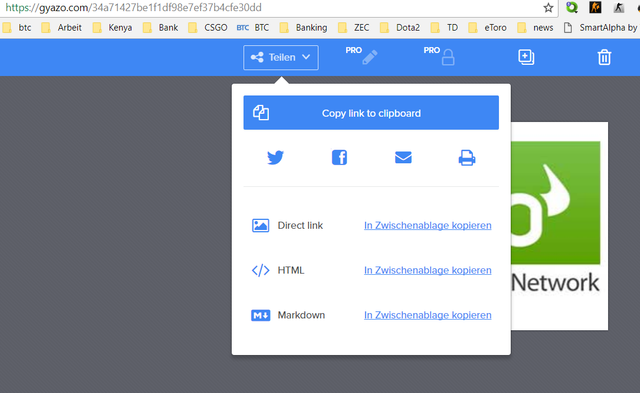

oh! goood method
Downvoting a post can decrease pending rewards and make it less visible. Common reasons:
Submit
Congratulations @cointegraph! You have received a personal award!
Click on the badge to view your own Board of Honor on SteemitBoard.
Downvoting a post can decrease pending rewards and make it less visible. Common reasons:
Submit
Congratulations @cointegraph! You received a personal award!
Click here to view your Board of Honor
Do not miss the last post from @steemitboard:
Downvoting a post can decrease pending rewards and make it less visible. Common reasons:
Submit
Congratulations @cointegraph! You received a personal award!
You can view your badges on your Steem Board and compare to others on the Steem Ranking
Vote for @Steemitboard as a witness to get one more award and increased upvotes!
Downvoting a post can decrease pending rewards and make it less visible. Common reasons:
Submit