Whenever we think about photoshop or photo editing apps then there are lots of options on play store of android and also on App Store of iPhone, & most of apps have same features that’s why I get bored with them all and found really an interesting app to use which has free and paid both versions, but obviously we are talking about free here so I only talk about free features which is like premium in other apps,
So let’s get started,
The app is named as PS express which is meant to be photo shop express and they really meant to the name,
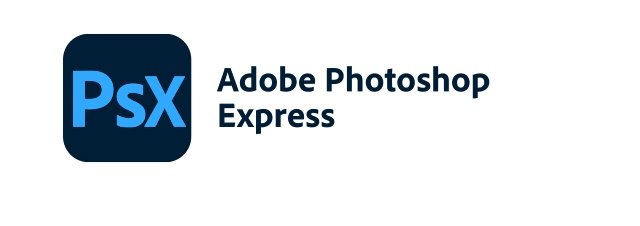
As you can see in the picture this app is powered by adobe which we’ll known company so I am confident about my privacy unlike other malicious app this app is safer than compare to those.
The front interface is simple and give so many options to use,
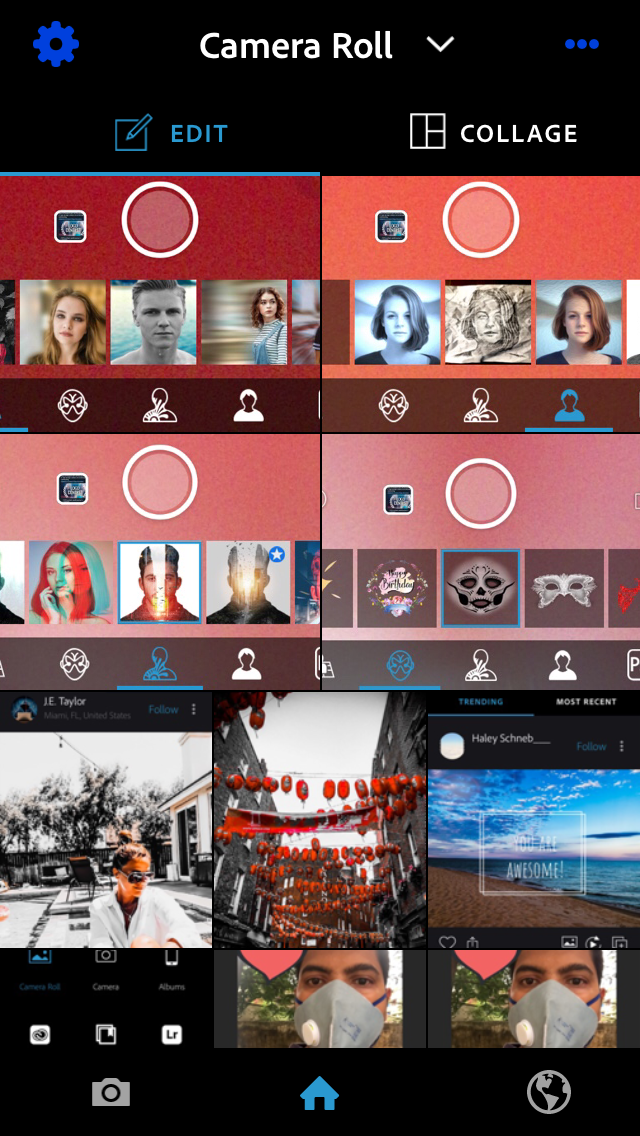
You can pick whichever photo you want to edit or can take an picture in app also by clicking on camera available, or you can choose over other available options,
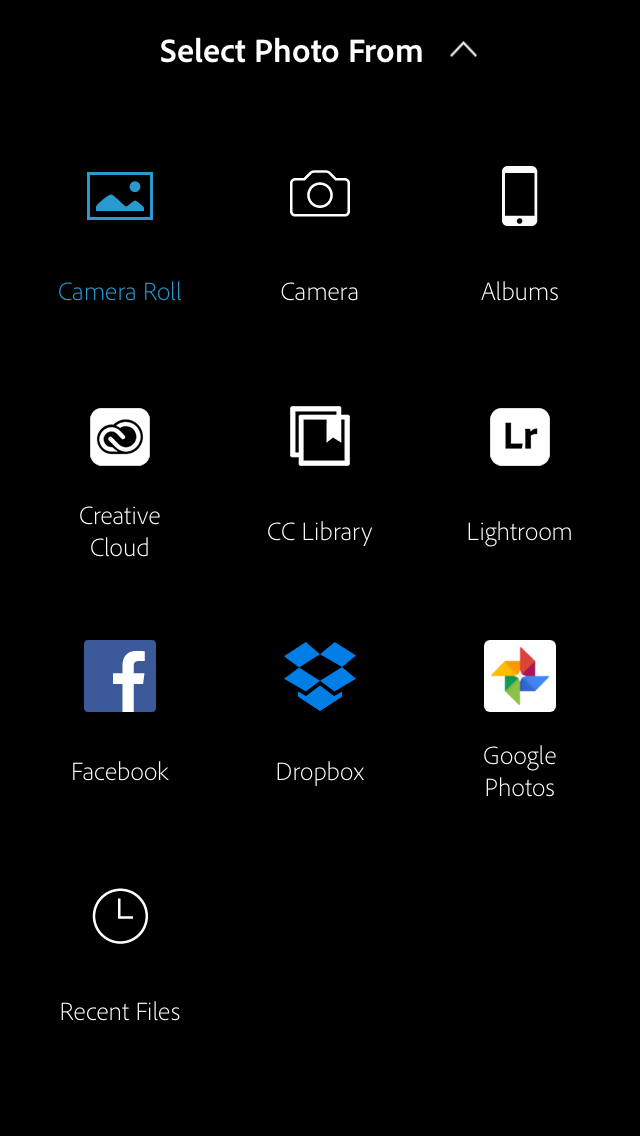
I choose an photo to edit to show you guys more about the app,
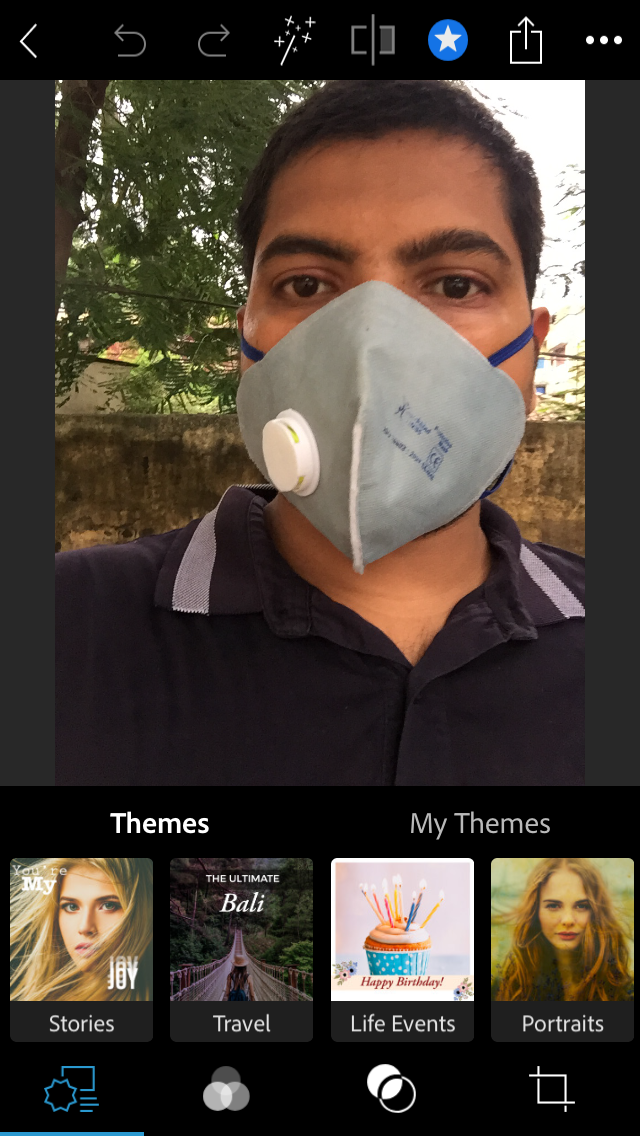
You can choose the suitable theme for your photo can go to explore more options if you don’t find useful,
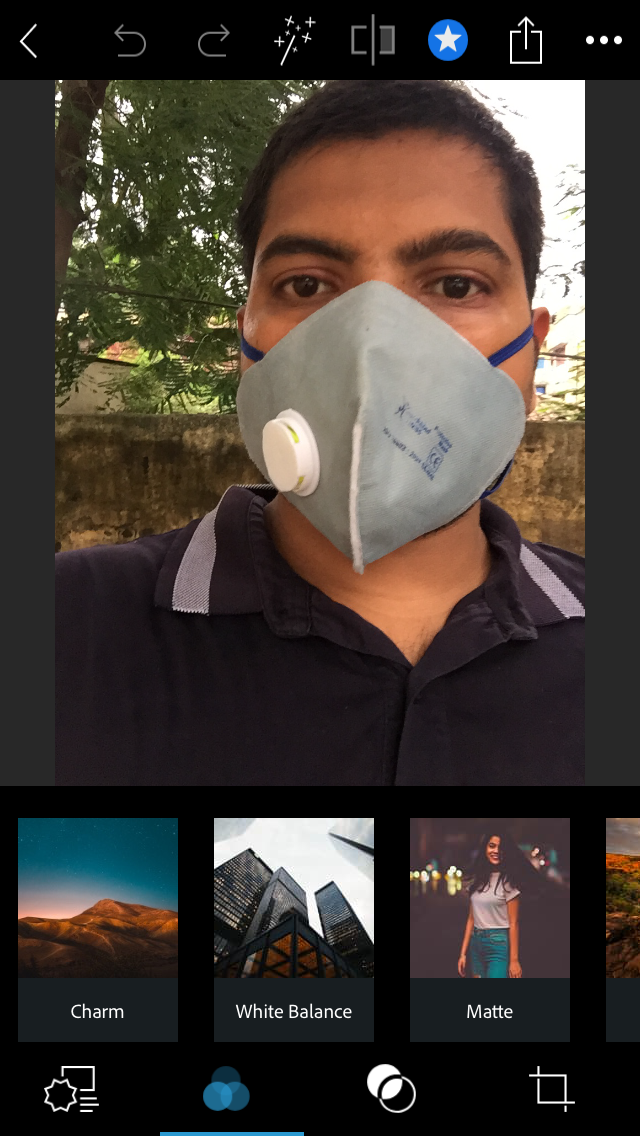
You can choose different colours for your photo, or can customise your backgrounds, you can remove your don’t find anything useful from photo,
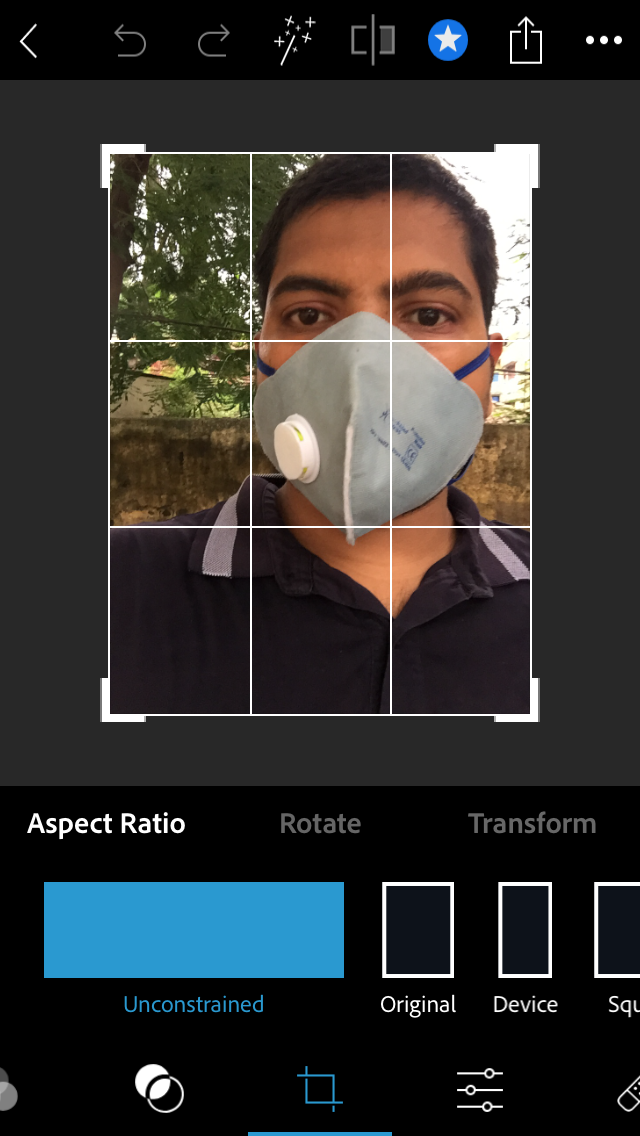
Adjust your photo accordingly, and move on further editing,
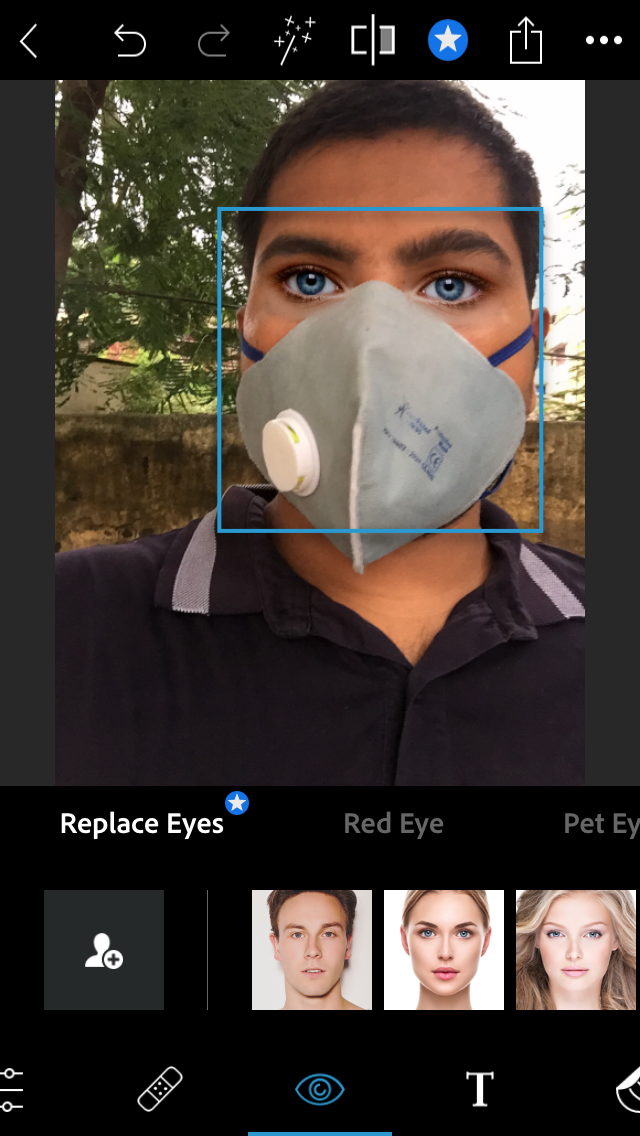
Can change your eyes in seconds, like it or not then move on further editing,

You can add texts to your photo, and you can choose different options for that or you can customise your style on your own,
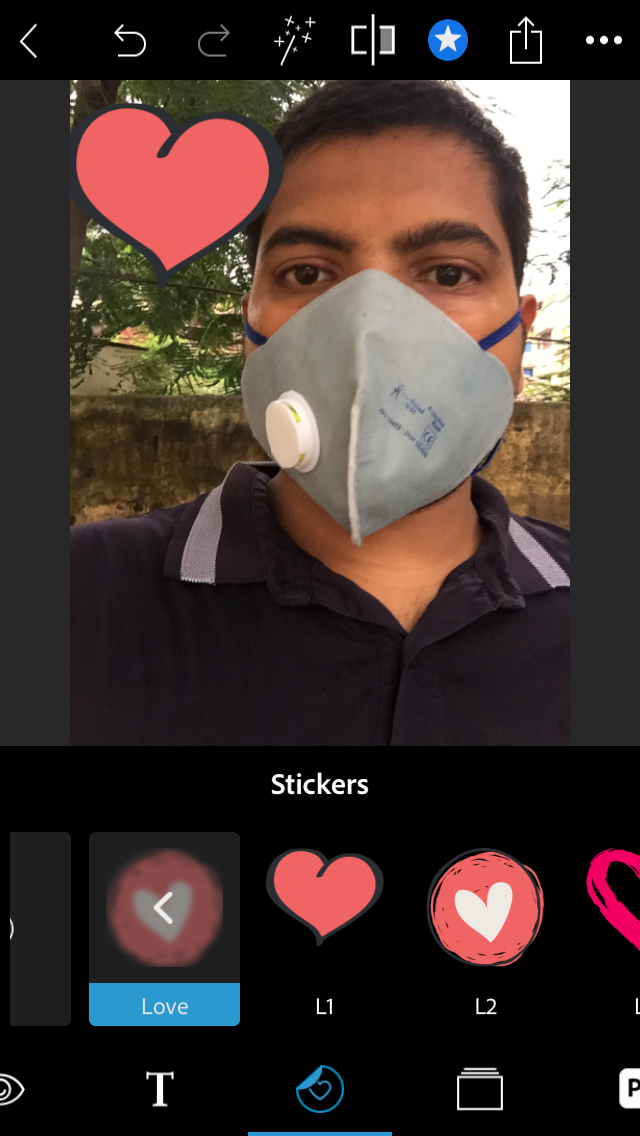
Can add your favourite stickers to your photo and make your photos more attractive.
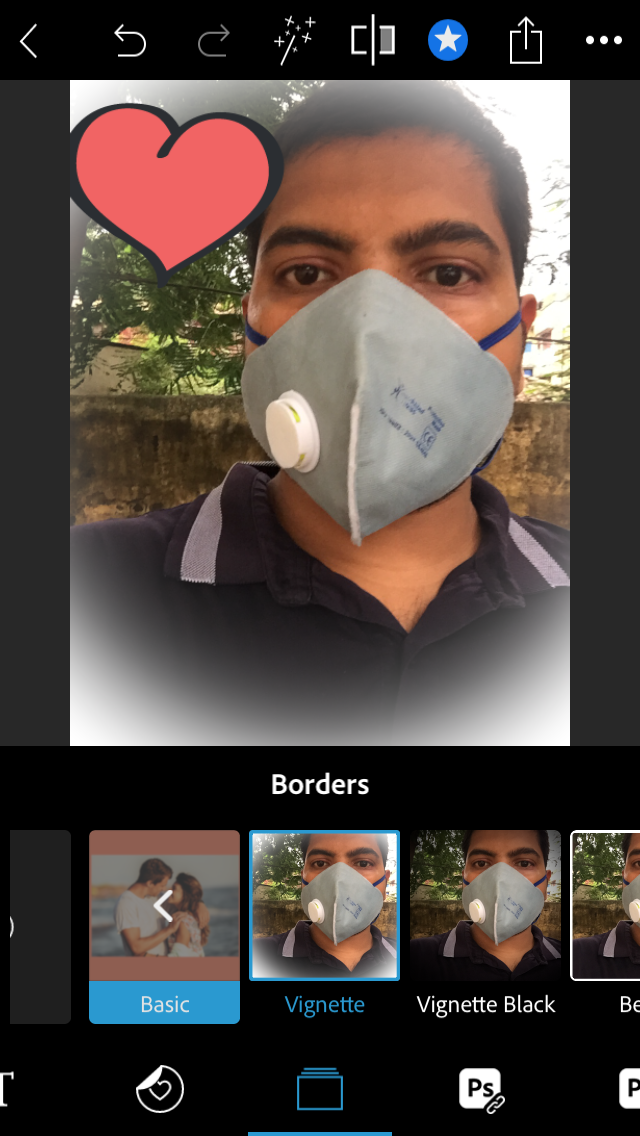
You can add borders to your photo with different frames available for free.
And this is not end if you want to see how other people using this app to edit then you can explore which isn’t really awesome,

There are two options in that’s section which is like trending and new,
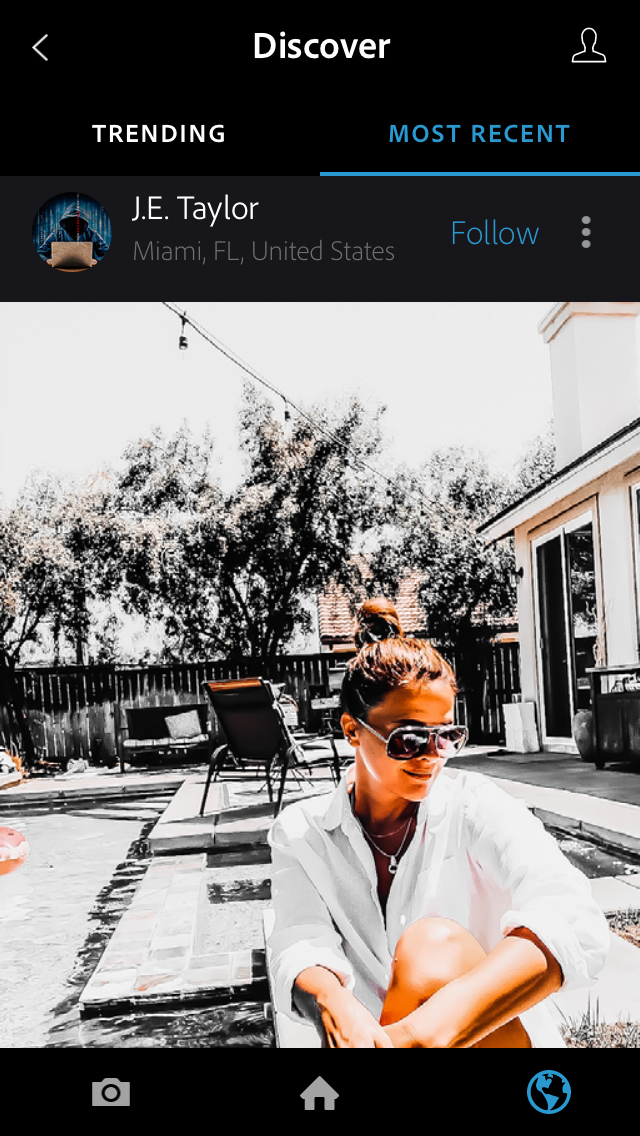
These are some cool images which you can see for learning purposes how people are editing.
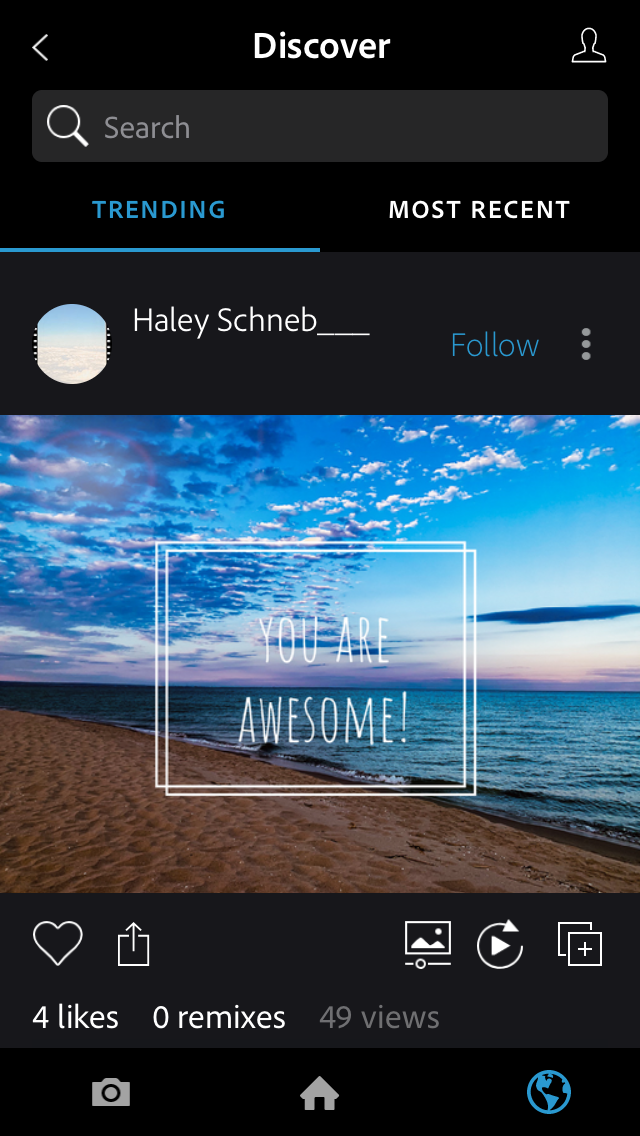
If you think this is the end of features then it’s not over at as in app camera is still there to see ,
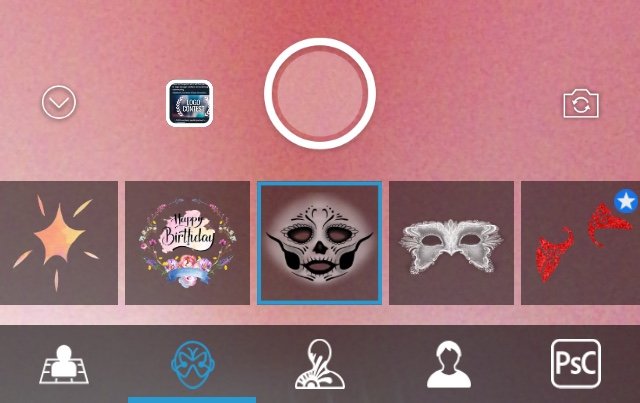
These are some facial options you can explore,
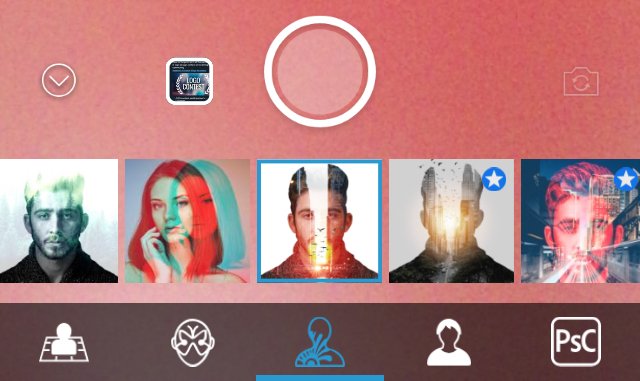
Photo doubling and other colour option in this section,
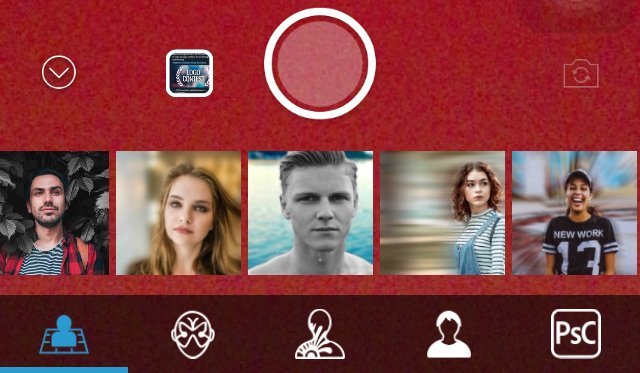
If you want to take in depth then can explore in this section
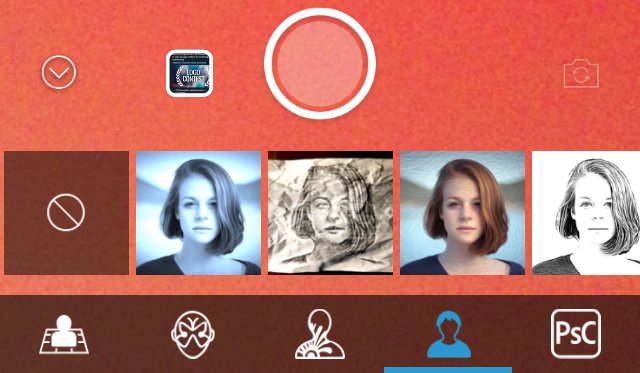
Further on there are so many options in an photo editing app which isn’t available in other apps.
There are so many others feature which I didn’t explore but you can see then in the app.
You can search it in your App Store to get this app in your phone for better experience of photo editing.
This is my entry in mini challenge created by @steemitblog I would like you say thanks to them for creating this useful contest which will help everyone to get perfect editing app for diary game.