Microsoft translator is the translator I use to read and make posts in various languages. It is very easy to use and it can translates your text or speech into 60 different languages. Microsoft translate can also be used for translating images, screenshots, texts, and voice translations for more than 60 languages.
When I use the Microsoft translate app, I can type the text I wish to translate, speak it out aloud, or take a picture containing the text and the app will translate it. Microsoft Translator also offers integration with other Microsoft applications, like MS Office and Skype.
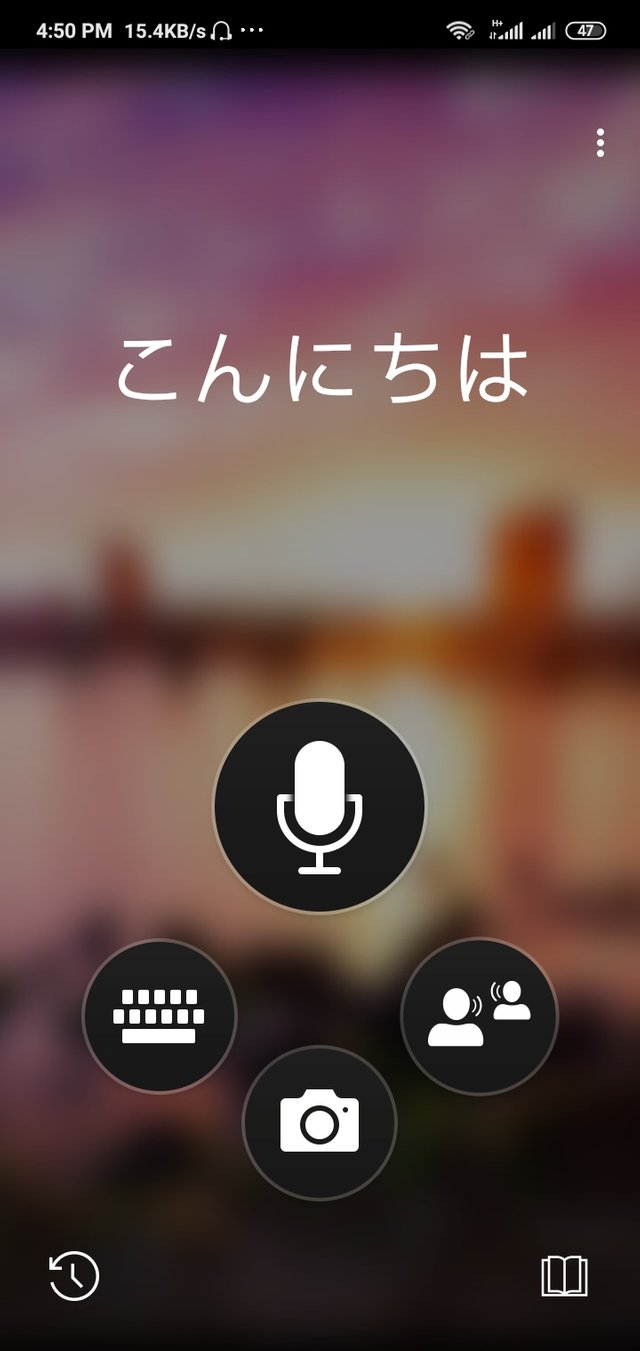
Translator Home Page
Another feature I like is that when using the app, I can save & pin down the recent search results to use them for later.
I use the Microsoft translate app on my mobile phone although it is also available for computers and Iphones.
One of the reasons I enjoy using the Microsoft translate app is because it is absolutely free. You can download and use this app for free.
Also the app is very sleek and minimalist. The design makes it very fast to use, with 3 options given when you open the app that will immediately let you start translating.
The Microsoft translate up can be used offline and it supports multiple languages. 12 languages are supported for offline use. You have to download them first over a connection, and can access them any time.
Finally, the Microsoft Translator includes some unusual languages that are not real life languages but just movie or virtual languages such as Klingon (The language used in Star Trek), Queretaro Otomi, and Yucatec Maya.
One of the problems I face with using the Microsoft translator is that it does not has all the common languages. For example, Yoruba which is a language spoken in my country is not on the app. Yoruba is however available on Google translator.
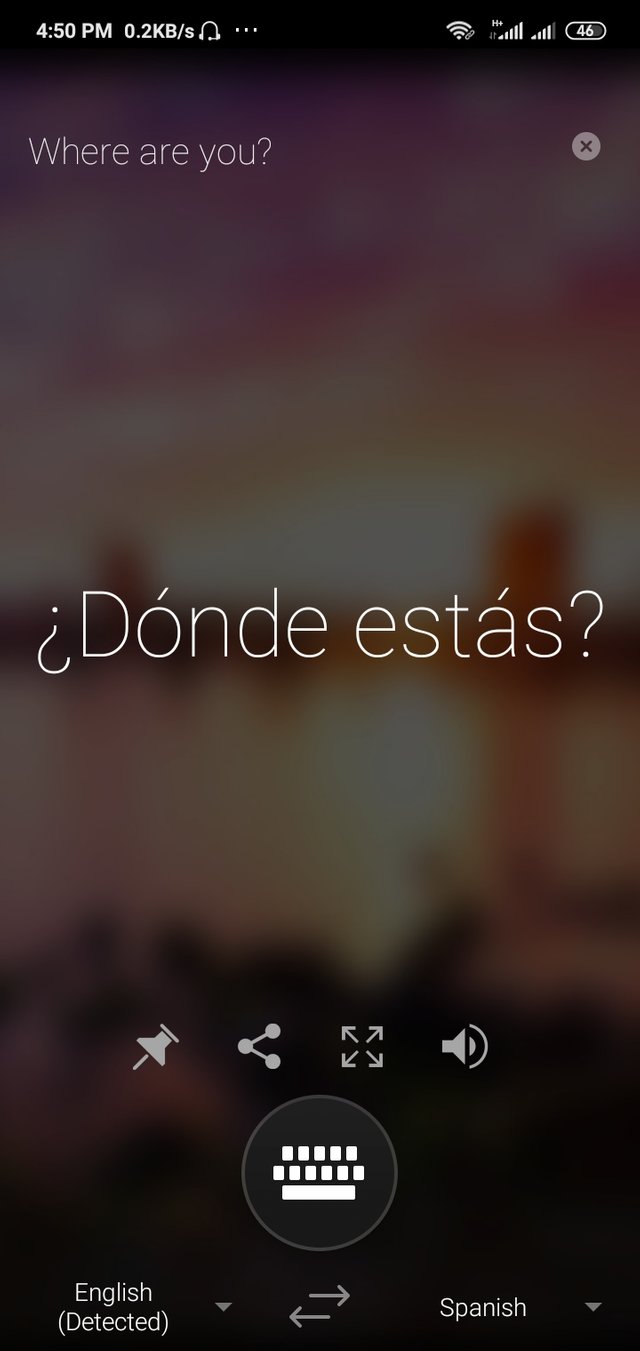
Translating typed text
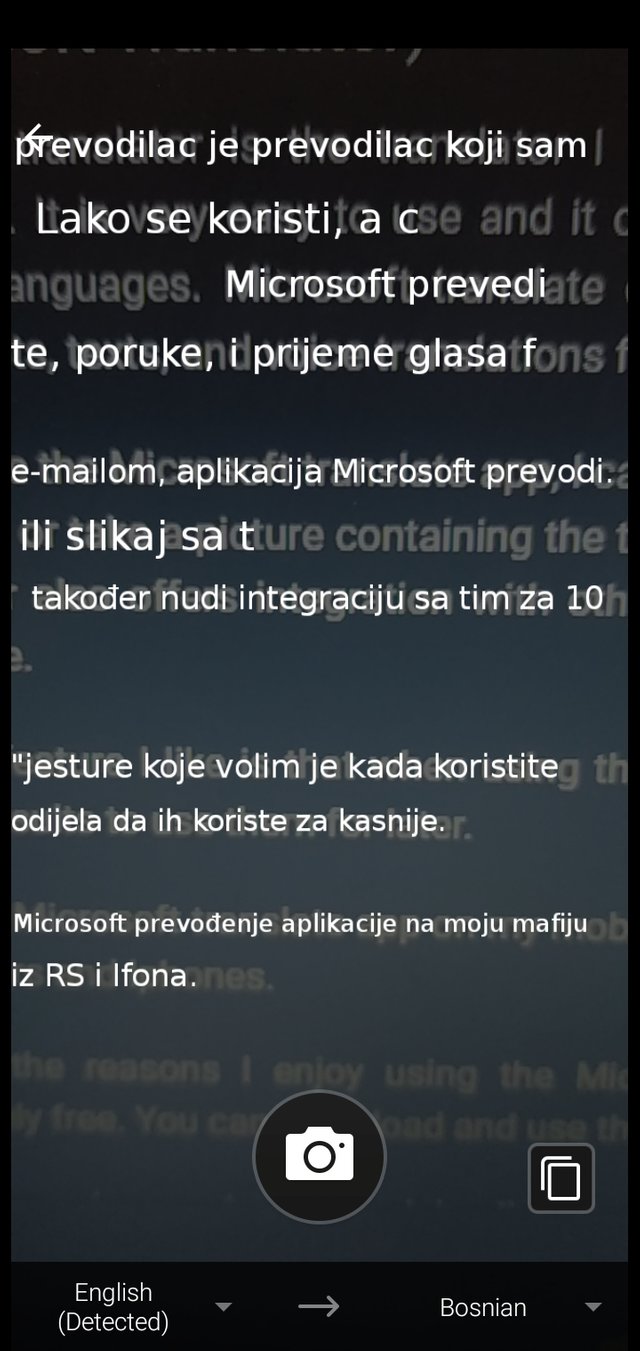
Translating a snapped image