Are you getting zero views on your new TikTok videos? I know this is so frustrating and I've found a solution that is completely effective to get around this.
If you want to see how to get more views on TikTok and see what has worked for me to 100,000 views a day at https://www.tiktok.com/@jerrybanfield/ then you will also find this new video very helpful!
SOLVED! TikTok 0 Views on New Videos and This Video is Under Review and Cannot Be Shared Right Now!
If you will enjoy reading and contributing to the discussion for this post, will you please join us on the YouTube video above and leave a comment there because I read and respond to most comments on YouTube?

If you find anything helpful in this video or funny, will you please leave a like because you will feel great helping other people find it?
Have you got this error where it says a video is under review and can't be shared right now? These are related and this is what we're here to fix first.

If you're like me, you might be wondering why does this happen or why did this happen and therefore what's the solution?
The reason this happens is because TikTok has an algorithm to block people from uploading videos they don't own. This is where people just download other viral videos and upload them on their own profile to try to build their following.
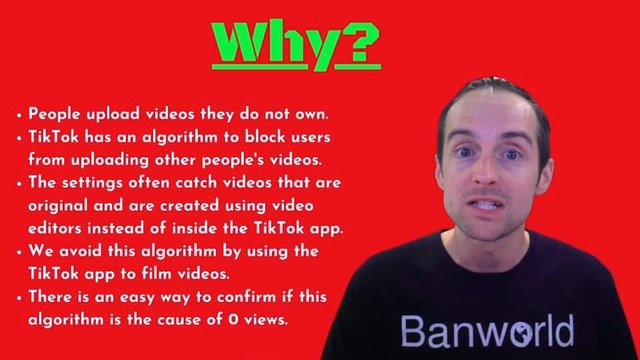
The problem with this algorithm is it's so broad. It catches a bunch of videos that are created in video editors legitimately, and then uploaded, and this appears to be what happened to my videos when I just got hit with this zero views myself.
Therefore, the simple solution to this is to avoid this algorithm all together by creating videos directly into the TikTok app.
I'll show you how to confirm if your video has been hit by this.
Now, this is not about how to get more views. This is about simply how to be able to get at least one or more views from zero.
This often will happen after you've had some videos that have gotten some good organic impressions. I've just got my first video over a hundred thousand views on TikTok and guess what?
Then I put two more videos up and they both get blocked and this is how to check if this has happened.
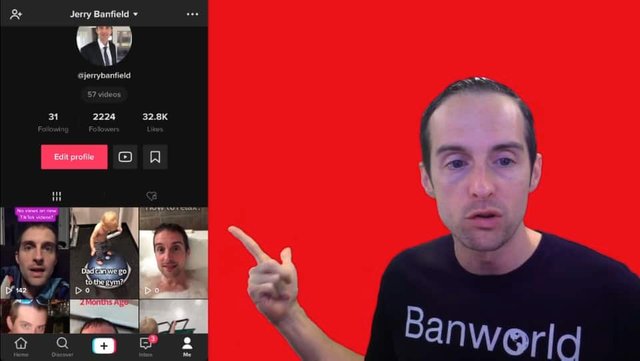
If you've got zero views like this and nobody seeing the video at all, even your own view is not counting, your own views should always count on a video if it's working.
What you can do to verify if you've got hit with this algorithm is to do this.
Go over to Message, try to hit the Share button, click on the three dots. Then, just try to do a quick TikTok message to share this.
If you click on that and it says "This video is under review and can't be shared right now," then the algorithm TikTok has for blocking videos that are directly uploaded to TikTok has got you.

Therefore all you need to do is click on that "plus" sign on the homepage, film the video in the TikTok editor itself, and then when you put a new video up, verify that you can go through and share that video. Also verify that when you view a video, it gets at least one view on it.
That is what I was able to do last night. I just quickly filmed a video about this in the TikTok app, put it up and after I've made two videos blocked in a row with zero views, my next video got 142 views over the next few hours, which is less than usual, but it verifies that I'm not getting blocked by that algorithm when filming in the TikTok video editor.
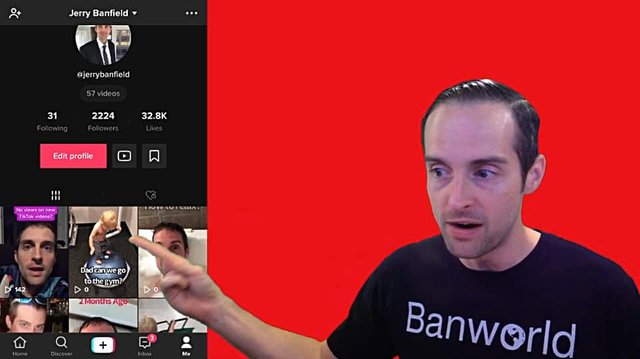
Yes, this stinks because when you're using something like Video Shop, you can make a lot better quality videos than using the TikTok editor and you don't risk having it crash and lose everything.
However, if you actually want views, it is very good that this solution is so simple.
Thank you for watching this or reading it on my blog, I hope this is helpful for you to get around the really annoying zero view error or block when you upload a video.
I love you.
You’re awesome.
I appreciate the chance to serve you today and I will see you again soon.
Love,
Jerry Banfield
Edits from video transcript by Michel Gerard at www.michelgerardonline.com.
Originally published at https://jerrybanfield.com.
Sometimes, TikTok creators may encounter challenges like having "0 views" on new videos or receiving a message stating, This video is under review and cannot be shared right now. You must to click here that learn more new ways for y2mate. In such cases, it's important to remain patient and wait for the platform's review process to be completed. Continue creating and sharing engaging content while adhering to TikTok's community guidelines to enhance your chances of gaining views and expanding your reach.
Downvoting a post can decrease pending rewards and make it less visible. Common reasons:
Submit
Snaptik is a godsend! I've been downloading TikTok videos with it for months now and it works great. You just copy the video link, go to Snaptik, paste it and hit the download button. In seconds, you'll have a ready (tiktok downloader) file. I always choose the download video tiktok option for clean content. This tool will definitely save you time and provide good quality.
Downvoting a post can decrease pending rewards and make it less visible. Common reasons:
Submit
Experiencing 0 views on new TikTok videos can be frustrating for creators. This issue may arise due to several factors, including algorithm limitations, poor timing, or lack of engagement. To boost visibility, consider creating engaging content, using trending hashtags, and posting during peak hours. Additionally, enhancing videos with popular sounds can help attract attention. You can download TikTok audio from various sources to make your content stand out. For easy access, visit https://tikmaker.app/download-tiktok-sounds for a wide selection of trending sounds to use in your videos.
Downvoting a post can decrease pending rewards and make it less visible. Common reasons:
Submit