
A timeline in a WordPress website is a unique way to showcase your historical records or a flow process. Generally, it lets your visitors explore the development process of your business in a great way and gain the visitor’s attention. The main aim of a timeline is to showcase a particular event in chronological order.
Why Use a Timeline on the WordPress Website?
The timeline is used to involve your website visitors by providing clarity towards your online business or brand. The benefit of inserting an attractive timeline is that you will be able to tell a story and showcase all your achievements in chronological order.
Furthermore, a timeline can display your business progress in an eye-catching way to your website visitors. For instance, startup business owners can use a timeline to showcase their roadmap.
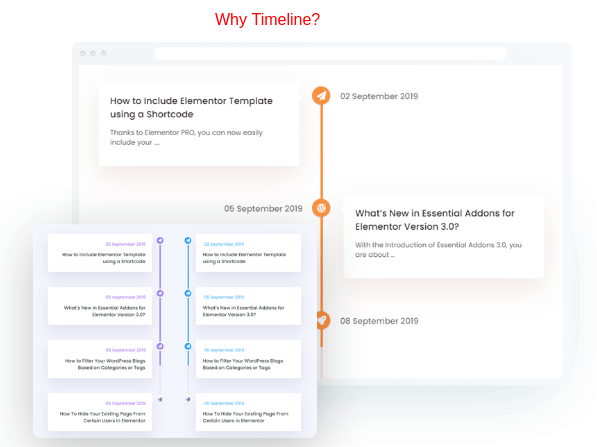
Why timeline
You can display forthcoming events that help to keep your potential consumers engaged and informed. Here are some of the examples where the timeline will work well.
Websites where the growth of the online business needs to be showcased.
You can show any past achievements or milestones on your about page.
You can develop a timeline with the help of WordPress plugins on your website without knowing any background information about website design.
Here, we have explained how you can add a responsive timeline to the WordPress website using WP Timeline Designer Pro to engage more visitors on your website.
Discover more info: How Do I Add A Timeline To A WordPress Website? [Detailed Guide]