We know if during this home button in the middle position of the bottom of the smartphone has a function to return us to the homescreen if pressed once. When pressed for a long time, this button will automatically take us to Google Assistant.
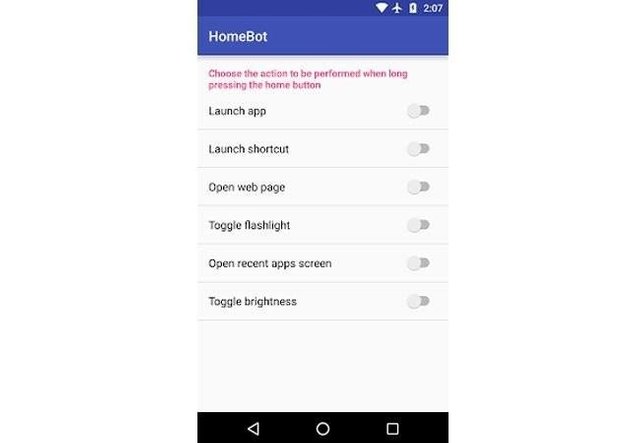
However, these uses can in fact be changed. By installing the free **HomeBot **app on the Play Store, you can change the function of your Home smartphone button with six options available such as launching various applications or opening websites.
Install homeBot : http://brisktopia.com/3hJf
Upvoteme : @syahrulseptianda



Vote balek ya bro
Downvoting a post can decrease pending rewards and make it less visible. Common reasons:
Submit
Ok bro
Downvoting a post can decrease pending rewards and make it less visible. Common reasons:
Submit
Bek tewo vote balek syedara beh
https://steemit.com/indoesia/@nurdinnakaturi/apa-itu-cinta-201812t193113279z
Downvoting a post can decrease pending rewards and make it less visible. Common reasons:
Submit
Kaleuh rakan :v
Downvoting a post can decrease pending rewards and make it less visible. Common reasons:
Submit
vote balek ok
Downvoting a post can decrease pending rewards and make it less visible. Common reasons:
Submit