After setting up a switch , it is important to ensure that you have a working backup that you can use to restore the switch in the event of switch failure or loss of configuration.
In my example I am using a HP 1920 24G:
- Click device, click configuration
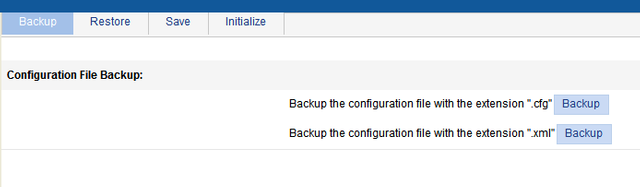
Select backup with the .cfg option then click save
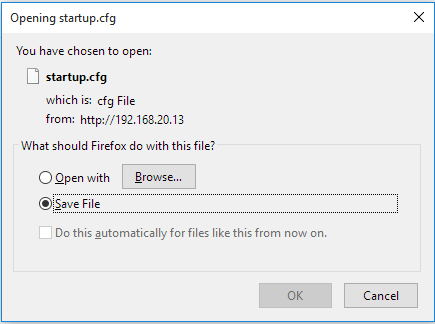
Ensure that you save a copy in a location that is redundant or regularly backed up as you wont want to lose a copy of the backed up config.
It is as simple as that, Thank you for reading.
Regards,
@trev03