
XcelSwap, a decentralised exchange, enables peer-to-peer trading without the intermediaries. It is aiming to become the most reliable, cheaper and faster Defi platform that can be used to multiply funds & earnings either by trading or through passive activities like skating and liquidity pools.
If you want to learn how to provide liquidity on XcelSwap, you have come to the right place.
Here, we will guide you step by step on how to contribute to liquidity pools and earn Liquidity Provider Tokens.
Step 1: Open the XcelSwap official website www.xcelswap.com and navigate to the top right of the screen. Click on the ‘Connect Wallet’ button.
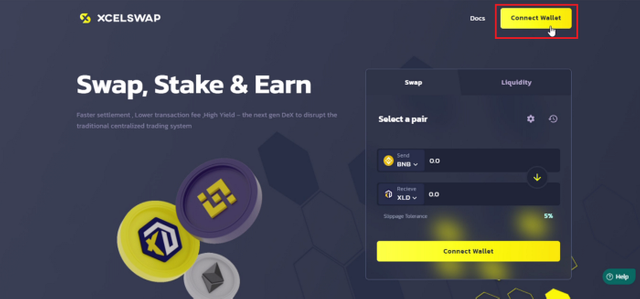
Step 2: Click on the MetaMask under ‘Connect Wallet’ drop down menu.

Step 3: Now go to the ‘Liquidity’ tab and click on ‘Add Liquidity’ button.
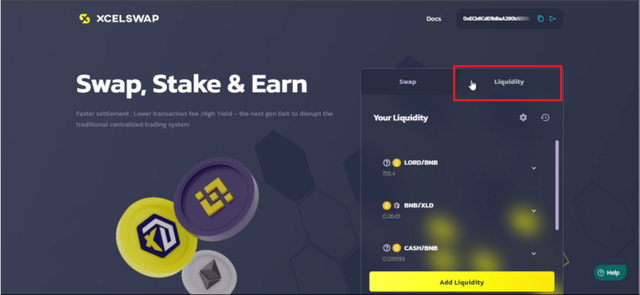
Step 4: After you press on‘ Select a currency’, a drop down menu will appear with a list of ticker names. You have to select Binance Coin(BNB).
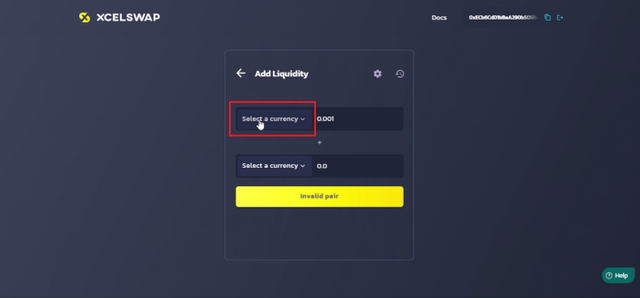
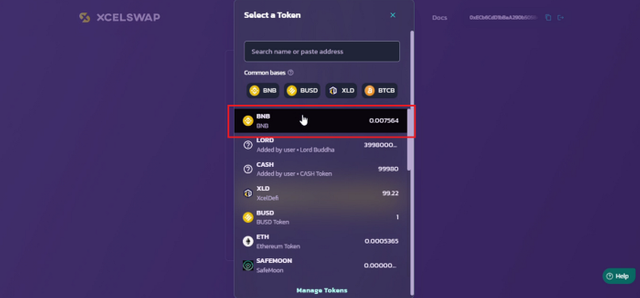
Step 5: After you add BNB, repeat the same step form above but this time select XcelDefi(XLD).
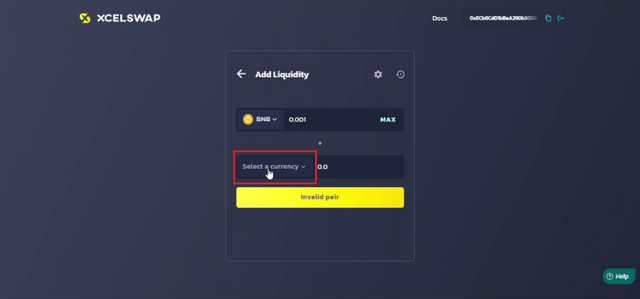
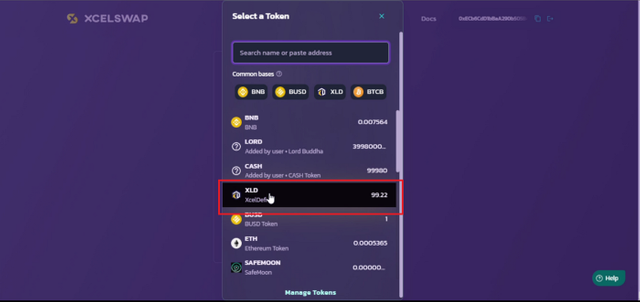
Step 6: Then put the desired value that you want to add into the liquidity pool. Defining an amount of one token will automatically generate the amount for the next token. Next, click on ‘supply’ at the bottom of the tab.
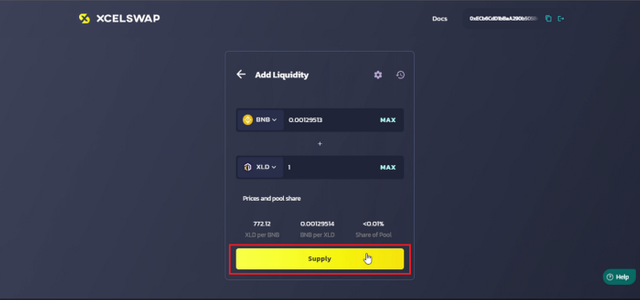
Step 7: A dialog box to confirm your supply will appear. Click on it.
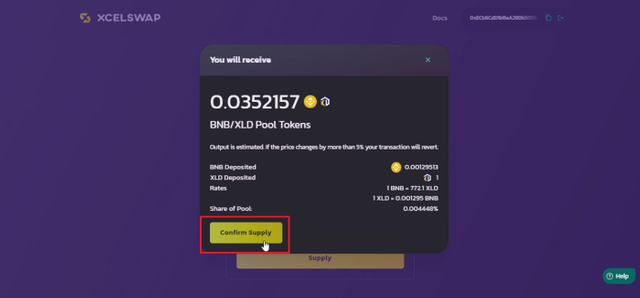
Step 8: Wait till the system processes your conformations. In some time, you will receive ‘Transaction Submitted’ notice. You can close the tab by pressing ‘close’.
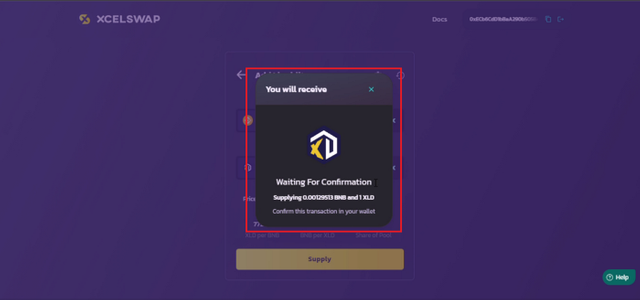
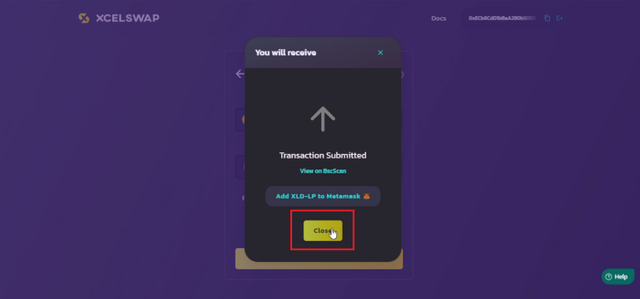
Step 9: Finally, you will receive a receipt for successfully completing the transaction.
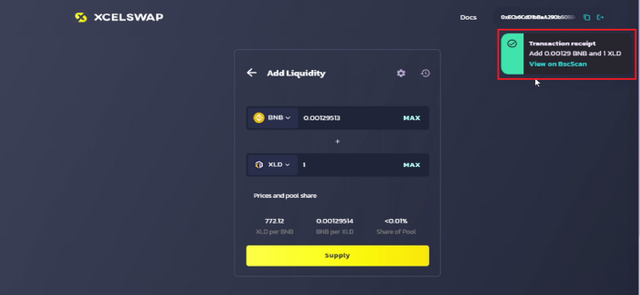
Congratulations!! If you have completed all these steps, you are now a member of a liquidity pool provider.
XcelSwap cuts 0.25% of total transaction in receiving token as transaction fee compared to the industry standard of 0.3%. You are eligible to receive 0.17% of that fee, corresponding to the percent of liquidity you provide.
For more information visit XcelSwap (https://www.xcelswap.com/) official website or learn from their official Telegram Community
(https://t.me/XcelToken.).