Introduction-
CSV files are widely used for storing and transferring tabular data, while vCard files are commonly used to store contact information. Converting a CSV file to a vCard file can be useful when you need to import contacts into applications or devices that support the vCard format. In this blog post, we will walk you through the process of transferring a CSV file into a vCard file.
What is CSV file and vCard file format?
vCard file Format:-
A CSV file is a plain text file format that is used to store tabular data. In a CSV file, each line represents a row, and the values within a row are separated by commas. Typically, the first row of a CSV file contains the column headers, specifying the names or labels for each column.
vCard file Format:-
vCard is a file format used to store contact information. It is commonly used in electronic business cards or as a standardized format for sharing contact information between different software applications. A vCard file can contain details such as the person's name, address, phone number, email address, website, and more.
Why Need to Transfer all contact from CSV into vCard file?
Transferring a CSV file into a vCard format can be useful in certain scenarios, primarily for managing and exchanging contact information.
Compatibility: vCard is a widely supported standard for storing contact information. It allows you to store multiple contact details in a single file, including names, phone numbers, email addresses, addresses, and more. Many applications, devices, and platforms support vCard files, making it easier to transfer and use contact information across different systems.
Contact Management: CSV files are commonly used for storing tabular data, including contact information. However, vCard files provide a more structured and standardized format specifically designed for contact management. By converting a CSV file into a vCard file, you can take advantage of features such as categorization, organization, and better compatibility with contact management applications.
Sharing Contacts: When sharing contact information with others, vCard files offer a convenient and standardized way to exchange data. They can be easily attached to emails, shared via messaging apps, or uploaded to cloud storage platforms. By converting a CSV file into a vCard file, accessible by the recipient, regardless of the platform or software they are using.
Integration with Applications: Many applications, such as email clients, contact management systems, and address books, have built-in support for importing vCard files. By converting a CSV file into a vCard file, you can seamlessly integrate your contact information with these applications, saving time.
Device Synchronization: If you want to sync your contacts across multiple devices or platforms, converting your CSV file into a vCard format can simplify the process. Many devices and operating systems support importing vCard files directly, allowing you to quickly synchronize your contact information across different devices, such as smartphones, tablets, and computers.
Expert Solution to Transfer all contact from CSV into vCard file?
The Softaken CSV to VCF Converter Tool is designed with a user-friendly interface, ensuring that users of all technical backgrounds can easily navigate and operate the application. It easily convert all contacts CSV into vCard file format. Eliminating the need for any specialized knowledge or expertise. This application offers the convenience of bulk conversion. It allows users to convert multiple CSV files simultaneously, saving valuable time and effort.
Steps to convert all CSV file into vCard file
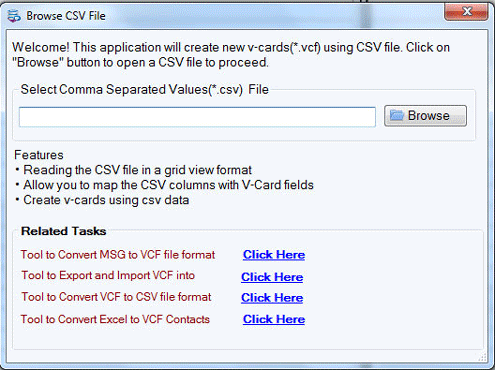
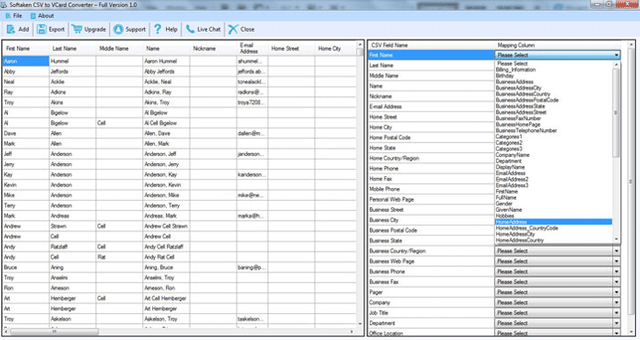
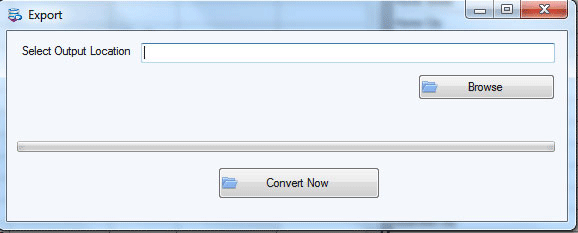
Conclusion-
Converting CSV files to vCard format can be accomplished using various tools and programing languages. In this blog post, we demonstrated a simple method using Python and object libraries. By following the step-by-step guide provided, you can seamlessly transfer your CSV contact data into a vCard file, enabling easy importing and synchronization across various platforms and devices.