How to un-stake from sun pools
If you would like to un-stake your tokens from SUN/TRX LP, JST/TRX LP OR USDT/TRX LP pools then do the following:
We will be using SUN/TRX LP pool as an example here so please use the relevant tokens you have staked for instance if you have used JST / TRX LP then use that pool and those tokens instead of SUN /TRX LP
Step 1
Remove LP tokens from your pool and back to your tronlink wallet:
Click on the Select button on the relevant pool.
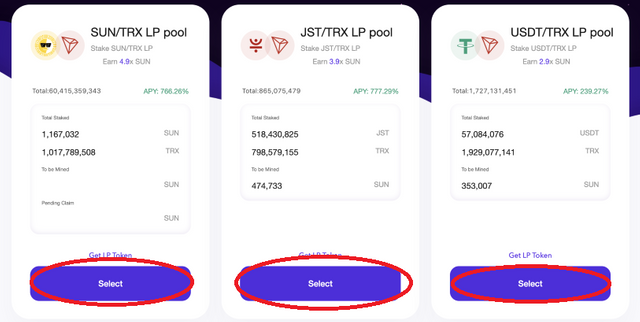
This should display the following window:
- As shown ensure you have the white claim button selected
- You can claim any pending sun tokens by selecting the second claim button in blue
if you have any it will list the amount of sun to be claimed under pending claim - Select the max button in blue to extract all of your LP tokens
The amount of LP tokens you have will be displayed in the bottom next to the red arrow
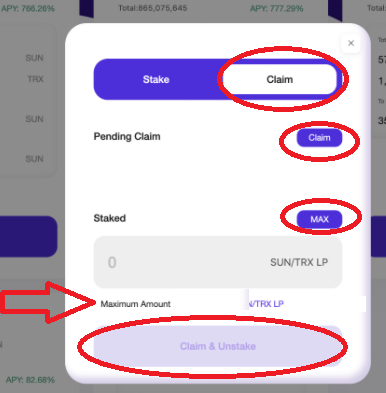
Once you enter the amount of LP tokens to claim or select the max button select the claim and unstake button at the bottom
Once selected it should transfer your LP tokens to your tronlink and populate one of the balances as shown in the red box:
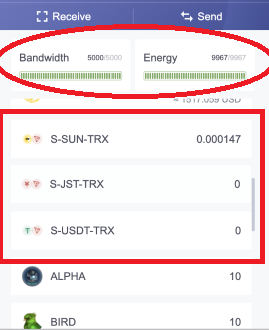
Always ensure you have bandwidth and energy in your wallet as highlighted in the red oval
Step 2
Remove liquidity from Justswap and get initially staked tokens back to the tronlink wallet
Navigate to https://justswap.io/#/home
Ensure that the Pool option is selected at the top
You should see your liquidity and the amount of LP tokens should be populated at the bottom
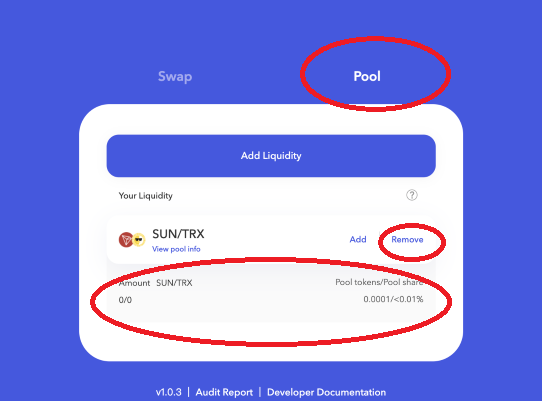
Select the remove button
This will allow you to remove the tokens and place them back into your Tronlink wallet
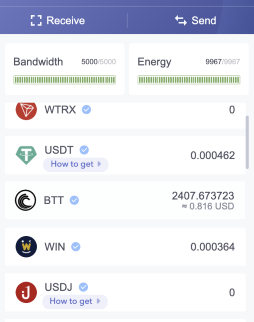
Note that the amount of tokens initially staked could change depending on price and volume changes for that pool.
Donate TRX - TLjTUaA7jnHfRPQzhXPz2BoE1tjxmWUm5y
Thanks! Super helpful!
Downvoting a post can decrease pending rewards and make it less visible. Common reasons:
Submit