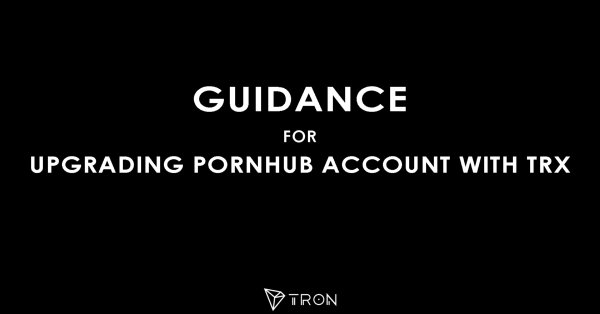
Guidance for upgrading Pornhub account with TRX
Enter Pornhub.com to get to the Pornhub homepage (if you want to use TRX as a payment in the Pornhub you need to
be logged in, so please register your own Pornhub account first).Click “Upgrade” button on the homepage to proceed to the next step.
Click on the START YOUR FREE WEEK NOW or Get Premium and you will proceed to the next step.
On the payment page and you will see the Use Cryptocurrency option, click it.
Go to the Cryptocurrency payment page and click GET PREMIUM NOW to go to the next step.
Go to the cryptocurrency selection page and click on the small triangle to see all the available payment methods.
Select Tron.
Click Start Membership.
You can scan QR code via the exchange or wallet APPs that you use to proceed with the payment. You can also copy
TRX payment address for transfer payment.
TRX payment on Pornhub finished.