Background
After TRX Integration went live, I believe many users have earned a lot of TRX. The best way of managing crypto currency or Crypto account is to do it via the crypto wallet. There are many TRX wallets on the market. Acutually, any wallet can do it. then How to choose the best one? Let's first take a look at the wallets officially recommended by TRON. Official website address: https://tron.network/wallet?lng=en
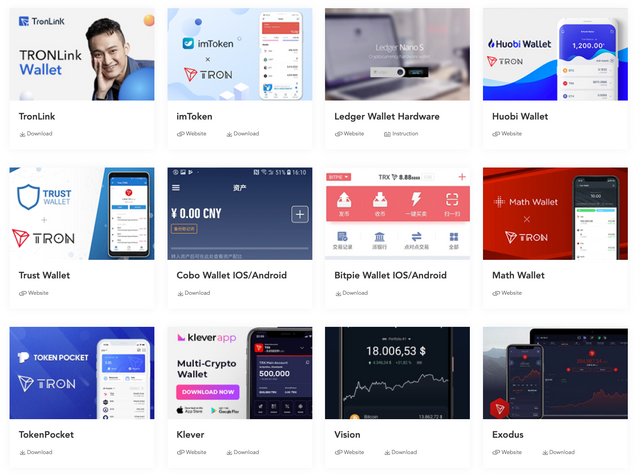
TRON official wallets and many third-party wallets were listed there. The first TRONLINK is the wallet launched by the TRON official team. I personally think it is the best choice. SteemitWallet.com also recommends using Tronlink wallet.
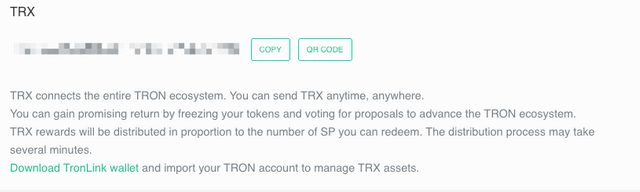
Recently, I saw a lot of discussion on issues encountered in using Tronlink. I believe many users have already shared their experience on how to use TRONLINK in their posts. Check those posts if you are interested.
I have used tronlink for a long time. Combining issues I have suffered and my own experience, I would like to share my understanding of TRONLINK from several angles. Since I am a fan of the Chrome extension version of TRONLINK, the main content of this post is around the extension version. here is the extension: https://chrome.google.com/webstore/detail/tronlink%EF%BC%88%E6%B3%A2%E5%AE%9D%E9%92%B1%E5%8C%85%EF%BC%89/ibnejdfjmmkpcnlpebklmnkoeoihofec
Basic usage guide
In fact, the basic operation of TRONLINK is very simple. I briefly listed a few common operations from the official tutorials. You can directly click the link below to see the details.
TRONLINK download and installation
- Chrome extension: https://tron7010.zendesk.com/hc/en-us/articles/360027090691-How-to-download-TronLink-Chrome-and-create-wallet-
- APP: https://tron7010.zendesk.com/hc/en-us/articles/360026808672-How-to-download-TronLink-App-and-Create-Wallet-
Private key import
Transfer and Receive TRX
Make other Token displayed on Tronlink
What should I do if I lose my TRONLINK password?
Does the loss of the password also mean TRX lost? How to retrieve the lost password? I believe many users were deeply troubled by this problem when they first started using it. when I started using TRONLINK, I had forgotten my password. I was really upset for a while. however, it turns to a happy ending when I understand the logic behind this.
Let me first talk about why a password is a must. My personal understanding is to ensure the security of the account. There will be a prompt to let the user enter the password when they click the TRONLINK(the TRONLINK in the subsequent articles refers to the Chrome extension version of TRONLINK), especially after the computer restarts or the Chrome restarts, I personally think this is really necessary. Just imagine without this password, if anyone else uses your computer or browser, they can automatically log in when they click the TRONLINK, it's like your account is open to the people who use your computer. They can manipulate your account at will. a serious problem, right?
Then let me talk about the relationship between the password and the private key. In fact, the two are completely unrelated.
- First of all. For TRON accounts, the private key is the most important thing. All your operations need to be signed with the private key. It can be said that the private key = the payment password, so the most important thing is to keep your private key safe.
- Secondly, the TRONLINK password is only the key to enter the TRONLINK main menu. This password is stored offline locally (the TRONLINK server will not store it), so if you lose this password, TRONLINK cannot help you retrieve it. In addition, if you lose the password, the only issue is that you just cannot enter the TRONLINK. since the password is stored locally, it also keeps your account safe from others. As long as your TRON private key is not leaked, your TRX is still safe.
What should I do if I lose my password? The only way is to uninstall TRONLINK(Kind like reset operation), reinstall it, and re-import the private key. The import process will require the user to set a password. so you will have a new password which decided by yourself, remember it this time! See the official instructions for details: https://tron7010.zendesk.com/hc/en-us/articles/360035732531-What-if-you-forget-your-wallet-password-
What should I do if I lose the private key of my Tron account?
First of all, the TRON account and private key generated in Steemitwallet are one-time and distributed to users through PDF files.
Steemit did not save the TRON user private key
Steemit did not save the TRON user private key
Steemit did not save the TRON user private key
The important thing is said three times, so if the private key of the TRON account is lost, the TRX in the account is also lost.
If unfortunately the private key of the TRON account is really lost, let's take a look at the official solution provided by Steemitwallet.
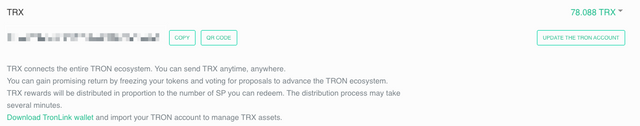
A feature named "update the TRON account" is provided in steemitwallet. Let us see what happens after this function is clicked? As shown in the screenshot below, the system will regenerate a new TRON account for the user and bind the new account to the Steemit account, therefor the future TRX rewards will be sent to the new TRON account. Seeing this, I believe everyone understands that after the TRON account is lost, you can have a new TRON account. At the same time, all claimed TRX(which is already sent to the previous account) were lost too.
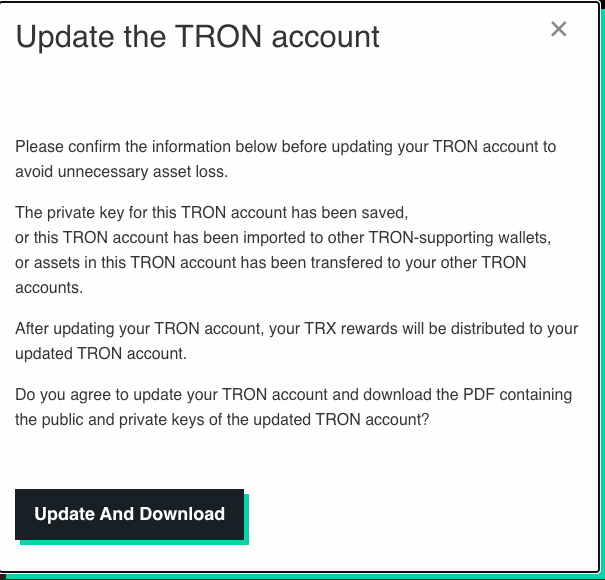
In addition, there is very important information that steemitwallet has not clearly stated. ** TRX rewards were sent to the TRON account after the user clicks on the "Claim" button in steemitwallet. ** This is very important. To explain further, if the user does not click the "Claim" button, all the TRX rewards are correctly recorded in the database and not distributed to the user account. In other words, after your TRON account private key is lost, your TRX will not be lost until you click the "claim" button. So in summary, after the TRON private key is lost, the correct steps are as follows:
- Immediately stop all claim operations.
- Update TRON account in steemitwallet.
- After getting the new TRON account private key, import TRONLINK or other wallets to confirm that the account is OK.
- After the above steps are completed, click Claim again. your TRX will be distributed to new account.
Summery
The above is the main content of this post. It mainly explains what to do after the user loses the TRONLINK password, and what to do after the user loses the private key of the TRON account, hoping this will bring some help to users who got the similar trouble. I believe that after reading this post, you will have a better understanding of the TRONLINK password and TRON account. In addition, more TRX integration series articles are on the way, follow me on steemit, thanks.
@steemcurator01 @steem-bangladesh @cryptokannon @rishabh99946
hope you can see this post and forward it to users who need it, thanks.
@
There were disagreements among many, many were terrified for the matter, thank you so much for presenting beautifully
Downvoting a post can decrease pending rewards and make it less visible. Common reasons:
Submit
in the last two days I noticed that trx didn't enter my wallet, I don't know what happened, and of course hope to get information from @steemitblog.
in advance thanks for your extraordinary post, and very useful for steemian
Downvoting a post can decrease pending rewards and make it less visible. Common reasons:
Submit
your discussion is fine and i read it first to last .but i think if if lost my tron account details that means PDF such as when i create a steemit account suddenly i fail to download my tron account PDF so i lost everything. it is a big issue . so it should have a option to recover tron account pass code. bad system
Downvoting a post can decrease pending rewards and make it less visible. Common reasons:
Submit