Hello guys i will show us an easy way on how to upload a profile photo on steemit.
Step1: visit www.imgsafe.org and register with a valid email.

Step2: click on browse files and select desired image to upload.
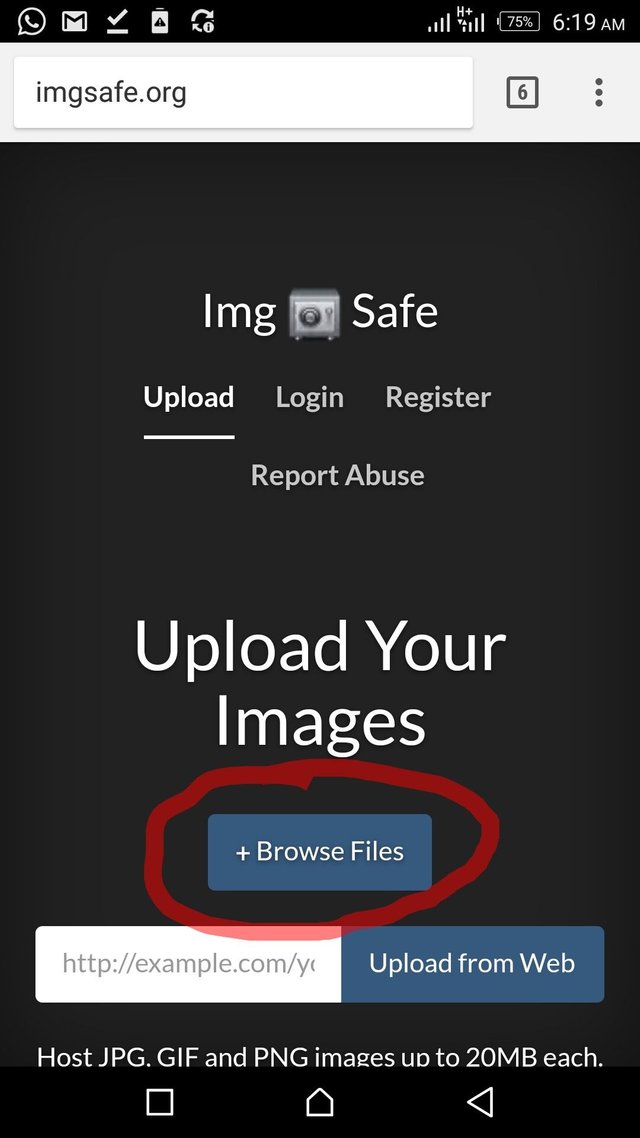
Step3: click upload
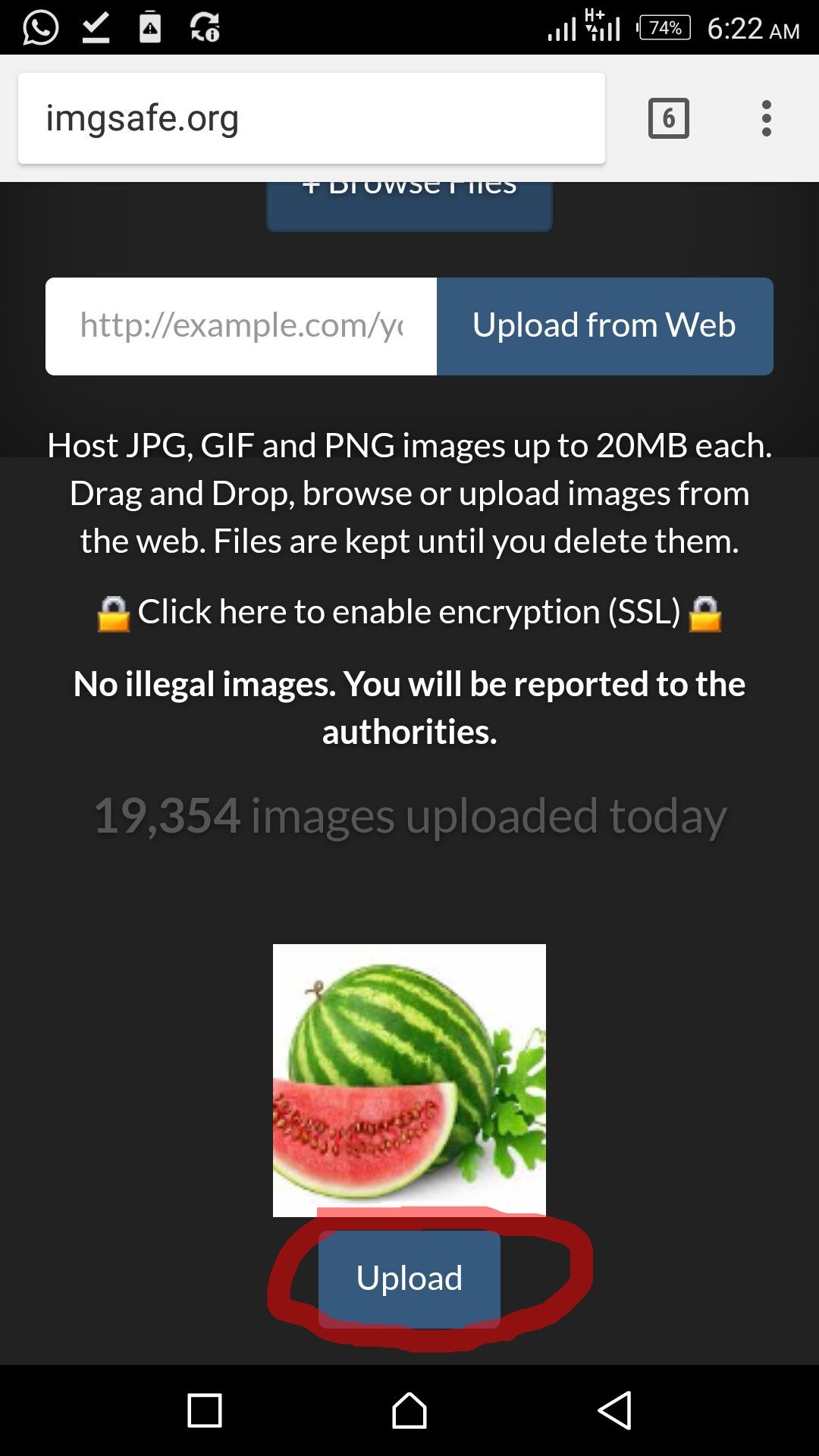
Step4:Right click on the image if you are using a mouse or hold the image still if you are using a mobile phone. Then select "copy link address"

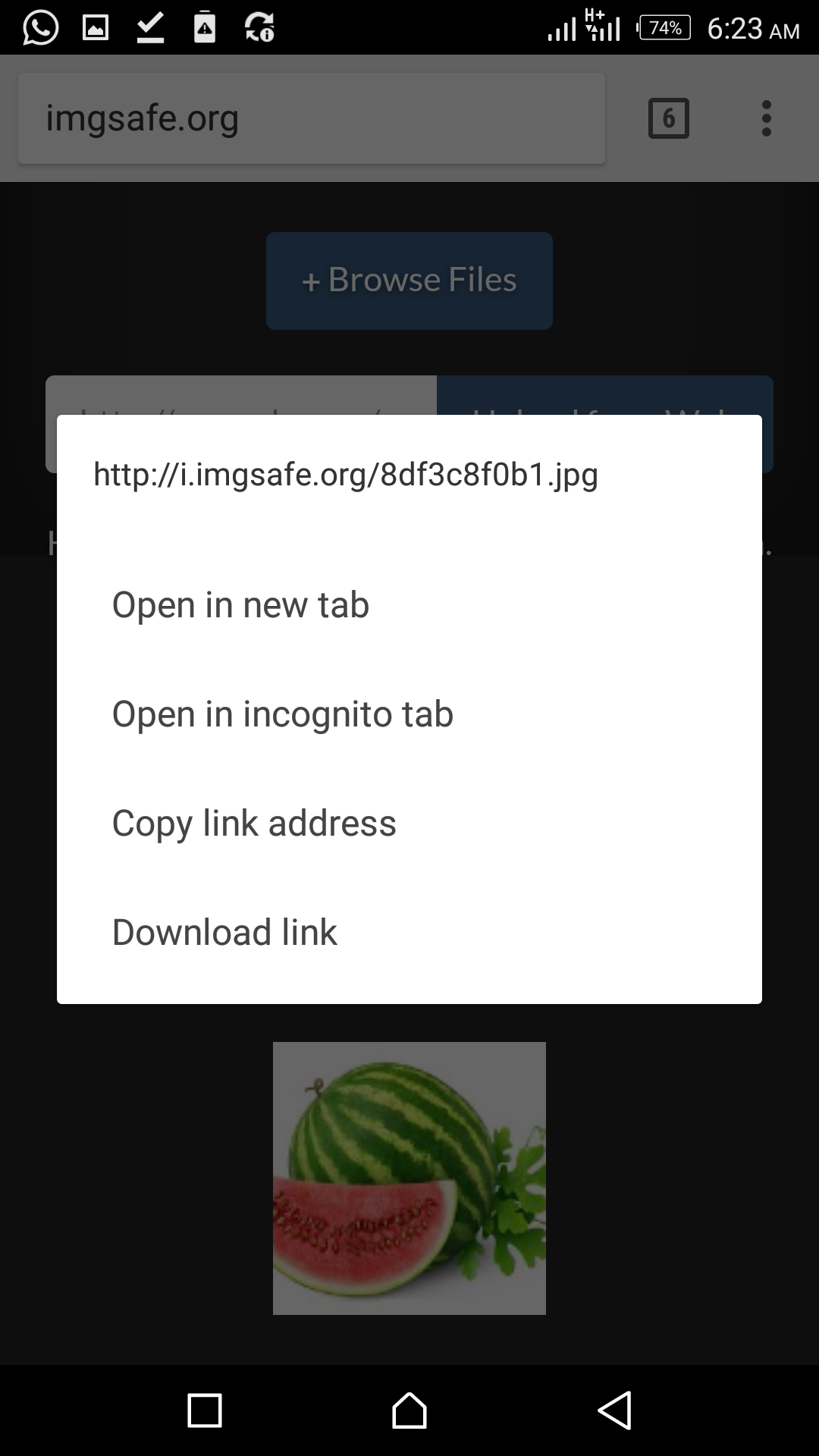
Step5: Go to your steemit page e.g www.steemit.com/@smilexyz03 , locate the that icon on the picture below then click it
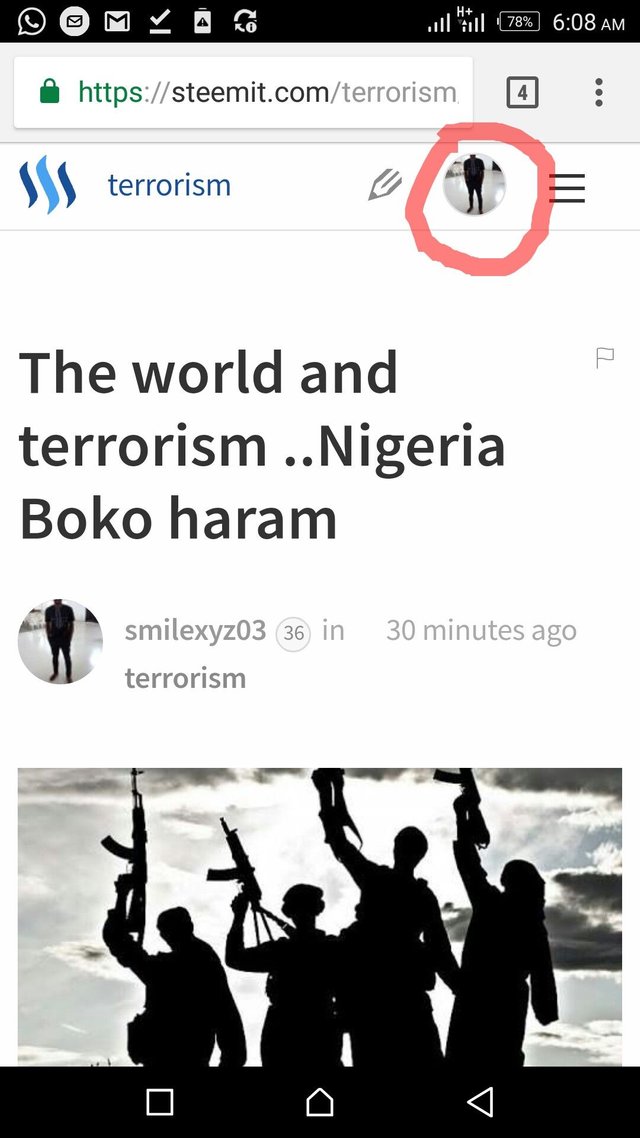
Step 6: A drop down menu comes up . click on settings . picture below
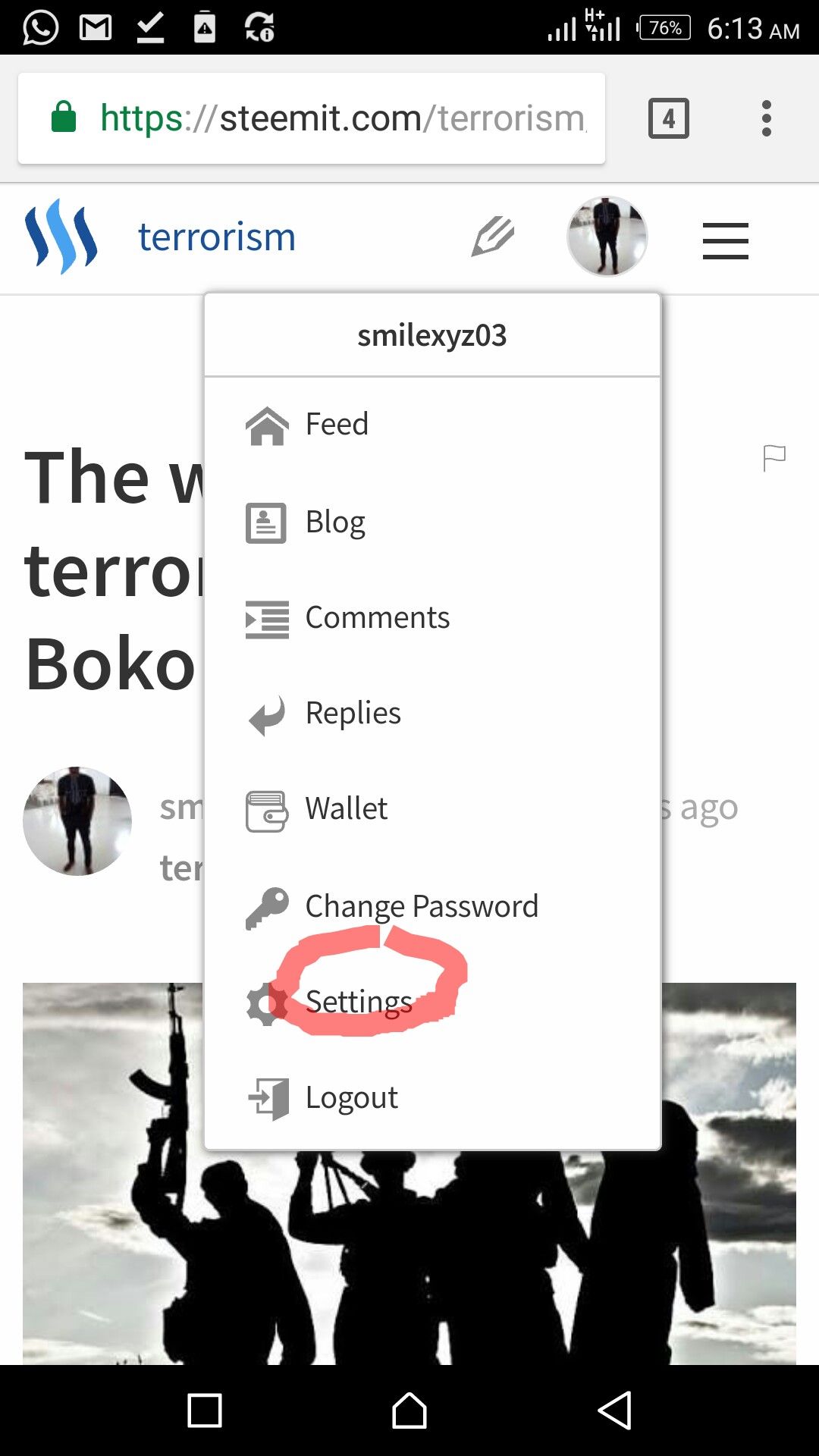
Step 3: locate where to drop url of profile picture is . insert then save.
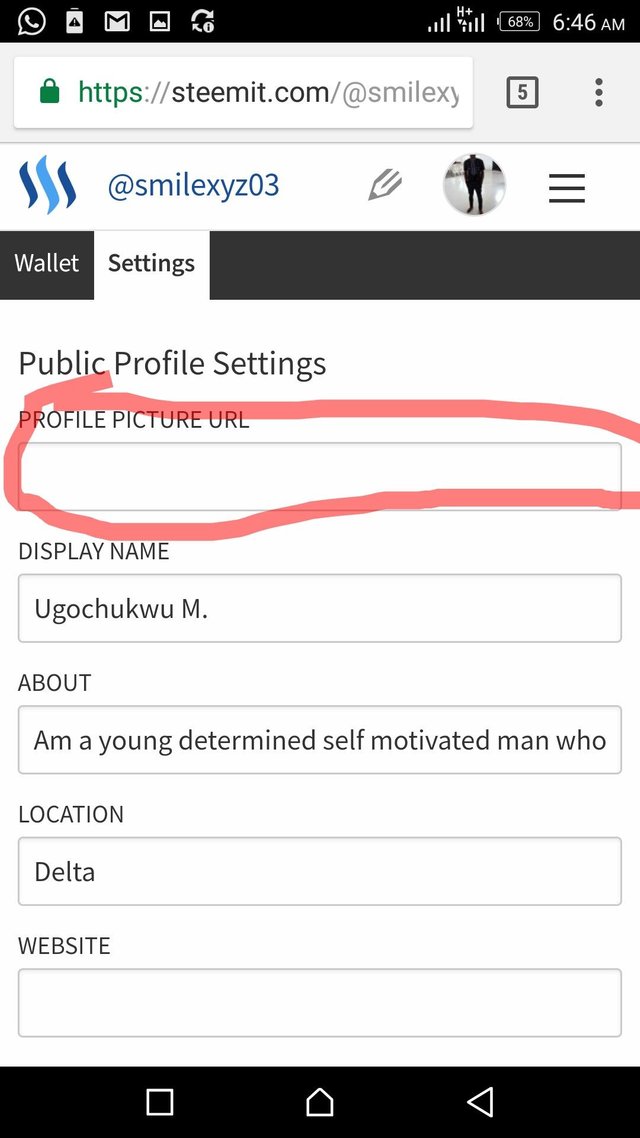
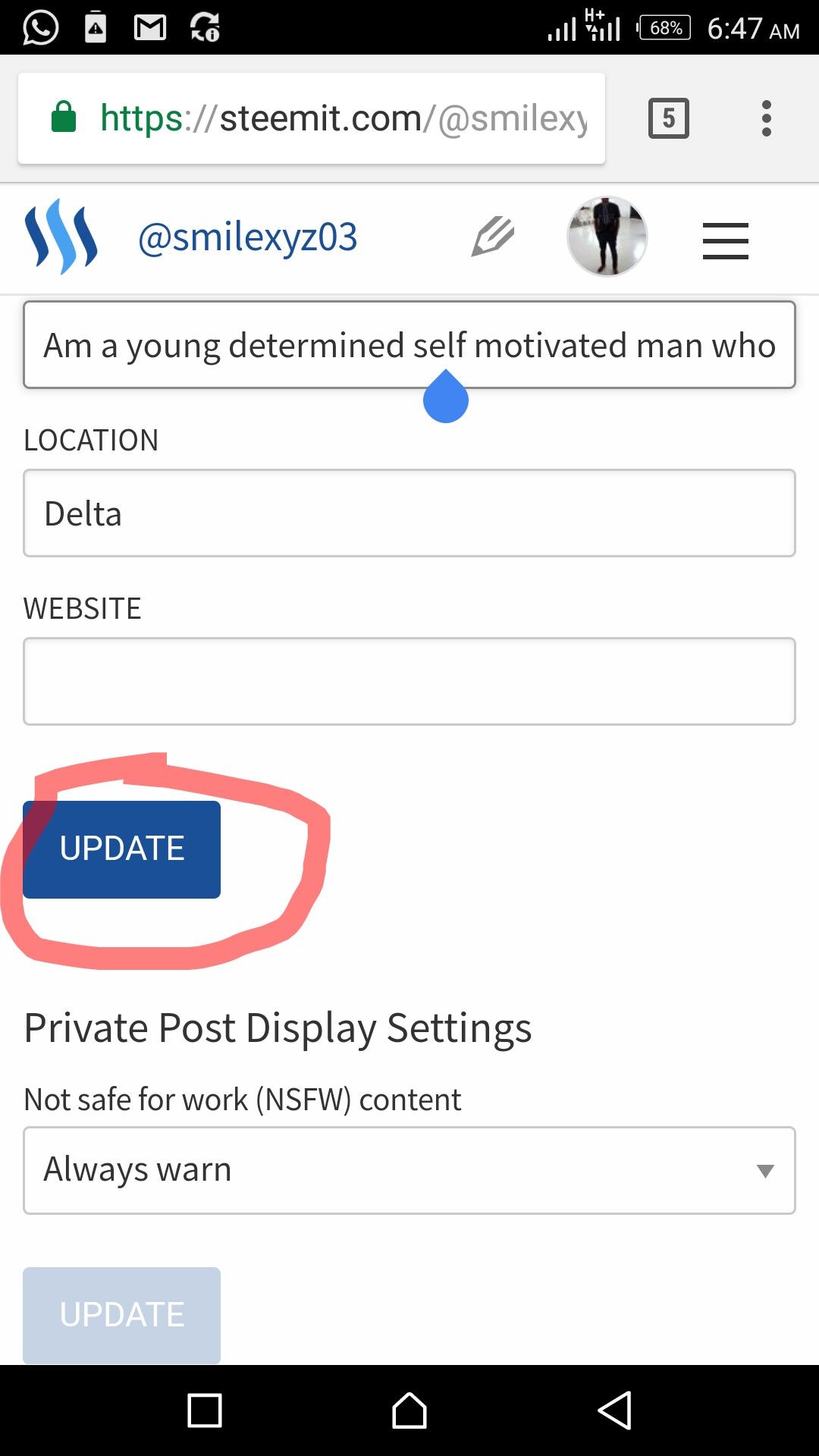
Hope this post help.
Keep the upvote coming, share to friends in need @smilexyz03
Wow! I like the initiative of this awesome photo tutorial @smilexyz03. Sometimes we just assume that people know these things. Imagsafe is a very good software. That is what I almost always use. Thanks for sharing. Upvoted & resteemed your post. Well done!!! STEEM ON!
Downvoting a post can decrease pending rewards and make it less visible. Common reasons:
Submit
Thanks @maryfavour my steemit guider
Downvoting a post can decrease pending rewards and make it less visible. Common reasons:
Submit
It's my pleasure, @smilexyz03 . Enjoy the steemit ride!
Downvoting a post can decrease pending rewards and make it less visible. Common reasons:
Submit
Or you can do it in seconds with https://pasteboard.co.
Thanks for the info anyways. maybe better for certain users.
Downvoting a post can decrease pending rewards and make it less visible. Common reasons:
Submit
Or just by pasting it into the editor here when you write a new post and use that link from steemitimages.com
Downvoting a post can decrease pending rewards and make it less visible. Common reasons:
Submit
Exactly!!! And you can always copy that address and use it again later.
Downvoting a post can decrease pending rewards and make it less visible. Common reasons:
Submit
Thanks
Downvoting a post can decrease pending rewards and make it less visible. Common reasons:
Submit
Thank you for sharing! :)
Downvoting a post can decrease pending rewards and make it less visible. Common reasons:
Submit
You welcome sire
Downvoting a post can decrease pending rewards and make it less visible. Common reasons:
Submit
Nice article! I have upvoted your post, can you help me to upvote my post too? Thanks
Downvoting a post can decrease pending rewards and make it less visible. Common reasons:
Submit
Thanks you can resteemed the post for your followers
Downvoting a post can decrease pending rewards and make it less visible. Common reasons:
Submit
Great tutorial! Upvote!
Downvoting a post can decrease pending rewards and make it less visible. Common reasons:
Submit
Thanks
Downvoting a post can decrease pending rewards and make it less visible. Common reasons:
Submit
I found the easiest way to upload pictures is using @esteem app. :)
Downvoting a post can decrease pending rewards and make it less visible. Common reasons:
Submit
nice info for newbies, i remember when i was new i faced lot of difficulties
Downvoting a post can decrease pending rewards and make it less visible. Common reasons:
Submit
Thanks for the upvote
Downvoting a post can decrease pending rewards and make it less visible. Common reasons:
Submit
Thanks to all for the Upvotes and the resteemed..please them rolling in
Downvoting a post can decrease pending rewards and make it less visible. Common reasons:
Submit
@smilexyz03 Thank you for sharing this awesome information
Downvoting a post can decrease pending rewards and make it less visible. Common reasons:
Submit
@westerngurl thanks .
Downvoting a post can decrease pending rewards and make it less visible. Common reasons:
Submit
@smilexyz03 you're welcome
Downvoting a post can decrease pending rewards and make it less visible. Common reasons:
Submit
thanks a lot for sharing, i am going to try it out
Downvoting a post can decrease pending rewards and make it less visible. Common reasons:
Submit
Okay. You can resteem for upvotes thanks
Downvoting a post can decrease pending rewards and make it less visible. Common reasons:
Submit
Thanks!! This is one step I had not gotten to yet but now that I have read this I will try image safe. Very informative and helpful!!
Downvoting a post can decrease pending rewards and make it less visible. Common reasons:
Submit
Thanks and you welcome
Downvoting a post can decrease pending rewards and make it less visible. Common reasons:
Submit
LOL, I wish I saw this post a little earlier. I just changed my profile pic and wasted a lot of time figuring this out. Good tutorial, this will save a lot of people time and energy.
Downvoting a post can decrease pending rewards and make it less visible. Common reasons:
Submit
Okays thanks. Resteem to others. And save someone the stress
Downvoting a post can decrease pending rewards and make it less visible. Common reasons:
Submit
Thanks for helping out a new guy.
Downvoting a post can decrease pending rewards and make it less visible. Common reasons:
Submit
You welcome. Thanks for your upvote
Downvoting a post can decrease pending rewards and make it less visible. Common reasons:
Submit
cool been looking for this :) now i need to find a decent picture
Downvoting a post can decrease pending rewards and make it less visible. Common reasons:
Submit
Thats good.
Downvoting a post can decrease pending rewards and make it less visible. Common reasons:
Submit