
Now first open your Notepad and paste below code in it.
@echo off
title Antivirus
echo Antivirus
echo created by your name
:start
if exist virus.bat goto infected
cd C:\Windows\system32
if not exist virus.bat goto clean
:infected
echo warning virus detected
exit
del virus.bat
pause
goto start
:clean
echo System secure!
pause
next save it antivirous.bat
You have done. Open your Antivirus file and press any key to continue. Your own created Antivirus will start scan automatically.
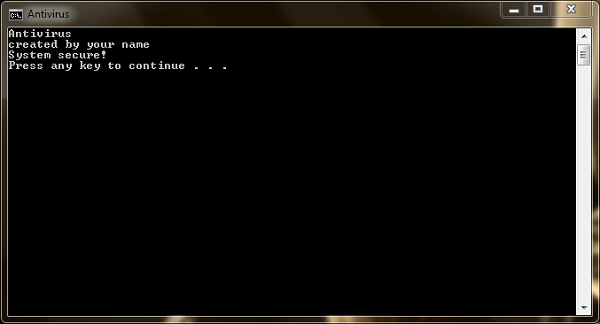
Congratulations @sohel7421! You have completed some achievement on Steemit and have been rewarded with new badge(s) :
Click on any badge to view your own Board of Honor on SteemitBoard.
For more information about SteemitBoard, click here
If you no longer want to receive notifications, reply to this comment with the word
STOPDownvoting a post can decrease pending rewards and make it less visible. Common reasons:
Submit