Have you ever being in a situation whereby you wanted to save/download a video on facebook but had no idea on how to go about it??? This post is for you.
Requirements
Your smartphone
An app called Video Downloader For Facebook
What Is Video Downloader For Facebook??? And How Does It Work???
Video Downloader for Facebook allows you to browse through your Facebook account, your news feed and your friends/pages walls using a built-in browser that allows you to select the video you want to download and save them so you can watch it later and share it with your friends via different apps.
Here is a link to download the app Video Downloader For Facebook
Note that the above link will take you to android's google play store to install the app for Android users. Other Os platforms like iOS users can search for the app in their stores to install it.
In the search bar input "video downloader for facebook" (without the quotes) then click enter/search.
Steps To Follow To Download Facebook Videos
After installing Video Downloader For Facebook.
Launch The App.
Click on Browse Facebook.
Login and browse your wall.
Play the video you want to download.
Click yes to download video.
Very Easy Ain't It???
Important Notes:
- This app is NOT affiliated with or endorsed by the Facebook official network.
- Any unauthorized re-uploading or downloading of contents and/or violations of Intellectual property rights is the sole responsibility of the user.
- This app is intended to be used by people aged 13+
- This Video Downloader works for Facebook only.
If You Are finding any of the steps difficult to implement, please let me know via the comment section for more elaborations. Thank You.
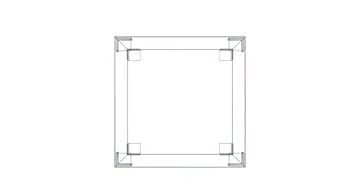
.jpeg)
Good post
Downvoting a post can decrease pending rewards and make it less visible. Common reasons:
Submit
I appreciate your comment sir @trumpman, Thank you 👌
Downvoting a post can decrease pending rewards and make it less visible. Common reasons:
Submit