Hello everyone, so earlier we discussed about the wallet menu and saying it was a two parts post from the balances to permission keys and password.
Today, we will be looking at the permission key alongside password menu which can be found on our wallet menu and I do hope you understand it all.
Here with you today, is still my humble self @otemzi and bringing to you the continuation of the ongoing tutorial titled understanding the wallet section of you steemit account.
Earlier on, we looked at the balance sub-menu which you can easily access by Clicking Me, today will be going through the permission keys and password as related to our steemit account wallet.
Permissions
What how permissions and why should we keep it safely.
Just like your secret code, you save when accessing the A.T.M machine with your card, the permission keys are somewhat like that and they all have their various uses.
Under the Permission four different keys are shown to us and they are
- posting key
- Active
- Owner
- Memo
First on the list is Posting Key
Posting key
Posting, from the word post, this is the act of making an understandable write-up covering a certain aspect of life and with the hope of passing information to the receiving end.
When you make a post via steemit, zappl or even busy there is room provided for posting and in other for you, to get access into this room, your posting key is required.
Posting key allows the user to write and make post via a steemit profile, together with the correct username.
Also, the posting key allow users to upvote work they see okay, without this key, you won’t be able to make a post of upvote any work when the need be.
To have access to the posting key, all you have to do is go into wallet, which can be found under permission option and then click on show private key, the available key will be shown to you there.
You are now able to view and copy your posting key.
Active Key
This key should be kept securely and should only be used during transactions.
This key is in charge of any and every authorization needed via our wallet, which includes transfer of sbd/steem to another users account, converting of steem to sbd and vice versa via the internal market, this key should probably be kept offline, as losing it will lead to a user unable to make any transactions as related to his/her account.
Owner key
This key should not be uploaded or use on any other platform apart from steemit, failure to abide to these might lead to a user losing his/her account, the best way to store this password is via an offline mode and shouldn’t be copied or transferred carelessly.
Remember steemit don’t have a recovery password option and if for any reason your key was misplaced or stolen or altered by any mean possible, you won’t be able to access your account anymore.
Please ensure you safe guard your passwords/key and no moderators will ask it from you
Memo
The memo is a pass key in which users are able to create memo, from the provided option as well as read other users memo.
Each of this passkey has its own special function and we should try our possible best to use them accurately.
When logging in into another platform and your password is required, the pass key required here is your posting key and not your owner key, so always try your possible best to read the instructions of any platform before you input any of your passkey
And never click on any link hidden, or sent to you by another user that does not relate to steemit, always try to read each url link accurately, most link my seem the same but trust me they are not, so always ensure they are spelt accurately as any mistake might lead to you losing your account for good.
Password
The password menu, this is an additional function to the wallet in which a user can decide to change his/her pre-existing passkeys, the information here are easily spelt and I believe there should be nothing confusing here.
Account name
This is same as your steemit username but without the @ sign, so what is required for you here, is to just input your desired username.
Current password
This is your already existing key, that you would like to change, be it any of the key mentioned above, just click on the show private key, and copy them respectively after which you input it on this provided box
Generated Password
After filling the required information’s above, all that is required from you now is to click on the click to generate password option and a new and randomly generated password would be shown to you, if all the information you provided above was correct.
After the password must have been generated, ensure you copy it somewhere safe, just like you did during account activation.
Re-enter Generated password
What is required from you here, is to input the generated password you got when you clicked the click to generate password on the generated password option, you copy it and paste it into this box appropriately.
Tick the two provided box below which says I UNDERSTAND THAT STEEMIT CAN NOT RECOVER LOST PASSWORD and I HAVE SECURELY SAVE MY GENERATED PASSWORD
Click UPDATE PASSWORD
You have successfully saved and changed your password securely.
With this, I believe all confusions about the passkeys have been taken care of, as usual if you think there is something left out or you still confuse then please live a comment below and I will get back to you soonest.
You can chat us up on Telegram.
Till some other time and do well to go through our weekly review.
If you would like to get all recent update then click on follow.
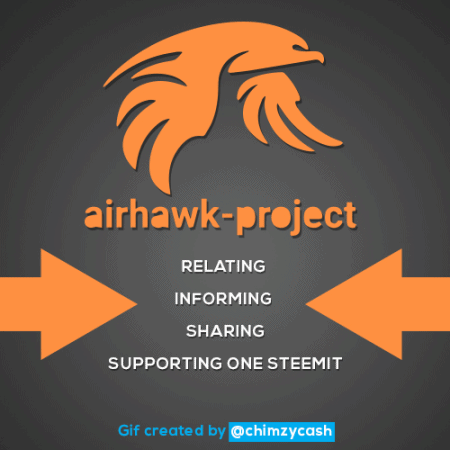
Thanks for sharing this, I don't go further in my wallet, just to check my steem dollars and steem. Thanks for sharing this, now I know is usefulness.
Downvoting a post can decrease pending rewards and make it less visible. Common reasons:
Submit
Nice one
Downvoting a post can decrease pending rewards and make it less visible. Common reasons:
Submit
Thanks for providing such useful information ... It really means alot to me
Downvoting a post can decrease pending rewards and make it less visible. Common reasons:
Submit
Thanks for the lecture boss
Downvoting a post can decrease pending rewards and make it less visible. Common reasons:
Submit
Nice and wonderful lecture
Downvoting a post can decrease pending rewards and make it less visible. Common reasons:
Submit
Thanks for enlightening us..... I now understand the wallet section, I have confused on several occasions.
Downvoting a post can decrease pending rewards and make it less visible. Common reasons:
Submit
Oshey @otemzi
Dishing out all these wonderful tutorials. I'll keep this article for newbies asking a lot on these wallet questions.
Thank you @airhawk-project for this series.
@learnandteach01
Downvoting a post can decrease pending rewards and make it less visible. Common reasons:
Submit
This is indeed helpful, thanks so much for educating us.
I need clarification on this boss @otemzi
What category does the password sent to us when we first registered on steemit fall on. Or is it totally different from the four passkeys you mentioned and explained in this post.
Downvoting a post can decrease pending rewards and make it less visible. Common reasons:
Submit
Nice one would love a follow back
Downvoting a post can decrease pending rewards and make it less visible. Common reasons:
Submit
thanks
Downvoting a post can decrease pending rewards and make it less visible. Common reasons:
Submit