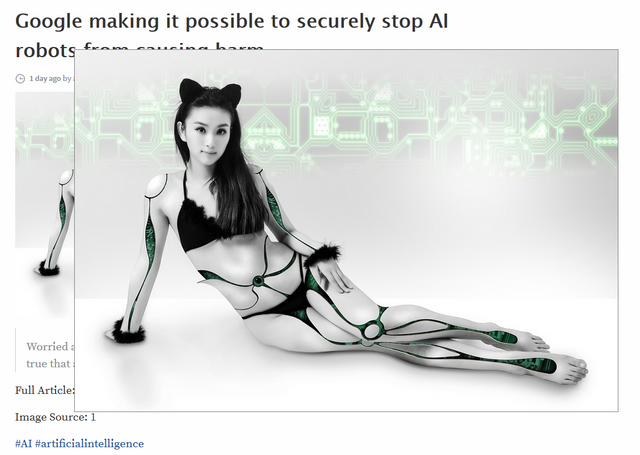
Images enlarge on mouse-over.
How-to:
Chrome: Get Tampermonkey
Firefox: Get Greasemonkey
Install: Mouseover Popup Image Viewer
Note: This is for all Websites. if you want to only use the script at steem, edit the following:
Edit Userscript, find it here:

// ==UserScript==
// @name Mouseover Popup Image Viewer
// @namespace http://w9p.co/userscripts/
// @description Shows larger version of thumbnails. Also supports HTML5 video.
// @version 2014.5.6
// @author kuehlschrank
// @homepage http://w9p.co/userscripts/mpiv/
// @icon https://s3.amazonaws.com/uso_ss/icon/109262/large.png
// @updateURL https://userscripts.org/scripts/source/109262.meta.js
// @downloadURL https://userscripts.org/scripts/source/109262.user.js
// @include http*
// @exclude http*//boards.4chan.org/*/catalog*
Find and replace:
Edit // @include http*//steemit.com/*
Delete: // @exclude http*//boards.4chan.org/*/catalog*
It'd be great if it could be coded into the site directly. https://steemit.com/steemit-ideas/@pfunk/for-images-that-are-resized-in-steemit-make-them-click-to-expand
Downvoting a post can decrease pending rewards and make it less visible. Common reasons:
Submit
thanks for the info - will try this out
Downvoting a post can decrease pending rewards and make it less visible. Common reasons:
Submit