This was originally posted at whaleshares.io don't miss to visit it and create an account there!

Yesterday noon i had a conversation with @moonunit on the moonbase discord server, about one of his post's
related with EOS and how can i create an EOS wallet.
I've tried before to make an EOS account but i ended up confused and without account, the solution came out with murmur dapp. Because i just installed the app and i don't know much about it, i will refer you to dappradar
Murmur is a new-age decentralized microblogging platform on EOS. It's user-driver and user-controlled and rewards content creation and engagement in MUR tokens
Now you could ask, how murmur related with eos account creation?
The answer is simple, they just offer free EOS accounts for the first 10.000 users!!
And yes it's working, in less than 24 hours i have already my own EOS account!
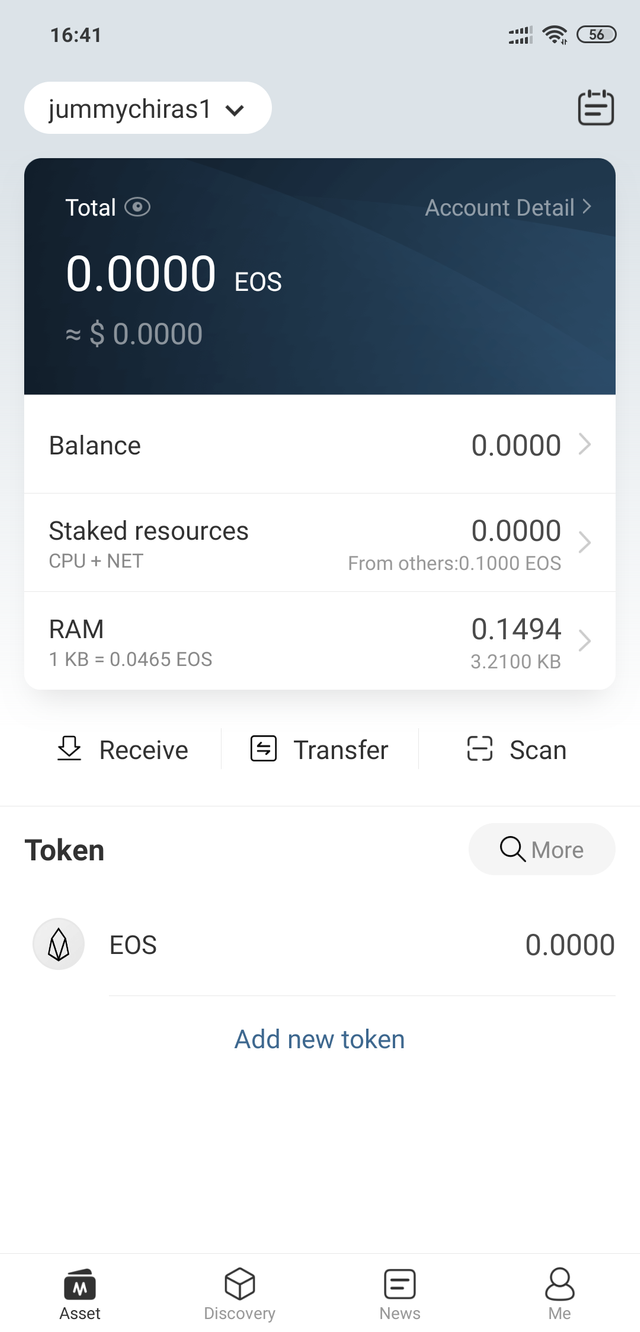
Tutorial
Go to the Play Store or App Store and search for “Murmur”.
Download and install the app
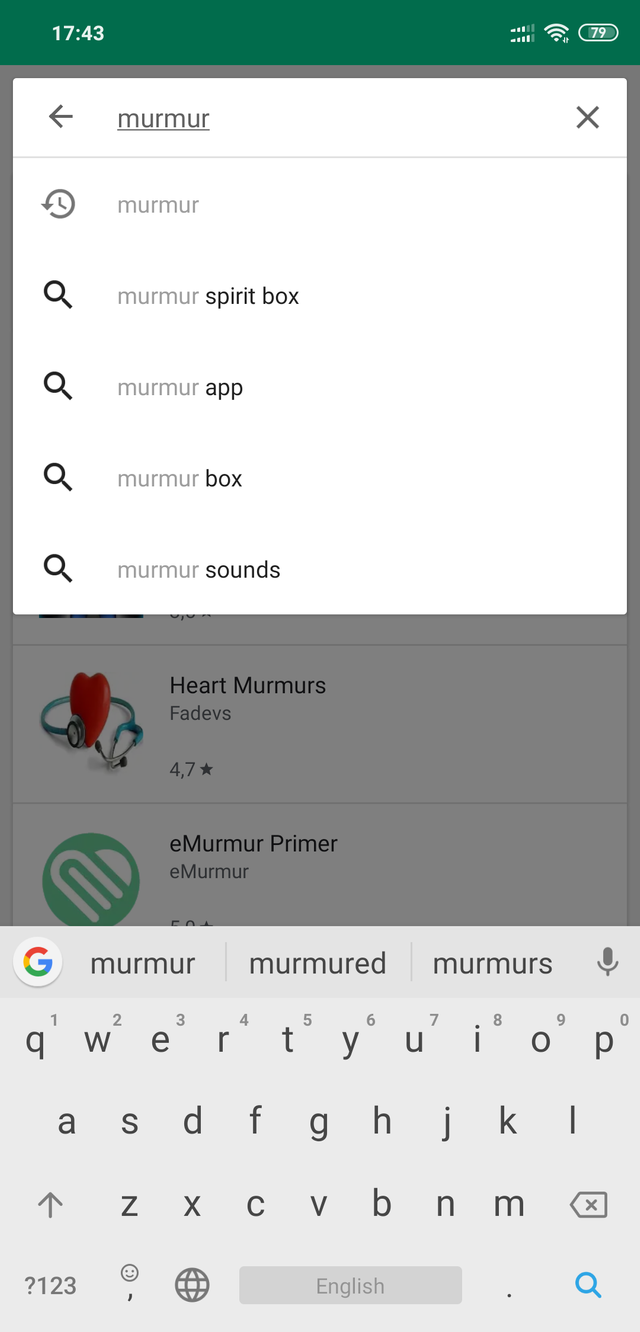
Run the dapp and choose "create new account"
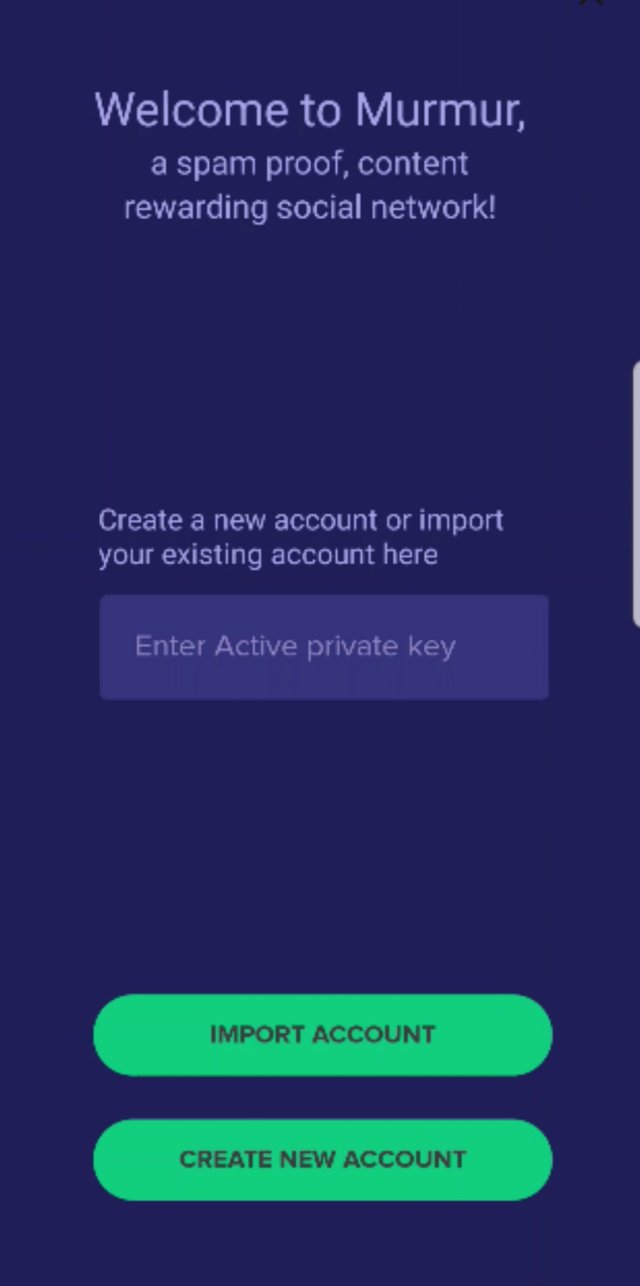
- Enter your New Account information using 12 characters. Enter your Referral Code if you have one, i will be glad if you use mine "jummychiras1".
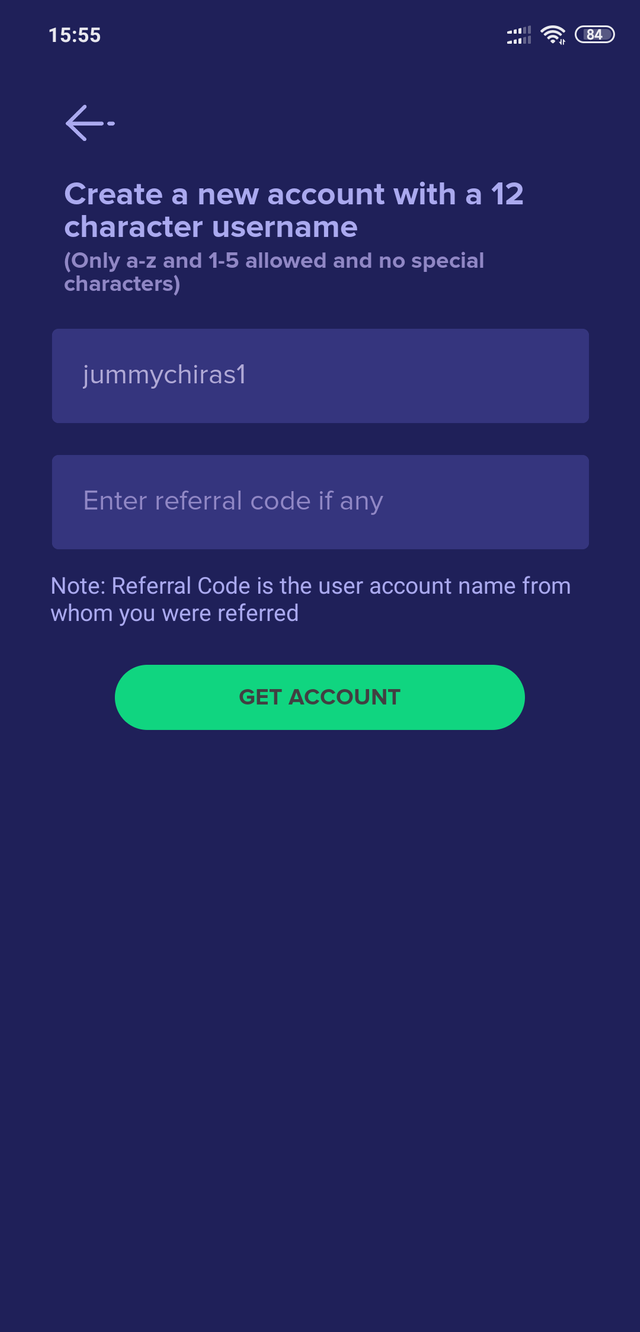
- Generate your private keys save them, and create your account!
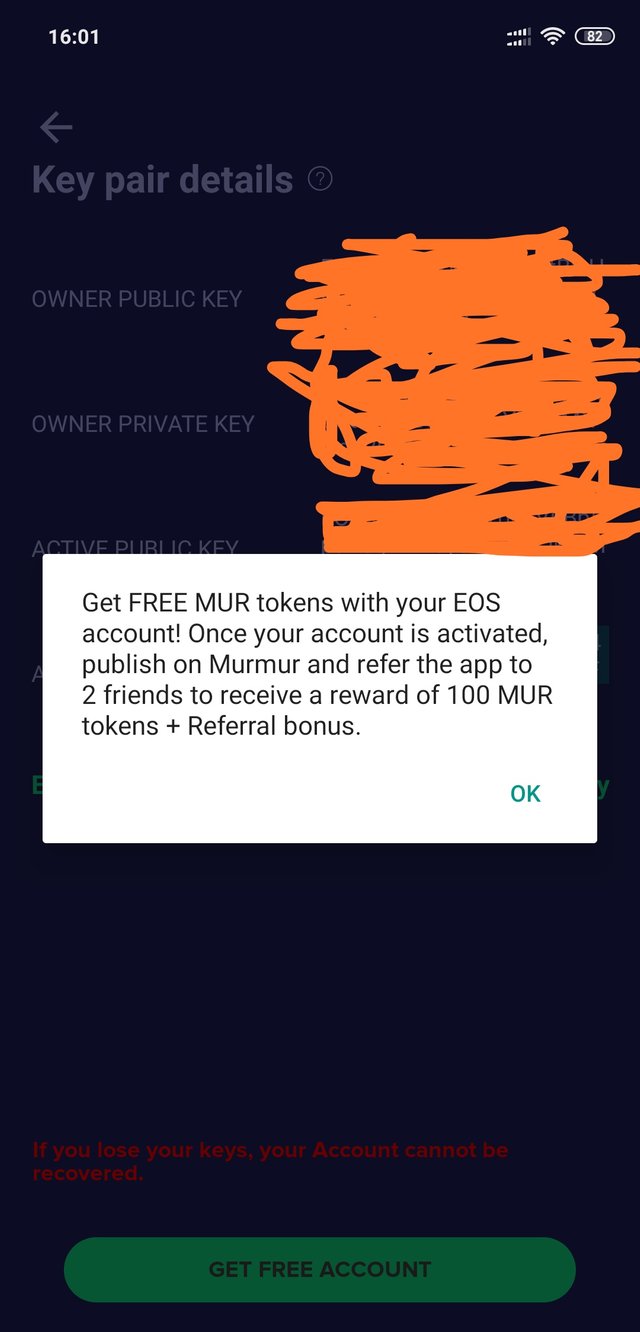
In the next 24h you will have your new murmur account and of course your free EOS wallet!!
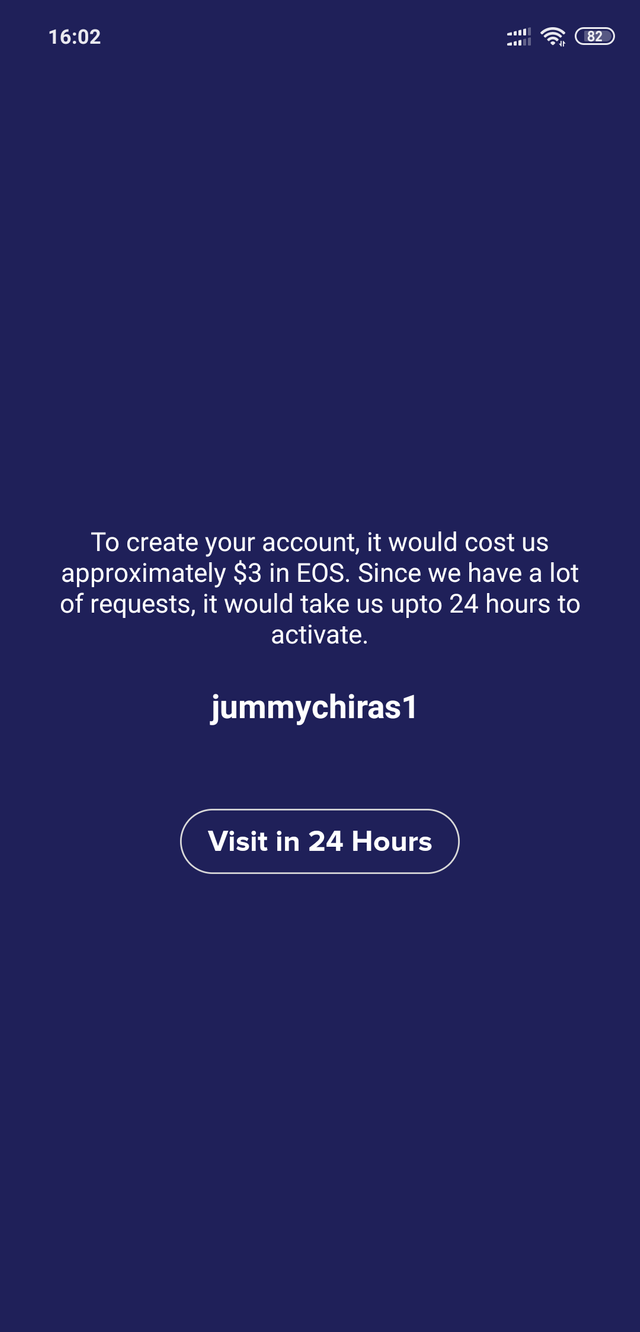
You can find whatever you need on their official website https://murmurdapp.com