Hello steemians. This tutorial is for people that do not know how to upload a picture in a comment box or use a more complex method.
I will try to keep it short and simple because i will be translating in Chinese and Spanish using google translator.
你好steemians本教程适用于不知道如何在注释框中上传图片或使用更复杂的方法的人员。
我会尽量保持简短,因为我将使用谷歌翻译中文和西班牙文翻译
Hola steemians Este tutorial es para personas que no saben cómo cargar una imagen en un cuadro de comentarios o usan un método más complejo.
Trataré de mantenerlo corto y simple porque traduciré en chino y español con el traductor de Google.
Click on the pencil sign like you want to submit a post on steemit. Once the box is out, click on selecting them to take you to your phone memory
点击铅笔标志就像你想提交一个帖子在steemit。一旦盒子出来,点击选择它们带你到手机内存
Haga clic en el signo de lápiz como si desea enviar una publicación en steemit. Una vez que el cuadro está fuera, haga clic en seleccionarlos para llevarlo a la memoria de su teléfono
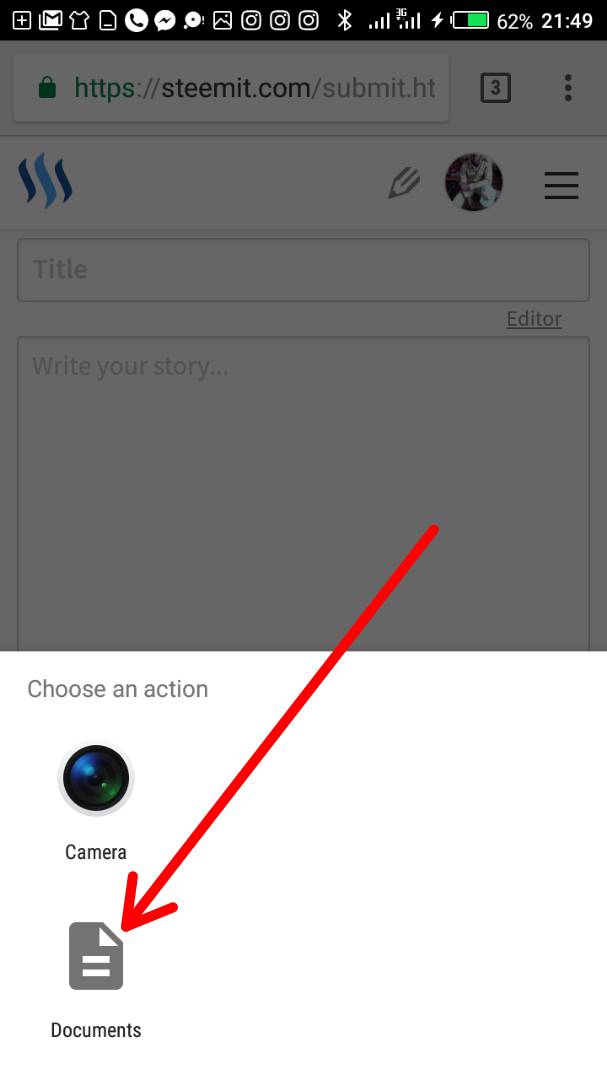.jpeg)
Select the picture you want to upload in the comment box
在评论框中选择要上传的图片
Seleccione la imagen que desea cargar en el cuadro de comentarios
.jpeg)
After selecting your picture, a link will appear in the box, touch and hold the link. You will see three options, cut, copy or select all. First you will choose select all. After this you will decide whether to cut or copy. If you choose cut, the link will be copied to your clipboard and it will be deleted automatically from the box but if you choose copy, it will still remain in the box.
选择图片后,该框中将显示一个链接,触摸并按住链接。您将看到三个选项,剪切,复制或全选。首先你会选择全部选择。之后,您将决定是否剪切或复制。如果您选择剪切,该链接将被复制到剪贴板,它将自动从框中删除,但如果您选择复制,它仍将保留在框中
Después de seleccionar tu foto, aparecerá un enlace en el cuadro, mantén presionado el enlace. Verá tres opciones, corte, copie o seleccione todas. Primero elegirás seleccionar todo. Después de esto, usted decidirá si cortar o copiar. Si elige cortar, el enlace se copiará en su portapapeles y se borrará automáticamente del cuadro, pero si elige copiar, seguirá en el cuadro
Do not forget that you are not to post it immediately there, we just need the link and that is the fastest way to get it.
不要忘记,你不会立即发布,我们只需要链接,这是获得它的最快的方式。
No olvides que no debes publicarla allí inmediatamente, solo necesitamos el enlace y esa es la forma más rápida de obtenerlo.
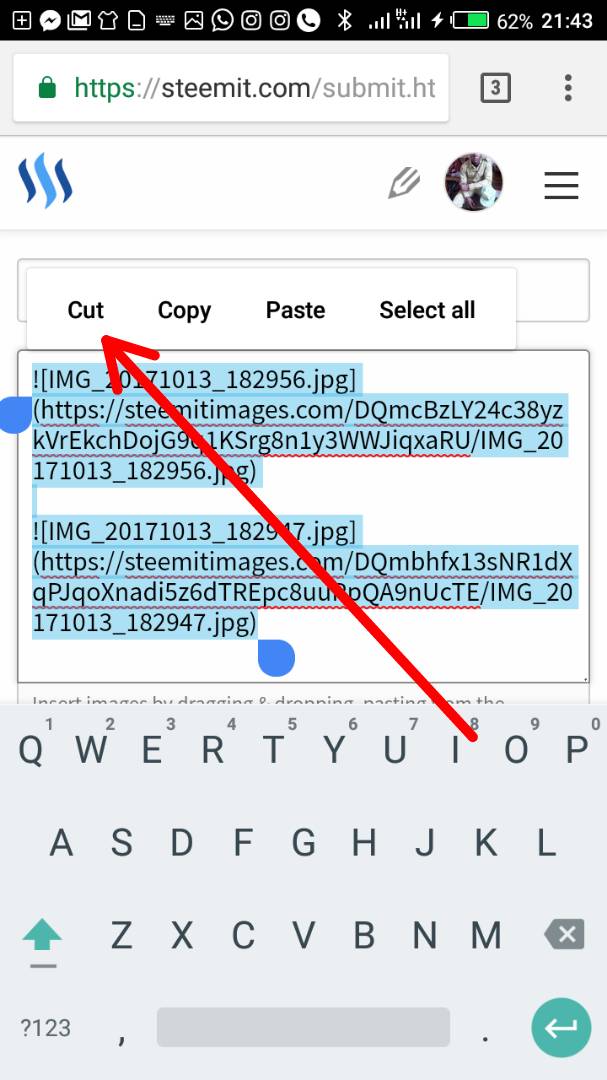
Leave that page and head to the post you want to reply with a picture. In this tutorial i decided to use my entry for @papa_pepper 's daily selfie challenge. Go HERE to learn more about the contest.
Click on reply under the post you want to reply with a picture.
点击你要回复的帖子中的回复照片。
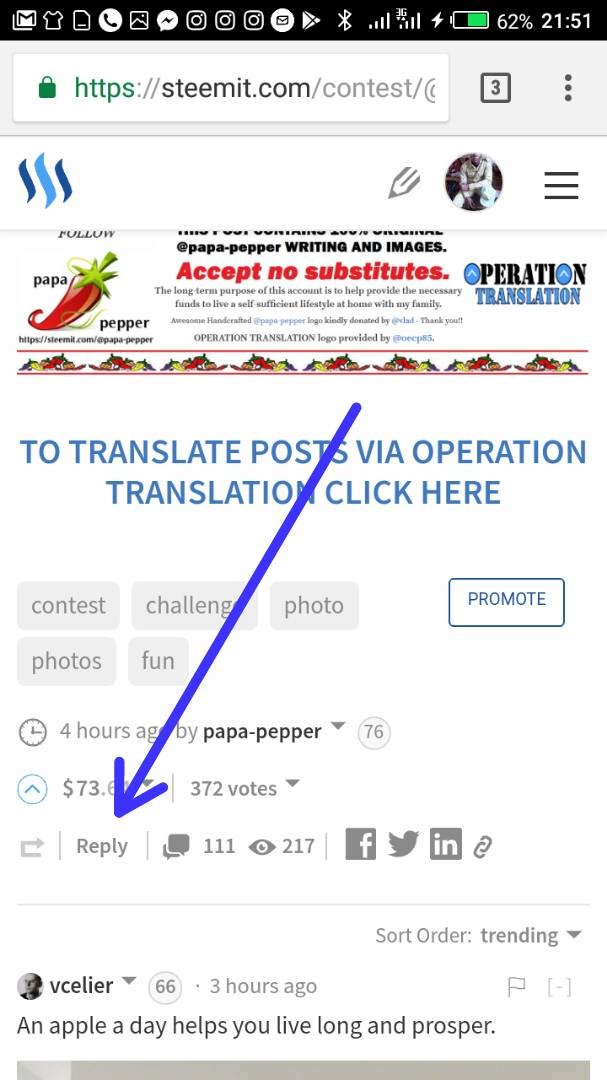
Paste the link you have copied in the box.
将您复制的链接粘贴到框中。
Haga clic en responder debajo de la publicación con la que desea responder con una foto.
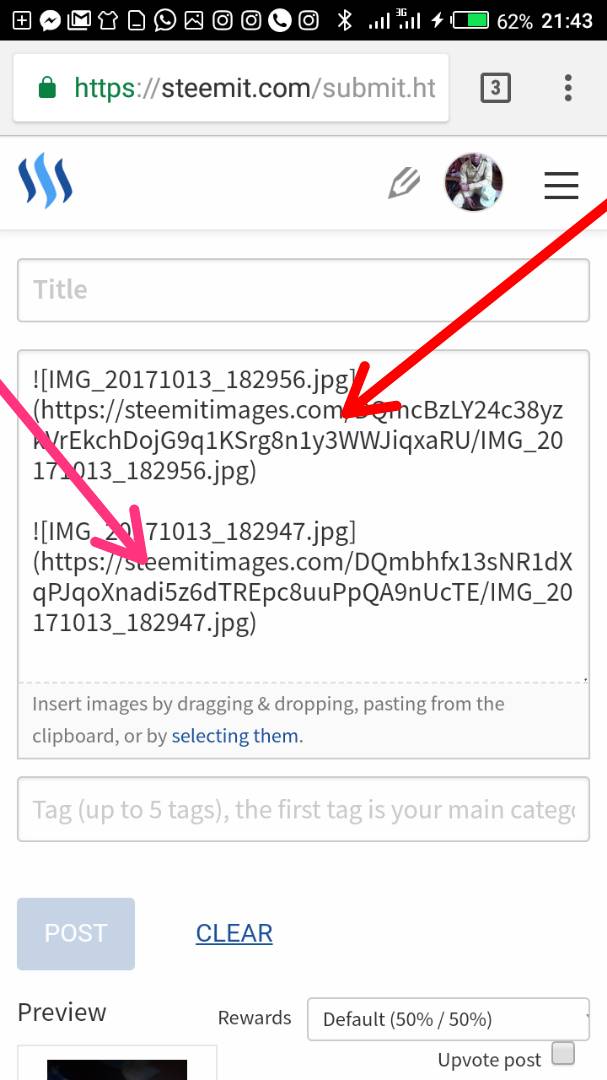
There are two links because i want to upload two pictures. After pasting you link you should be able to see your pictures in the preview already
有两个链接,因为我想上传两张照片。粘贴您的链接后,您应该能够在预览中看到您的照片
Hay dos enlaces porque quiero subir dos imágenes. Después de pegar un enlace, deberías poder ver tus imágenes en la vista preliminar ya
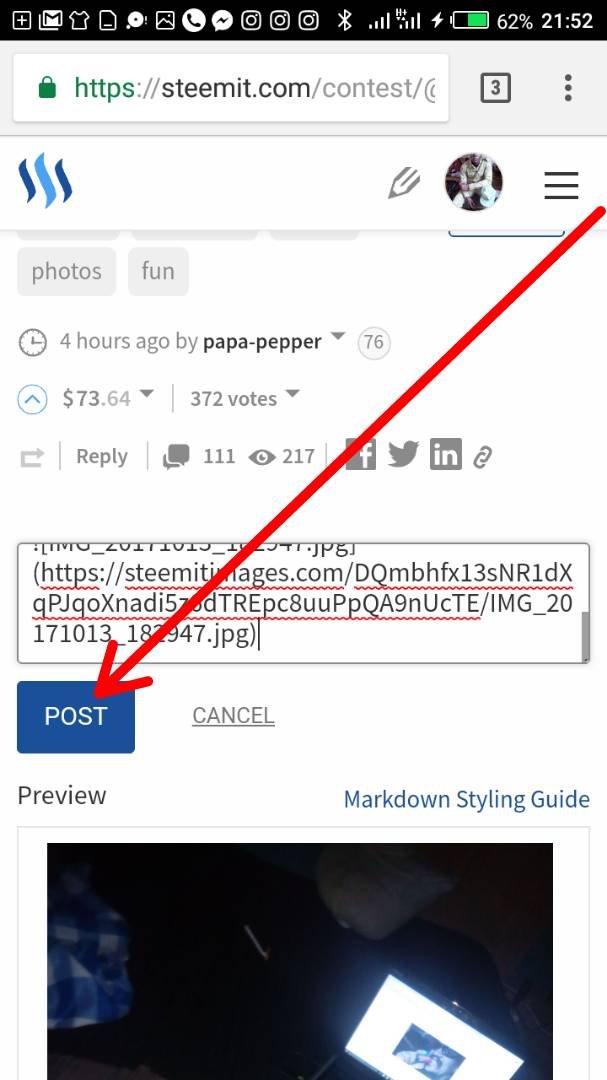
You have successfully uploaded your picture under a post
您已经成功地将照片上传到了一篇文章
Ha cargado su foto con éxito en una publicación.
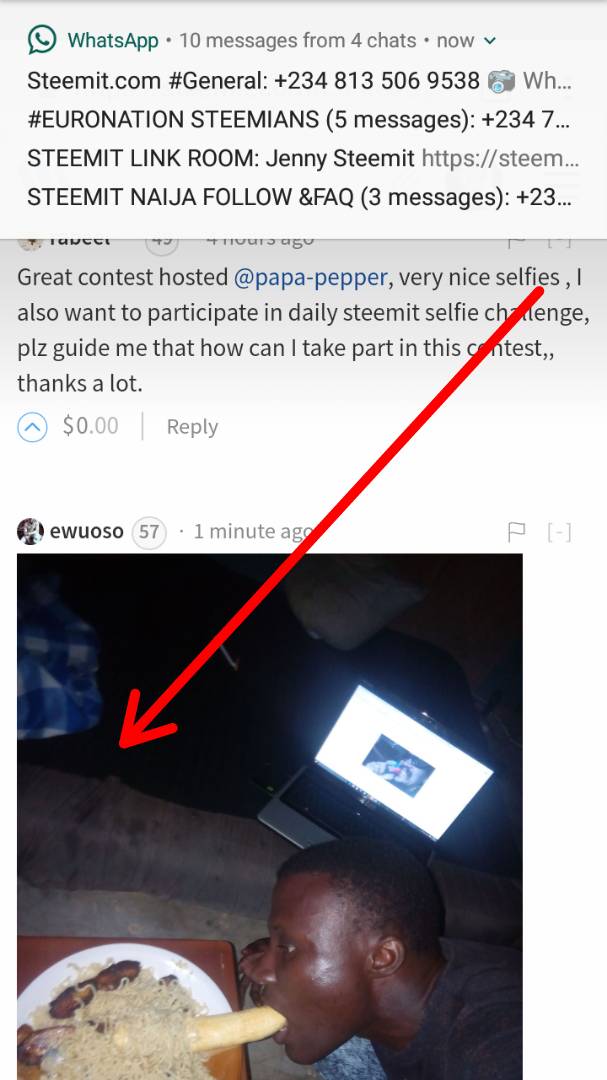
Thanks for reading
.jpeg)
Courtesy @gbenga
I will entertain any question, just drop it here
Very good and topical guide!
Downvoting a post can decrease pending rewards and make it less visible. Common reasons:
Submit
Thank you sir
Downvoting a post can decrease pending rewards and make it less visible. Common reasons:
Submit
wow, that was a bold effort / peace
Downvoting a post can decrease pending rewards and make it less visible. Common reasons:
Submit
Thank you
Downvoting a post can decrease pending rewards and make it less visible. Common reasons:
Submit
Honestly this was something I have needed or a while
Downvoting a post can decrease pending rewards and make it less visible. Common reasons:
Submit
Wow and i have given it to yhu baby
Downvoting a post can decrease pending rewards and make it less visible. Common reasons:
Submit
Honestly this was something I have needed or a while
Downvoting a post can decrease pending rewards and make it less visible. Common reasons:
Submit
Wow! I never know it is this simple. Thanks @ewuoso Indeed knowledge is power.
Downvoting a post can decrease pending rewards and make it less visible. Common reasons:
Submit
Yeah bro
Downvoting a post can decrease pending rewards and make it less visible. Common reasons:
Submit
Yes i have always believed in you @ewuoso
Downvoting a post can decrease pending rewards and make it less visible. Common reasons:
Submit
I just kept staring at the last picture, truly weird is now the new normal :)
Downvoting a post can decrease pending rewards and make it less visible. Common reasons:
Submit
I thought I was the only one.
Downvoting a post can decrease pending rewards and make it less visible. Common reasons:
Submit
Nice one @ewuoso really helpful tips, more grease ina ya stease #nacheckit
Downvoting a post can decrease pending rewards and make it less visible. Common reasons:
Submit
thanks
Downvoting a post can decrease pending rewards and make it less visible. Common reasons:
Submit
Very clean and clear easy instructions buddy. Thanks for sharing. Following you. Do follow me and visit my profile if you like. Thank you.
Downvoting a post can decrease pending rewards and make it less visible. Common reasons:
Submit