Hello friends, I am back with my third post here. Today we’ll not talk about travel but the YouTube. I know most of you guys know how YouTube tagging works. But, still I was getting few requests to share the basic tagging information for the noobies out there. SO, this post is for all of you who wanna learn few basic tagging skills for YouTube.
First of all let's understand how YouTube ranking works and what are the essential factors which affect the YouTube ranking.
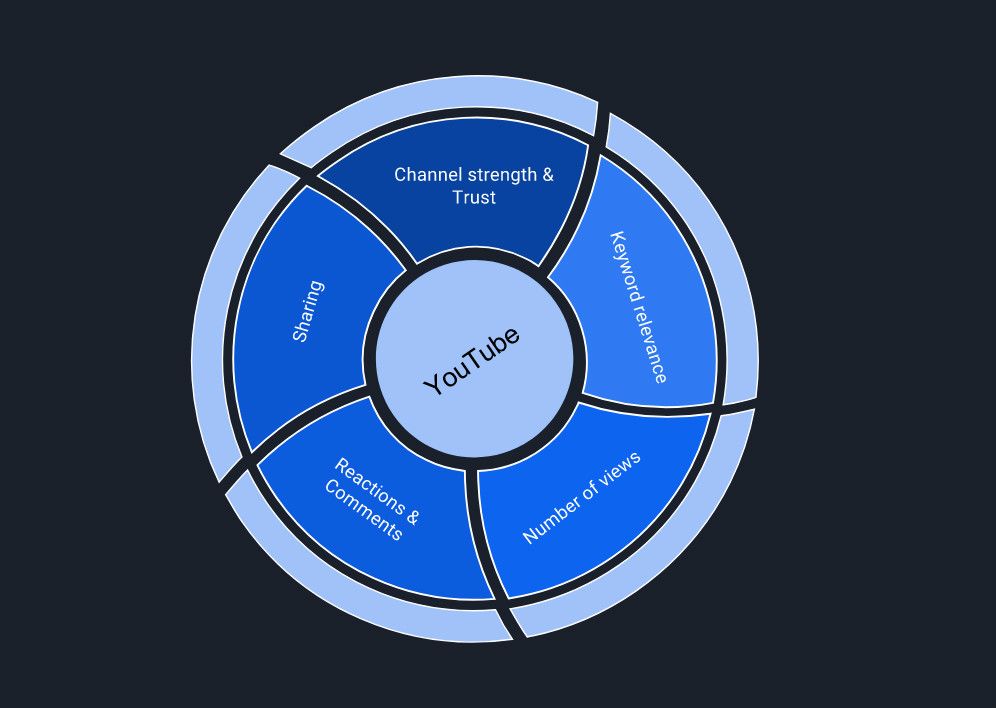
Image: Ranking factors for YouTube videos.
Ranking factors -
- Channel strength & Trust.
1a. Channel title.
1b. Channel description.
1c. Channel keywords. - Keyword relevance.
2a. Title.
2b. Description.
2c. Keywords/Tags.
2d. Video filename.
2e. Annotations. - Number of Views.
- Reactions & Comments.
- Sharing.
There are 5 major factors which affect the YouTube ranking of any video. But, we’ll talk particularly about the tagging part in this section.
Before learning the use of tags in any YouTube video. Let’s learn something about them.
There are basically 2 major types of YouTube keywords.
Generic tags
- Most primary and objective level of keywords.
1a. Example - Video of a cat would be tagged as ‘cat’ or ‘animal’. - General YouTube defined categories.
2a. Example - Comedy, entertainment, music etc.
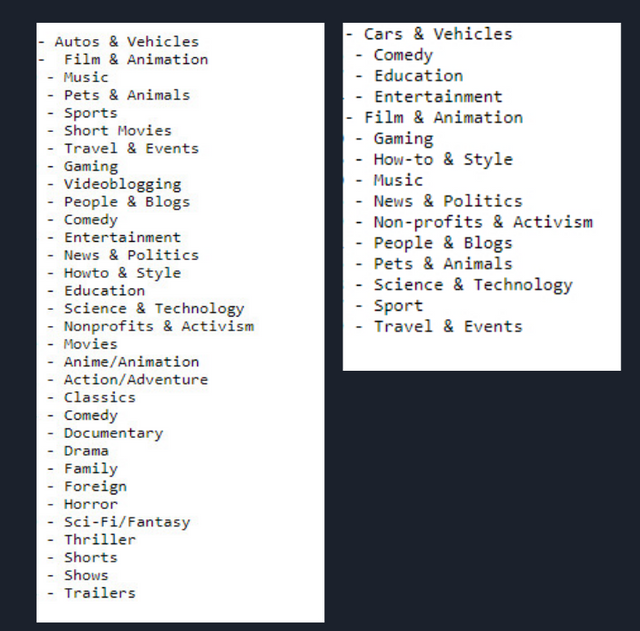
Image: General YouTube defined categories.
Specific tags
- Tags which identify place names/events.
1a. Example - A concert video tagged with the band name & venue. A holiday video tagged with the destination name. - Tags which identifies people/animals/objects.
2a. Example - Video of Aamir Khan posing with an umbrella on his hands and standing in front of a tiger. Tags would be Aamir Khan, tiger, umbrella. - Nature of the video.
3a. Typically expressed by the use of abstract nouns or adjectives.
3b. Example - Video of smiling people tagged as ‘happiness’. - Opinion of the content.
4a. Quality, characteristic and opinion expression.
4b. Example - ‘Funny’ or ‘rubbish’.
After understanding the basic YouTube tags, now we can move to using them with our YouTube videos.
For the ease of access I am describing the standard process with steps. I hope you all will understand the basics by this.
Step 1.
Yes! Brainstorming is necessary before starting. The best practice is brainstorm and note down all the keywords you have in your mind before getting started.
Step 2.
Think broader.
In this step we will note down the tags which targets the broader audience.
- Broader keywords are general keywords that are related to the video.
- It’s basically those keywords which are not specific and target general audience.
- Try to find at least 3 broad keywords for the starting.
- Examples - Suppose your video is about ‘Do’s and don'ts in pregnancy’. You may use keywords like ‘Pregnancy’, ‘Doctor advice’, ‘Pregnant’ etc.
Step 3.
Be specific.
- After taking broader keywords for your video. Now, it’s time to be more specific.
- Specific keywords target comparatively narrow audience with high click chances.
- Try to find at least 3 specific keywords for the starting.
- Examples - Suppose your video is about rooting an android device.
4a. You may use specific keywords like ‘How to root android’, ‘rooting process android’, ‘android rooting process’, ‘best rooting process’, ‘android rooting process’ etc.
Step 4.
Data & Competitor analysis.
Every section of the market is running on the basis of data analysis. It is very important for you as well to keep an eye on your competitors and analyze your progress in terms of data.
It would be a little difficult for any new YouTuber but after a couple of weeks you’ll learn to read what your channel’s data says to you. React according to your audience and analyze them with your data.
- Spy on competitor’s tags.
- Use few third party tools to spy on top and trending videos.
- Do not get confused.
3a. It is very important to not compare yourself with other YouTube channels which are using some different tactics to grow their YouTube channels. You may find few videos which do not have any tags and still managed to get millions of views. Just ignore them and stick on your basics. - Tool to spy on competitor’s tags -
4a. VidIQ - Recommended.
4b. Tags for YouTube.
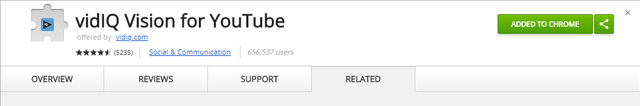
Image: VidIQ in Chrome web store.
I personally recommend vidIQ to check the keywords of other viral YouTube videos. It’s a chrome extension which you can install from chrome web store.
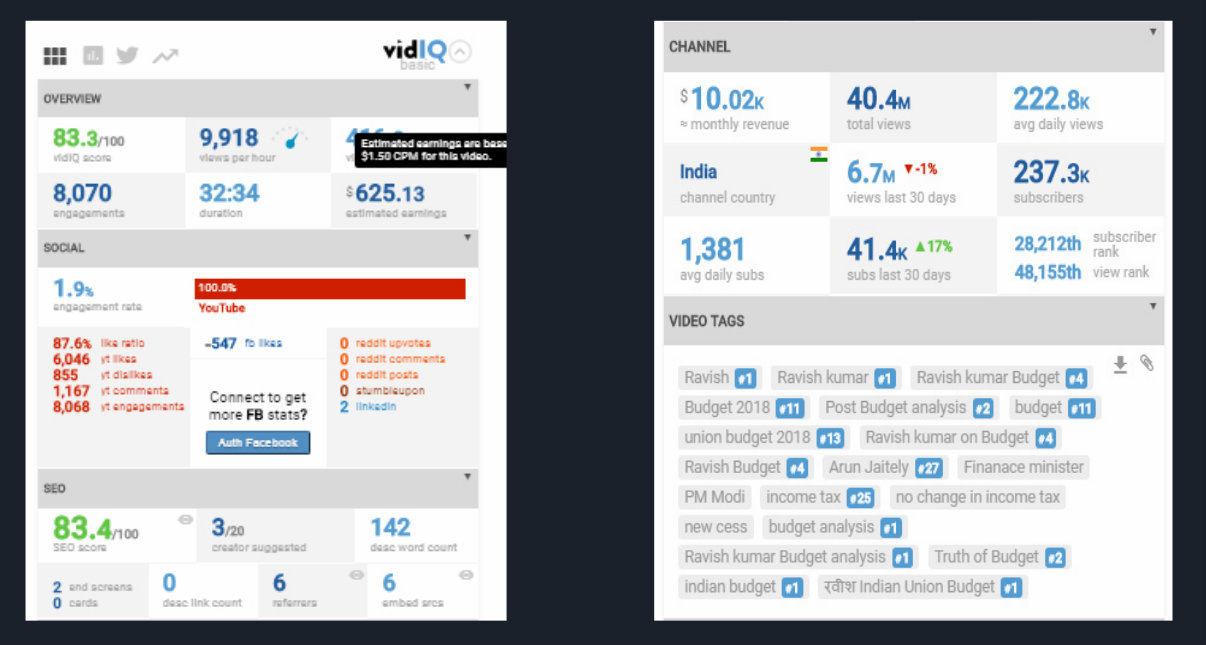
Image: VidIQ data from a trending YouTube video. (Screenshot)
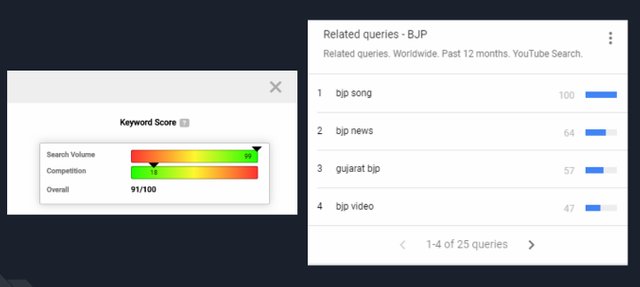
Image: VidIQ data for a particular keyword. (Screenshot)
It would be good if your selected keywords have higher search volume and comparatively lower competition. We’ll have a detailed discussion about these parameters in our future post. Till then, start using vidIQ and be familiar with the tool. There are lots of features to learn in vidIQ.
Step 5.
Start using keyword tools.
- Keyword tools are exactly built for finding more and better keywords.
- It helps to find the most searched keyword combinations on YouTube based on a keyword you enter.
- Start learning Google keyword planner.
- You may use keywordtool.io as well.
- Start using ‘Answer the public’ to understand the public demand.
5a. It is very important to learn what actually people want. ‘Answer the public’ will help you to understand what people are searching around any particular keyword.
5b. It is very useful with how to/tutorial/informative videos. It’s a website that suggest questions and phrases based on global/regional search data for every keyword you enter.
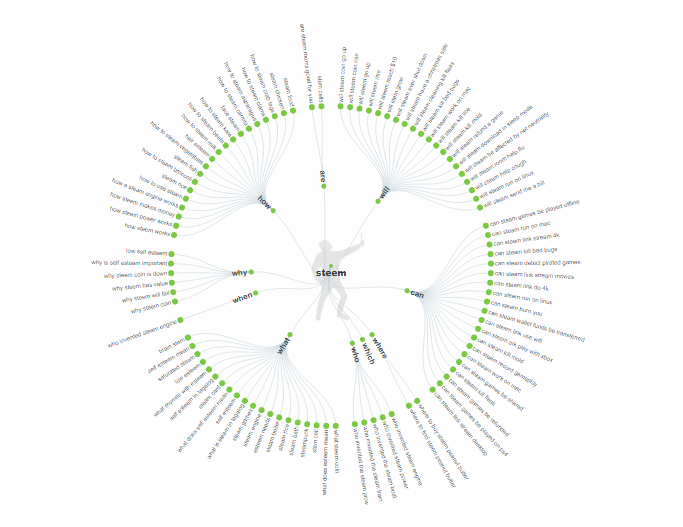
Image: Answer the public
Few other useful tips.
- Compound combinations.
1a. Compound combinations are basically different combinations of two or more YouTube tags.
1b. Example - 'how to root android', 'android how to root'. - Plural and singular variations.
2a. If you are using ‘dog’ as a keyword then it would be useful if you use the plural form of the tag as well i.e. ‘dogs’. - Try misspellings.
3a. This may sound ridiculous to you. But, it actually works sometime. There are some particular words which most of the people misspell while searching the web.
3b. Use the misspelling of those words to get benefit.
3c. Do not use too much misspell words with your YouTube tags. - Include your brand specific tags.
4a. Example - 'brand name', 'brandname', 'brandname.com'. - Use YouTube autosuggest.
5a. See what YouTube suggests while typing in the search.
5b. Identify few videos that tend to pop up now and then for important search queries.
5c. Do a random keyword-based search and analyze the output for the above two points.
Start using these tactics while choosing YouTube tags for your videos. I hope this will benefit you in long term.
Write your opinion in the comments section below and upvote the article if you enjoy these basic tips for your YouTube channels.
Follow me if you want the updates of my upcoming articles on your feed.
Keep writing and keep posting on Steemit.
Peace Out.
