AutoCAD Learn For Beginners - For those new to the AutoCAD app, it will be very difficult to start drawing. Lack of knowledge and no friends or tutors guiding in learning AutoCAD make it difficult for them to grow quickly.
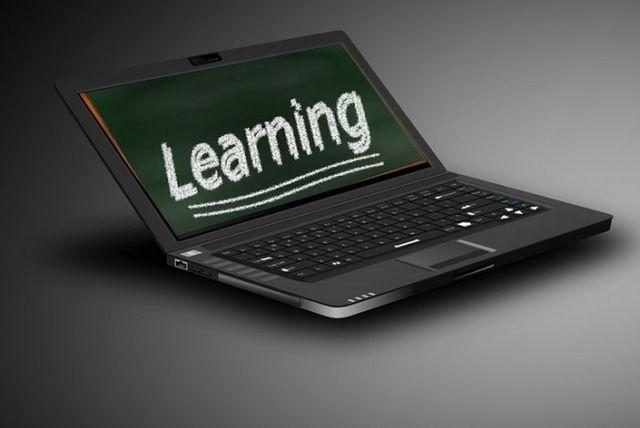
Conceptually, the basic AutoCAD learning method for beginners can be applied to various AutoCAD versions like AutoCAD 2007, AutoCAD 2010, AutoCAD 2013, AutoCAD 2015 and other versions. For that I will give a little information how to learn the right, quick to master the drawing technique with AutoCAD application.
Here's How to Learn AutoCAD Beginner
The first requirement of course you must have AutoCAD applications that are tailored to the computer specifications, so for the future there is no problem during the drawing process.
Begin to memorize basic drawing and editing commands such as line, circle, trim, offset, fillet, and so on. You can see beginner material on the free course menu.
3.Next look for a friend or teacher, can be via online via facebook. This is very useful as a place to ask when you have problems running AutoCAD applications.
4.Stages of how to learn basic level AutoCAD usually start from 2D then proceed with 3D. Master the first 2D by drawing the shapes of the room plan, objects, etc. Then just enter the 3D realm.
5.Frequently visit forums and groups associated with AutoCAD to add knowledge and companionship.
Do not forget to take advantage of video tutorial sites like youtube. There you will get a lot of science that may be unexpected.
6.Do not forget to take advantage of video tutorial sites like youtube. There you will get a lot of science that may be unexpected.
Kanaa kemajuan..
Downvoting a post can decrease pending rewards and make it less visible. Common reasons:
Submit
Wkwkwk
Downvoting a post can decrease pending rewards and make it less visible. Common reasons:
Submit