Hi Steemit Friends,
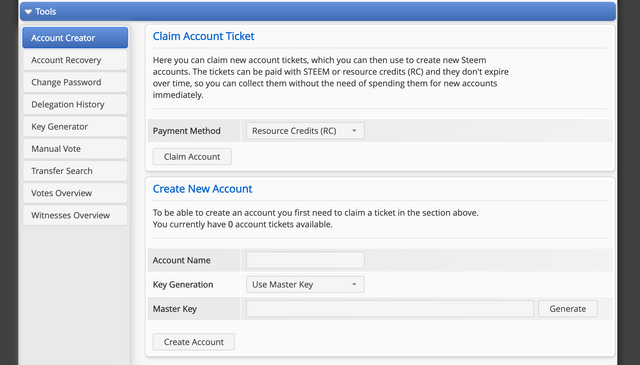
From below you can see I have 0 tickets. This is because I don't have enough Steem power to claim one. From past experience read on other users blogs, it needs at least 5000-6000sp in order for you to claim on. Once claimed, your resource credit which can be checked on steemd will be reduced. If you don't have enough Steem power, you can pay 3 Steem to steemworld and they can create an account for you.
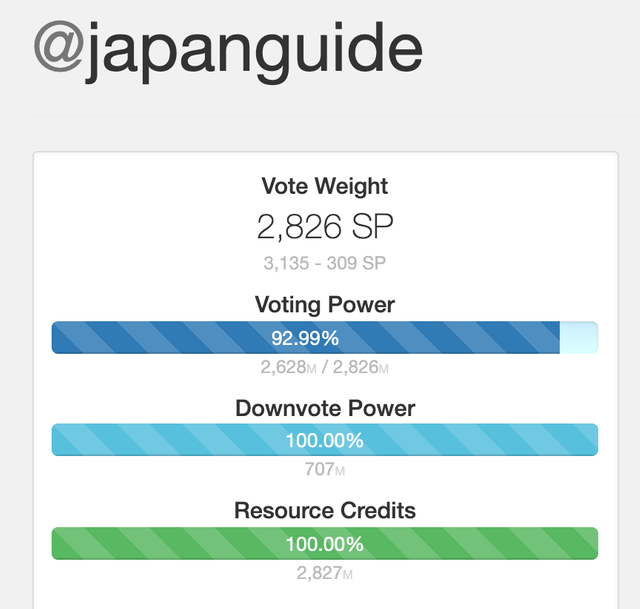
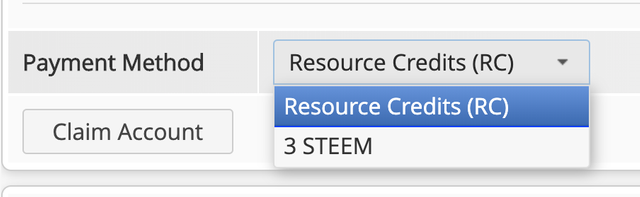
I tried to create an account as an experiment with the account name [abcde] as a test. It will tell you if you if the name have been taken or not. It came with the result as taken. I continue on to test [abcde100] and it worked. If you decide to take this user name, you need to save all the critical passwords for this account. Then you select create account. This is a very simple way of creating an account for free if you have enough Steem power. I hope my simple tutorial can help you navigate the steemworld page with ease.
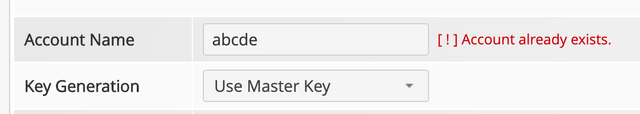
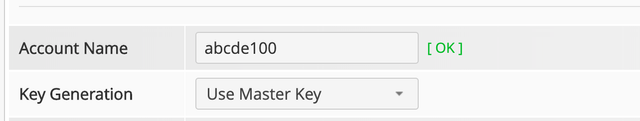

SteemWorld is a great resource. Thanks for sharing about your experience with creating a new account.
@tipu curate
Downvoting a post can decrease pending rewards and make it less visible. Common reasons:
Submit
I'm happy you found it useful too
Downvoting a post can decrease pending rewards and make it less visible. Common reasons:
Submit