
If you have a Google Home speaker/any Chromecast device, you have probably enjoyed the ease with which it provides your content. It's super easy to ask it to play any song or to turn off your lights.
Many applications already support casting. YouTube (obviously) supports casting video to your Chromecast devices, Pocketcasts, Google Play Books, Google Music, and many other apps also allow for this.
For those apps that do not yet support Casting, there is an easy workaround built into Android natively that doesn't require the application to provide direct support. This may be obvious to some of you, but I was momentarily frustrated with not being able to listen to my audio from Blinkist on my speakers instead of just through my phone and then I remembered that Android had this feature built in!
Requirements
In order to cast from your devices, you will need Android 4.4.2 or higher. You will need to be connected to the same wifi network as the Chromecast, Google Home or other devices are connected to in order to make this work, (which you probably are unless you are just setting the device up).
Setup
- Now all you have to do is open your quick settings
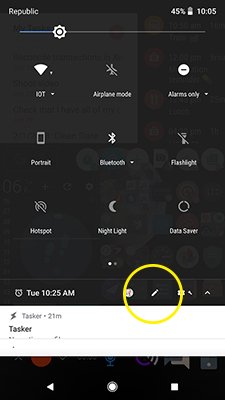
- Tap the edit icon
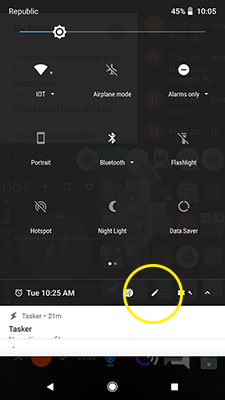
- Drag and drop the Cast icon into the whiter field
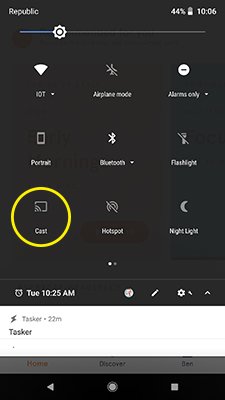
- Press the home button
- Now locate the application you would like to cast from
- Swipe open the quick settings again
- Tap the Cast icon
- Choose a device or group of devices to cast to
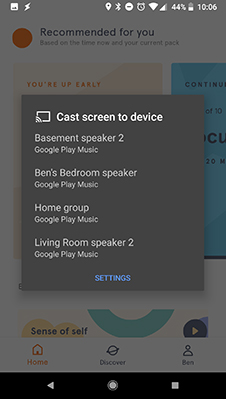
- Voila! Just like that you are casting any application to your devices..
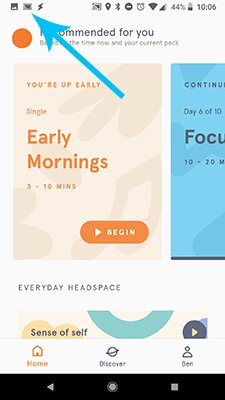
I'd love to hear from you if you have any comments or questions about your Android device! Here is the official support material as well, just in case the photos I have included become out of date.
Thank you for the tip!
I often cast things trough Chrome casting support (beta version of that feature is described here https://www.cnet.com/how-to/enable-chromecast-streaming-in-latest-chrome-beta-for-android/). It even works with embedded Openload, Vidstream and other providers. Key is to start playback in Chrome on android and then a "cast" icon appears in left right corner. Once you click it, you'll direct cast media content.
Difference between full screen cast (or global cast) is that this way it is less taxing on device you cast from.
Downvoting a post can decrease pending rewards and make it less visible. Common reasons:
Submit