Free and legal online gaming (dedicated servers). Everything on one place Call of Duty MW3 with all maps, mods, etc... Requires dedicated servers installed and client for servers. Don't worry just keep reading ;)

Open Steam
Choose Library/Tools
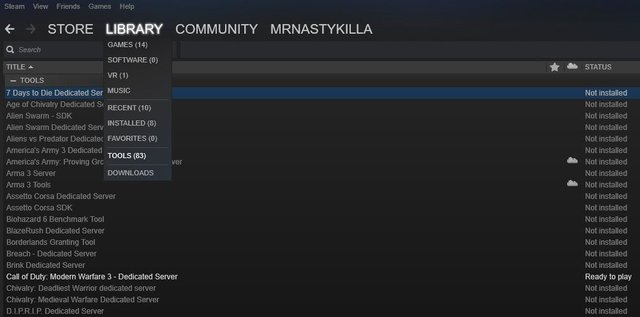
Download and install Call of Duty Modern Warfare 3 (about 14GB) (don't run game, yet)
Download client. Choose from 2 links below and download.
Newer version of client 2.8.0.2
http://www99.zippyshare.com/v/HYeHgRbF/file.html after download, copy all and overwrite in game folder C:\Program Files (x86)\Steam\steamapps\common\Call of Duty Modern Warfare 3 (skip link below)
Older version of client 7.7.3.1
http://www74.zippyshare.com/v/6XDiVTy3/file.html after download, copy and paste it patch file into C:\Program Files (x86)\Steam\steamapps\common\Call of Duty Modern Warfare 3, run and install itRun TeknoMW3M or TeknoMW.
You should see TeknoMW green logo above if not, you didn't make it. In game menu, select Options / Dedicated Server / Enable Server Browser [Yes]Return to menu, then select Server List
Refresh, choose server and play! :D
For a newer version of client from Tekno Gods, click link below
That's all. It's not fake, virus-free, survey-free. Versions of clients can change servers availability.
Thanks for reading and support.