Hi guys. If you have been following my posts, you'll see that I draw a lot digitally and a lot of people were asking if I'm using a graphic pad. The answer is "NO." Unfortunately, I don't own one.
But is it possible to draw using a mouse alone. "Absolutely Yes!" I'm gonna share to you guys a little trick that I do and I hope this could be helpful to you guys if you are planning to venture into digital arts.
Three days ago I posted a blog about Home Remedies to cure Cold/Flu including my own illustrations. And now guys I'm gonna show you the step by step process on how I drew my illustrations just by using your mouse and without any graphic pad in Adobe Photoshop.
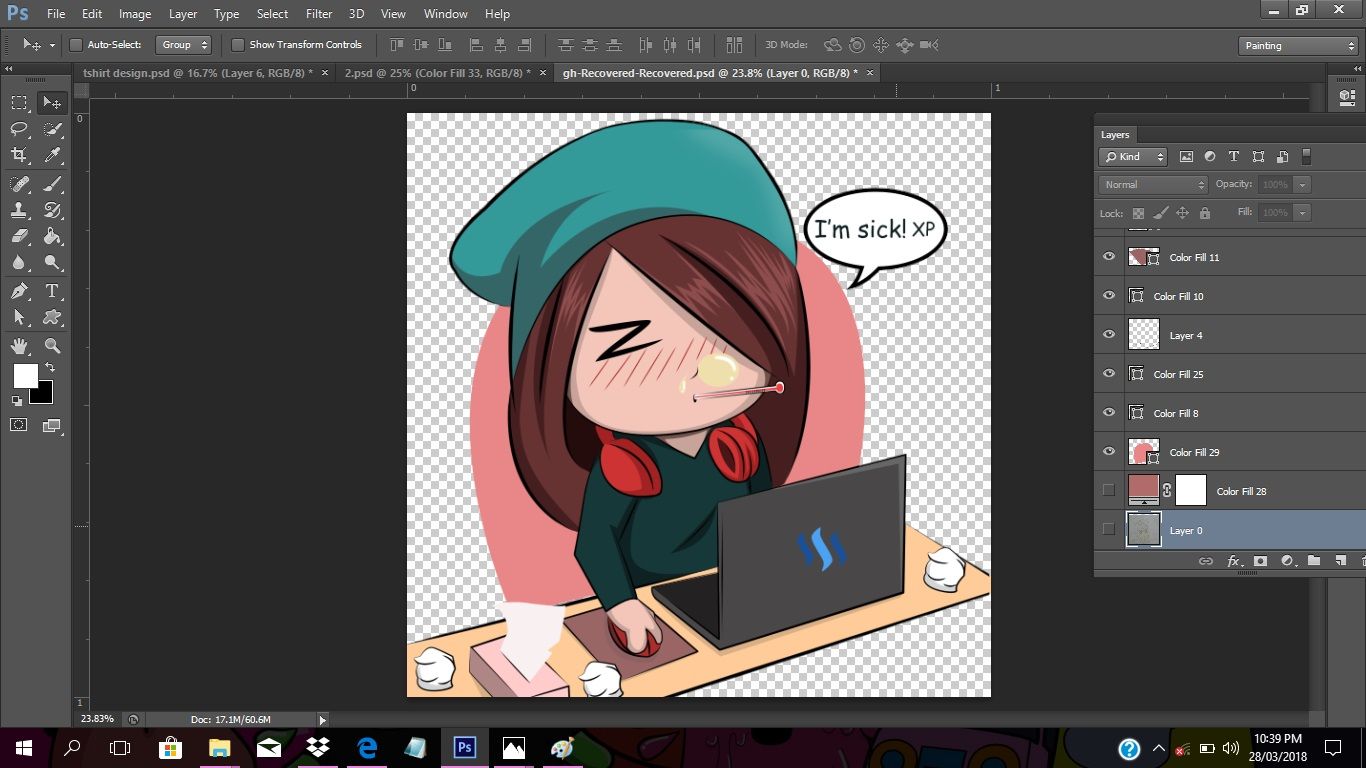
This will also serve as a tutorial for you guys who wanted to start in digital drawing.
Setting up the tools and getting familiar
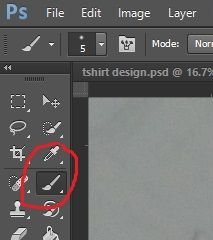
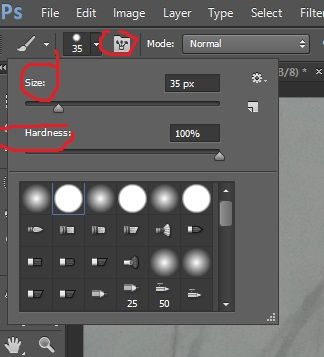
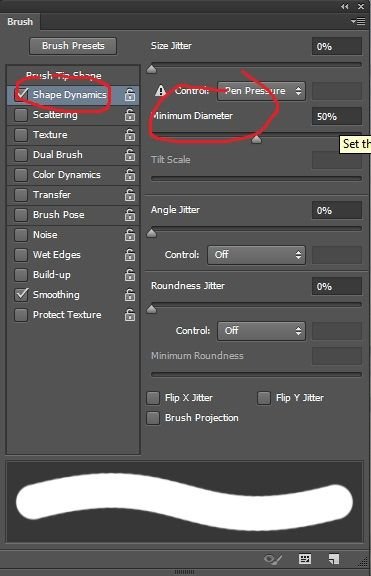
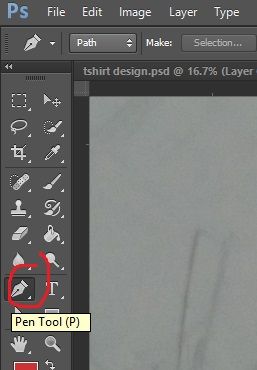
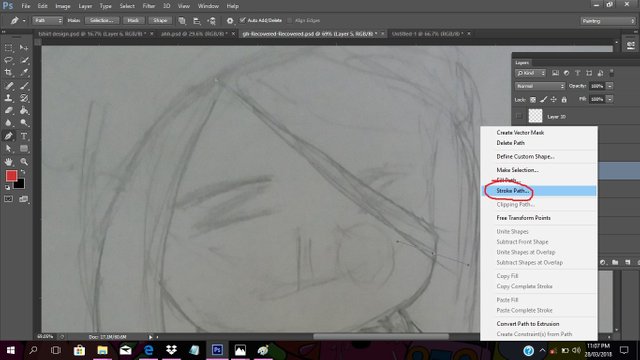
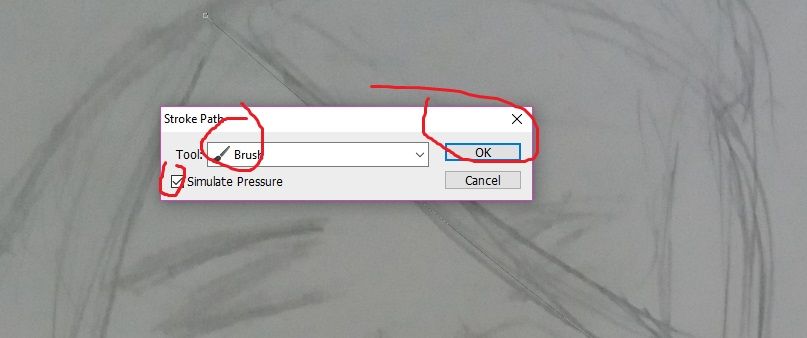
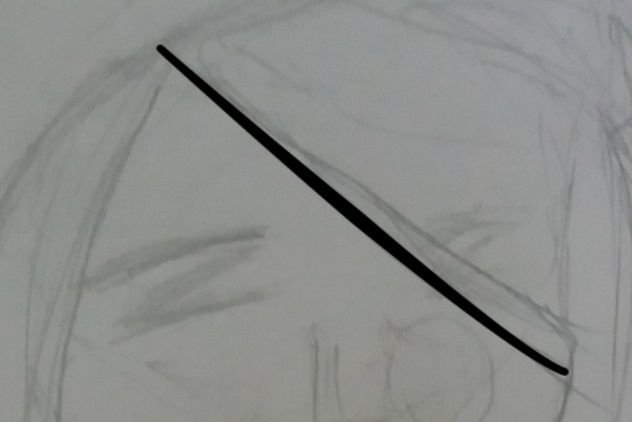
Outline
As I've metioned, I do not have a graphic tablet.
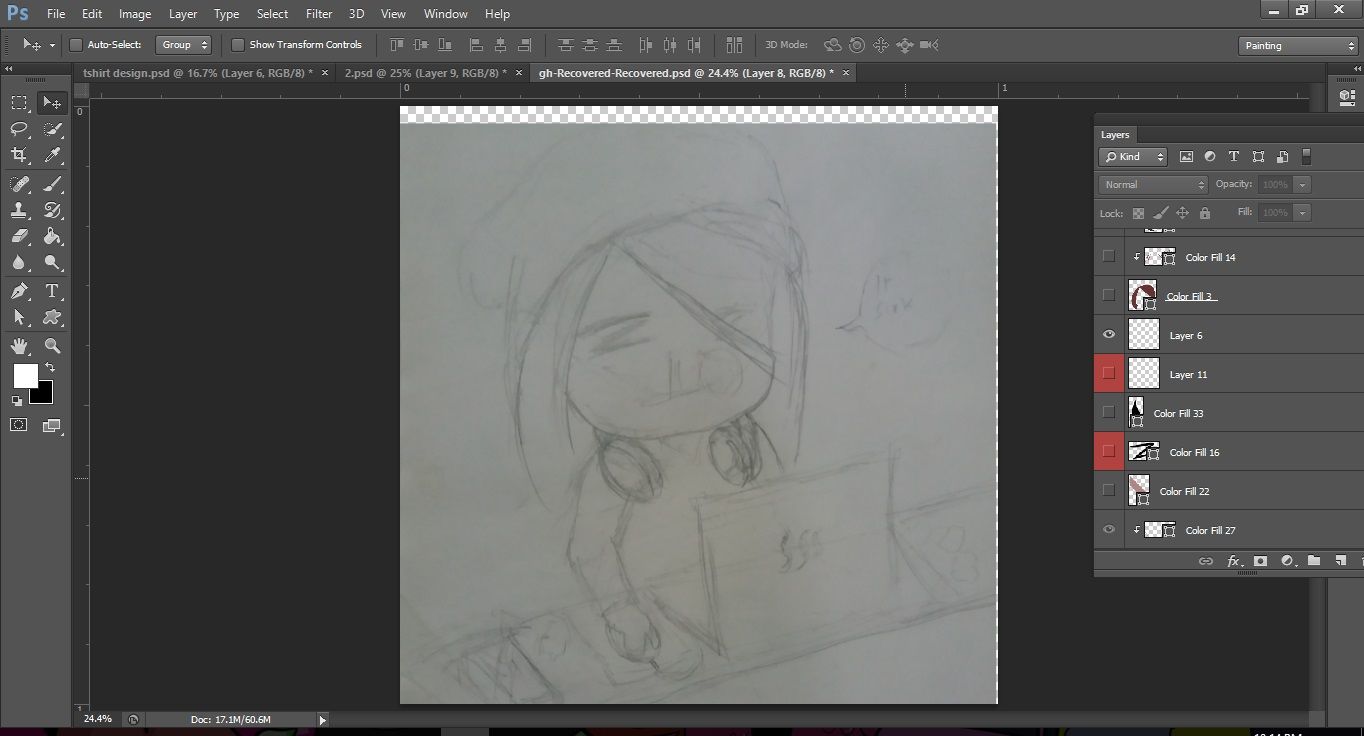
So what I do is I draw first in a piece of paper upload the image into my computer and trace the lines.
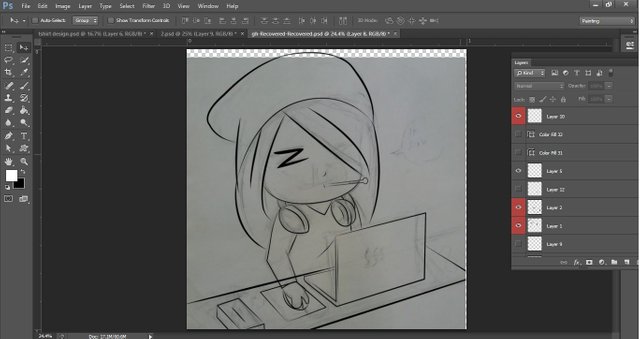
See what I did here?
Coloring
First you have to decide what color palette you will be using. It will be better to use just a few colors. And these 👇 are the color that I chose.
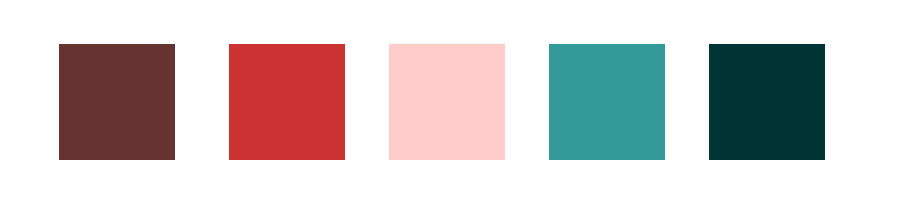
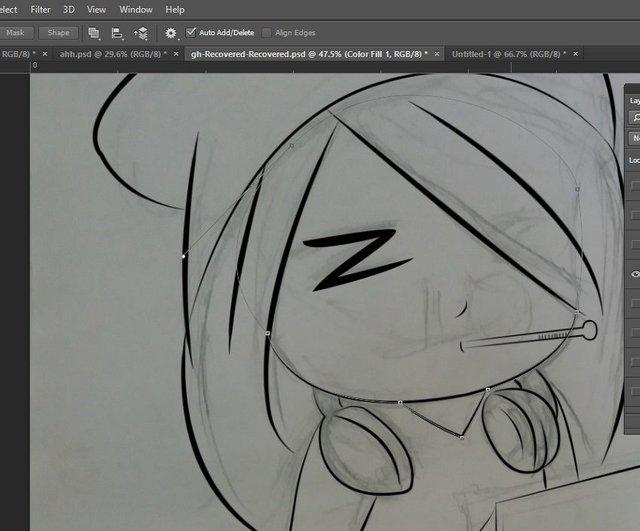
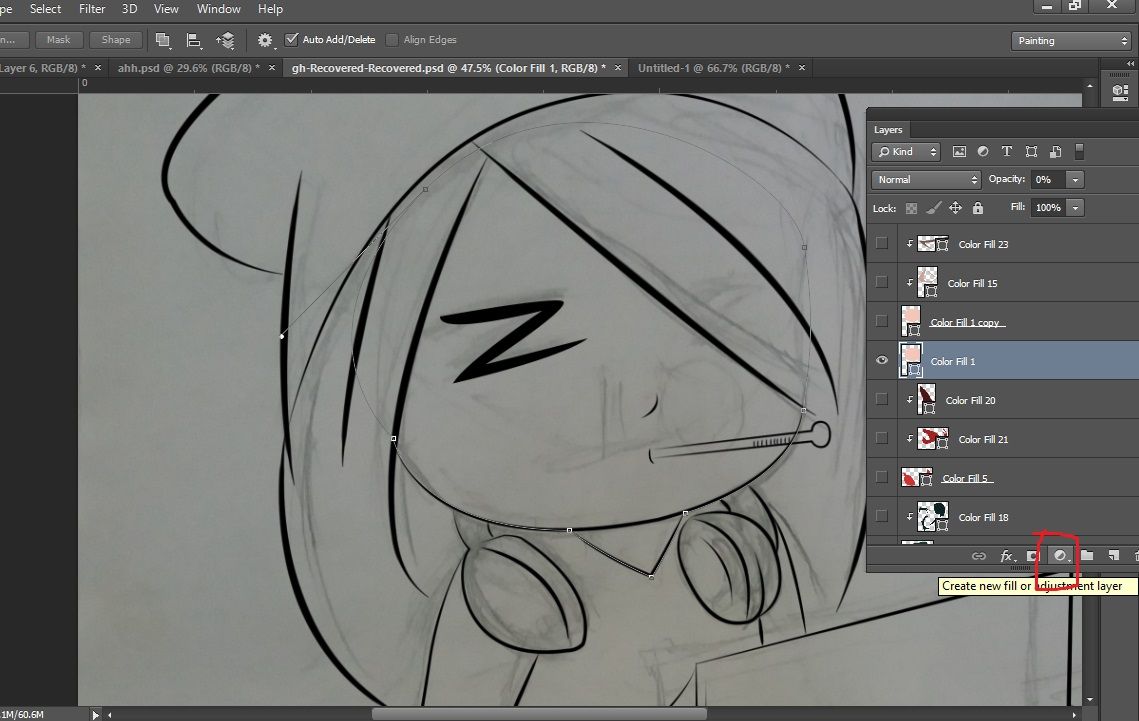
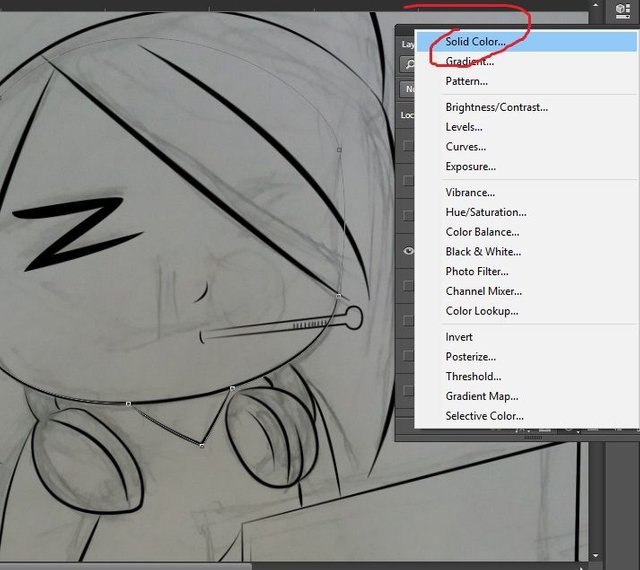
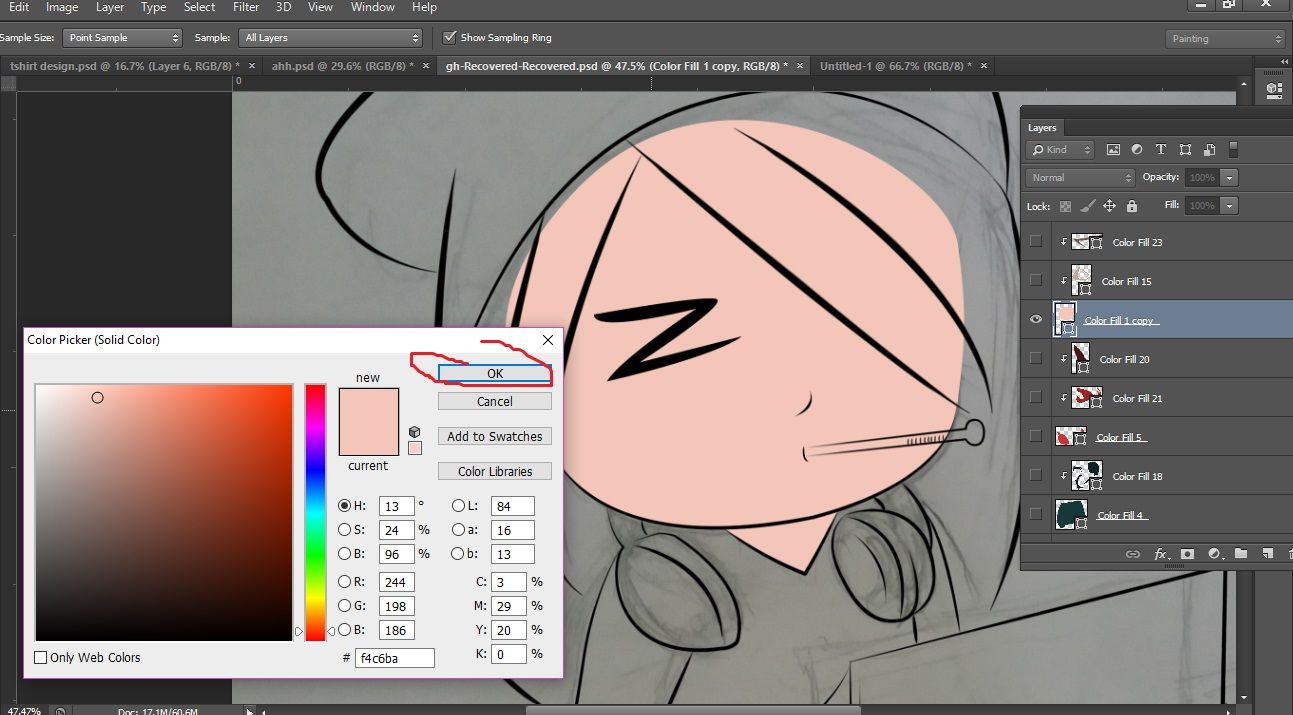
And now you're ready to give color to your drawing.
Start adding layers.
Now i'm gonna show you how I added the layers of colors one by one. I will not explain it any further 'cause you'll be repeating the coloring technique that I showed you guys here until you are done.
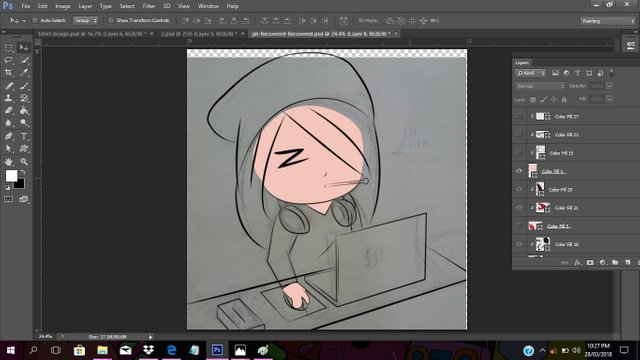
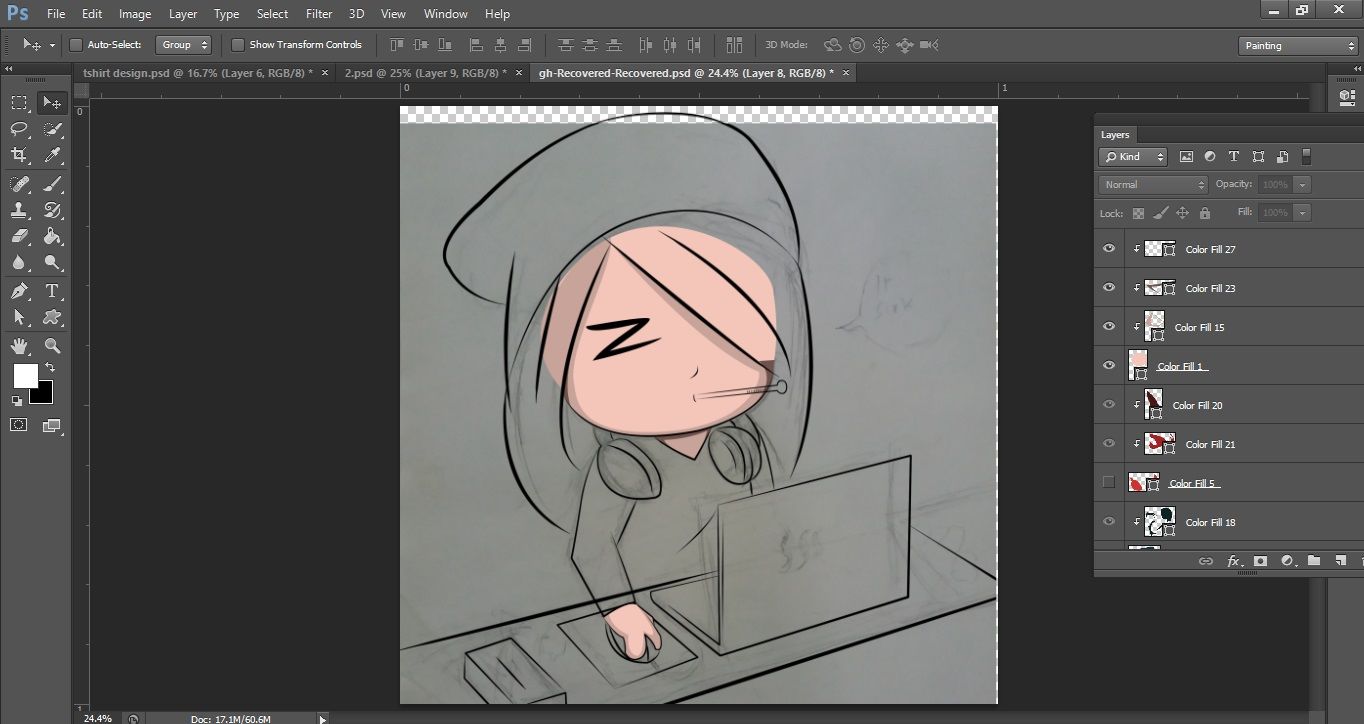

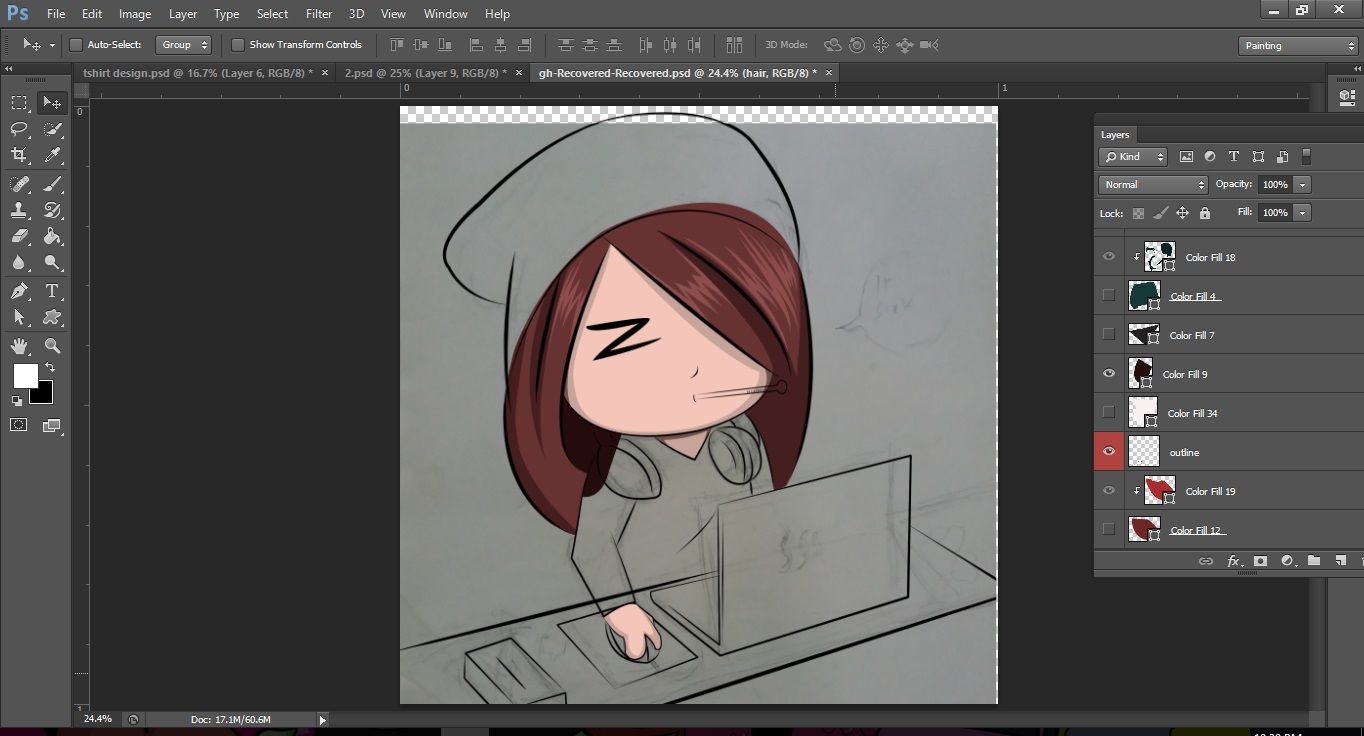

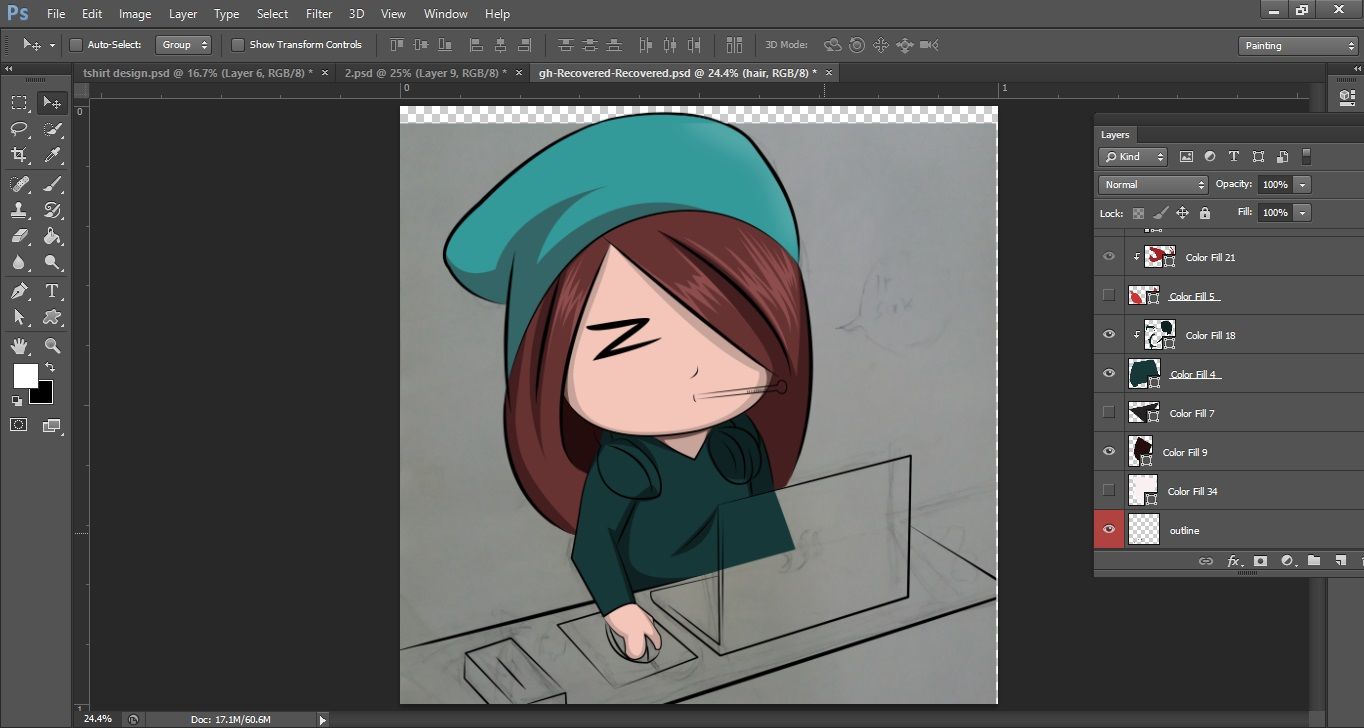

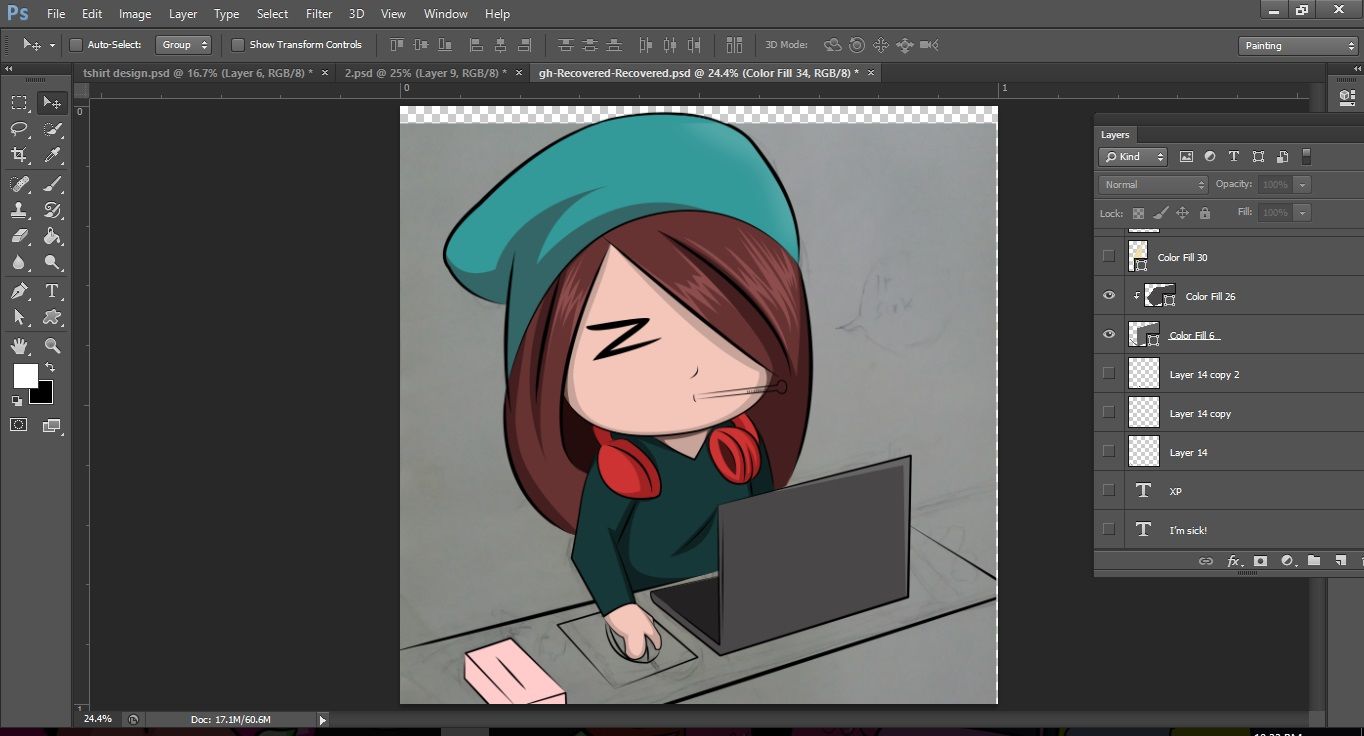

Here is another one.


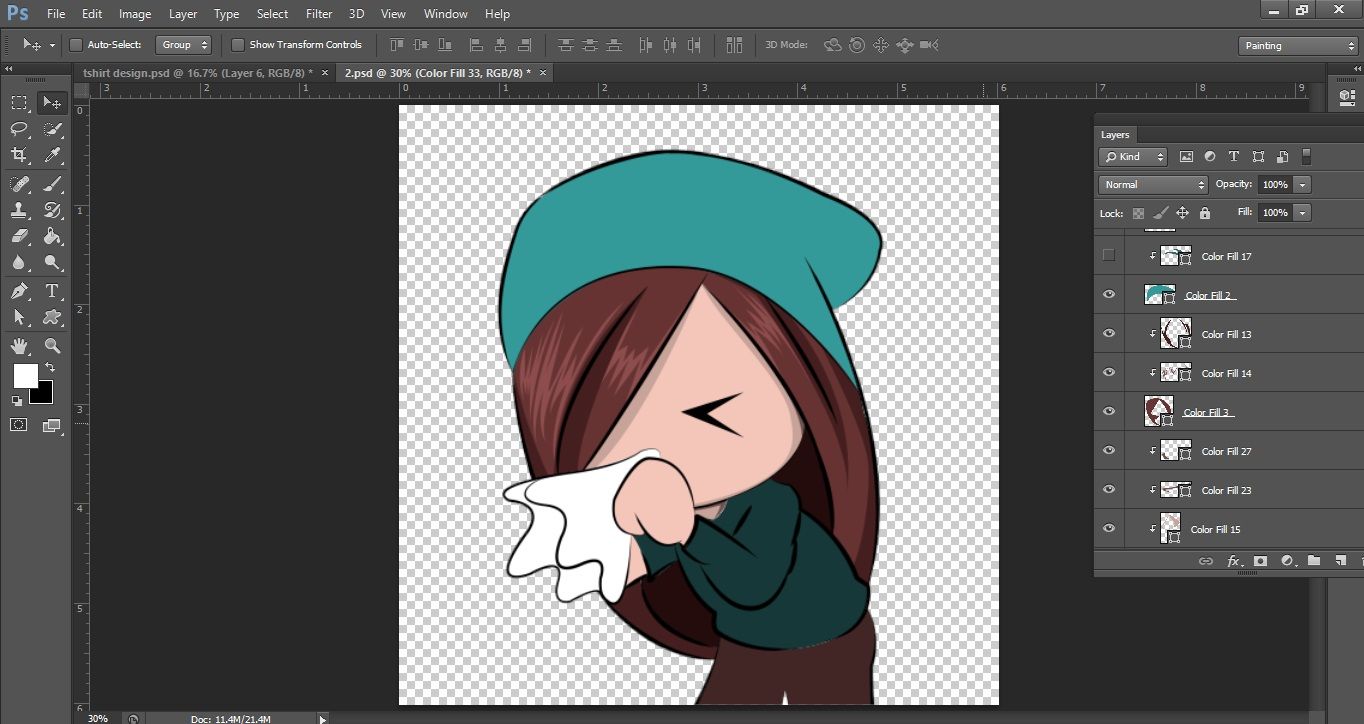






And there you have it guys. I hope this tutorial could be useful for you guys who wanted to try digital art. And some of the contest here on steemit requires to be digital so this could be the start for you. Thank you so much again for reading my post. Follow me if you want to see more of this in the future.😃
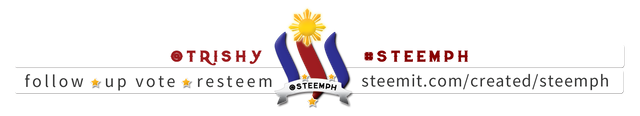

I've known some people who prefer drawing with a mouse rather than a tablet! It's interesting to see what new ways people come up to creater their art and work with their own tools! I imagine that drawing with a mouse could be quite difficult but also I think it'll help with some things in a different way that the tablet does. Great informative post and great drawings, Loved them!
Downvoting a post can decrease pending rewards and make it less visible. Common reasons:
Submit
Thank you. I'm really greatful that this post could be helpful to someone.😄
Downvoting a post can decrease pending rewards and make it less visible. Common reasons:
Submit
It sure is for a lot of people! I really liked it.
Downvoting a post can decrease pending rewards and make it less visible. Common reasons:
Submit
Your Photoshop skill is amazingly awesome.
I love this ...
Cheers
Downvoting a post can decrease pending rewards and make it less visible. Common reasons:
Submit
Ah thank you so much
Downvoting a post can decrease pending rewards and make it less visible. Common reasons:
Submit
I don't own a graphics tablet and I am still not keen to embrace digital art. Maybe not yet anyway. But maybe I will give it a try using GIMP and use the tracing method as suggested by you. Thanks!
Downvoting a post can decrease pending rewards and make it less visible. Common reasons:
Submit
Yeah. You should try it. You'll love it
Downvoting a post can decrease pending rewards and make it less visible. Common reasons:
Submit
You've received an upvote from @slothicorn! Click Here to Learn More
(@ghulammujtaba)
Downvoting a post can decrease pending rewards and make it less visible. Common reasons:
Submit