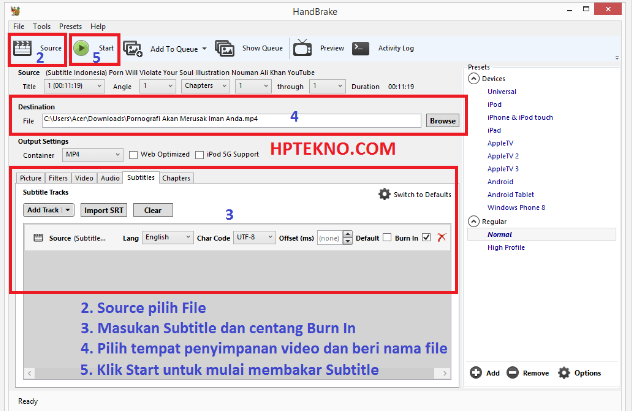
The first step. Open Handbrake.
Second step. Select the video you want to use. The trick from "Source" select "File".
Third step. Select the subtitles you want to use. The way to select "Subtitles" select "Import SRT". And check the "Burn In" sign.
Fourth step. In the "Destination" column, select the storage location of the hardsub results, you also need to enter the name of the video title that will be used.
Step Five. Click "Start" to start burning subtitles into the film. The combustion process can be fast or also long. The writer burns subtitles into 11-minute movies (MP4 360p) for about 2 minutes.
Sixth step. Done. Then you can test the results of subtitles hardsub to video, whether it works well.
Please note for this tutorial the author does not change the default settings Handbrake except the extent written above.