hi friend steemit,,
on this occasion I will give a tutorial to create a website with jomla
In making the web using joomla, first we need to have:
1. joomla application
2. Application of XAMP
3. File Zilla
HOW TO INSTALL XAMPP
Before installing Joomla, we need a server, so that Joomla can be installed and run on the local Computer without having to connect to the Internet.
How to install them are as follows;
1.Double-click the XAMPP you have icon or right click open on the file of XAMPP.
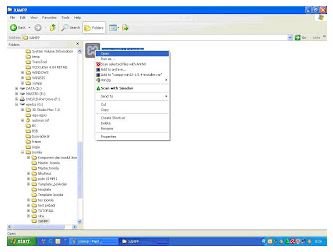
2.Select the Indonesian Language at the choice of the language used.

3.Click OK.
4.Click next on the wizard setup page
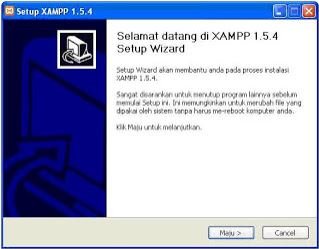
5.Klik Install
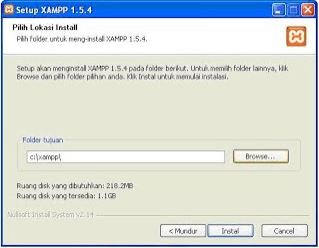
6. The installation process will run. When it is finished, click Finish. After you click Finish, the following message will appear:
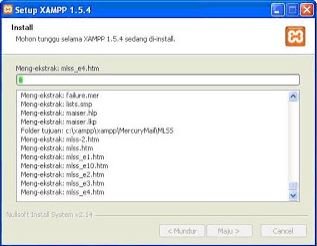
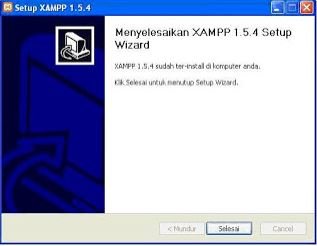
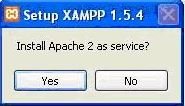
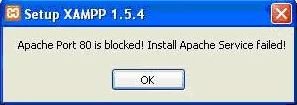
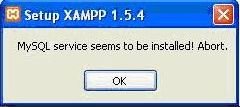
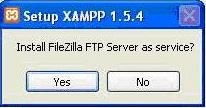

7.Click No to prevent XAMPP from entering the service process on our computer's operating system. Thus, the computer is not burdened due to XAMPP that goes on and on.
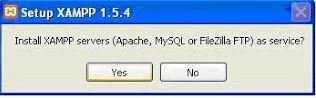
8.Click Yes, if you want to directly run the XAMPP server control panel.
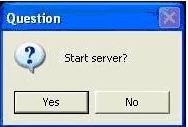
9.Thus, the XAMPP server installation process has been completed.
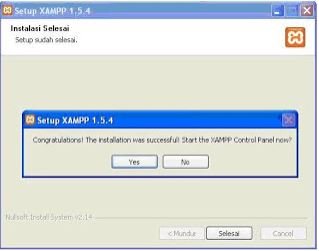
That's how to install XAMPP. Then we will proceed with installing Joomla. But before we have to run XAMPP server first.
RUNNING XAMPP SERVER
After installing XAMPP, the next step is to install Joomla. But before we have to run Apache and MySql service first.
The trick is as follows:
1.Open XAMPP through Start - All Programs - Apachefriends - XAMPP - Control XAMPP Service Panel.
2.Click Start on the Apache section.
3.Click Start on the MySql section. Then XAMPP has been running.
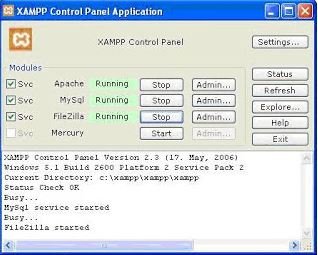
HOW TO INSTALL JOOMLA
After running the Apache and MySql services, then we can install Joomla. Here's how to install Joomla:
1.Create a folder in C - Program Files - XAMPP - Htdocs. In this example, create a joomla folder.
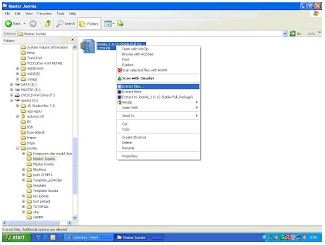
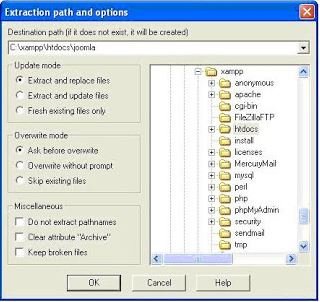
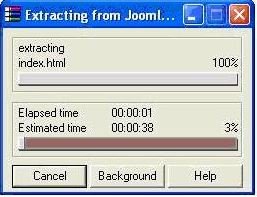
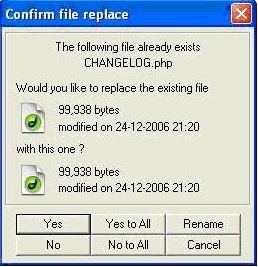
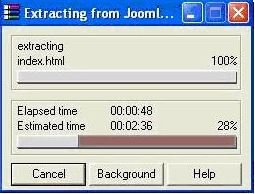
2.Copy the entire Joomla folder from the Internet.
3.Open the browser, then type localhost / joomla. Then press Enter. It will automatically open the index.php file in the joomla / instalation folder. Then click next.
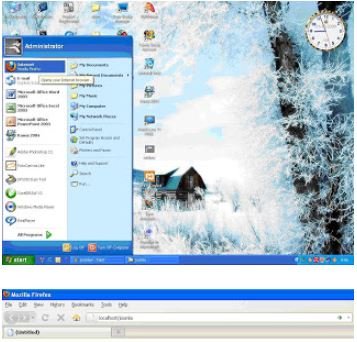
**4.Fill out the form provided.


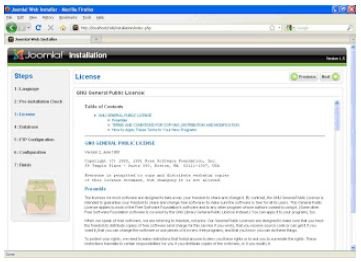
5.complete the form fields
- Database Type: mysql
- Host Name: localhost
- Username: root
- Password: (empty)
- Database Name: zaelanidb (example)

6.Click next. Then click OK if all fields are correct.

7.Enter the name of the site (will later appear in the Title bar).
8.Then fill in the email address and replace the provided password (will become a password admin)
9.Click Install Sample Data
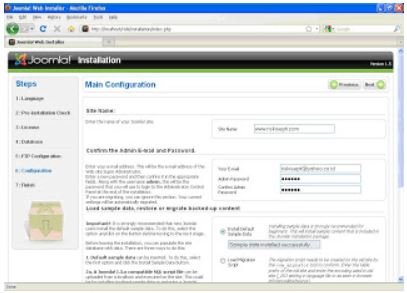
10.click next
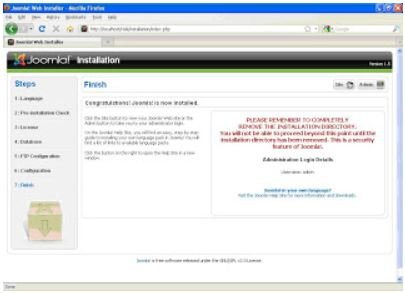
**11.Click the view site to view the website pages you have created. You are prompted to delete the Instalation folder to access the created site. Re-open windows explorer and delete the Instalation folder in the joomla folder.

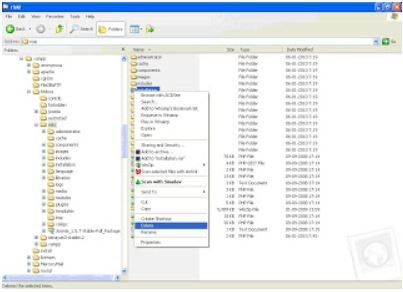
12.Refresh internet explorer (press F5 key). Show Joomla home page

13.To change / manage the display and its contents, it can be done in the administrator section.
Enter the username and password.
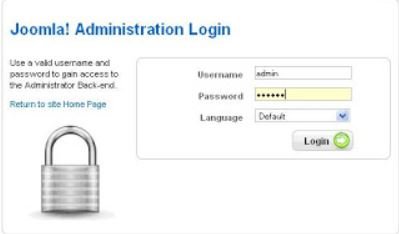
14.The main view of the administrator that contains the Control Panel, which we can then change according to our need to build a website.

15.Before setting other things, we recommend that you first set Global Configuration.
16.Website appearance after modified
Creating menus and articles on websites we create:
Here I give my website name "Reza Pahlevi Notes", because I want to share the articles and articles I create to people through the website that I created. Below is the display of control panel (administrator) on my website, in joomla when we edit website that we make like change website template, fill in article, add various other attributes we must first login as admin and edit it through control panel, like image below administrator page on my website.

In joomla when we want to create a menu we edit it by entering into menu then choose where we will make menu for our website, the way is to select New if we want to create new menu, here I use Main Menu, Top Menu, User Menu, My Site, Examples Pages, Key Concepts and Gunadarma University. In the Main Menu section I create more sections of the main menu including Home, Knowledge, IT, Football, FC Internazionale Milano, Islami, Joomla Links and Contact Me. In this section I create articles based on their respective categories.
In joomla when we want to create an article we have to create section and category, therefore I created section in menu section and some categories, eg in section surrounding IT I create some categories like Internet, Computer Network and Tips. Then after that I create an article based on the section and the category that I have set before.
Display Menu Manager, here where made various Menu on the website that we make

Display Menu Item Manager, here is where the various Sections and Categories to write articles on our website
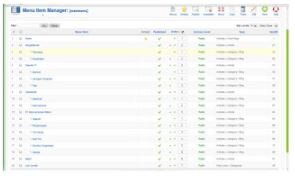
Set the template to use on the website:
In joomla almost the same as the blog, we can set the template itself that we will use on our website can download on the site that provides joomla template or we can make it yourself. Here I use one template provided by joomla template providers site, after the file we download we can set it by selecting menu extension-install / uninstall, first step we install the template file into joomla after that msuk into menu template manager and change template default of joomla sites with templates we've downloaded before.
The initial appearance (home) of the website that I created there are various Menu and Section that I created and the template that I change

Added extensions and other components to our website
To beautify the website we created, jomla has arranged it in a package called extension, or on blog called gadget. Joomla has provided a variety of extensions that we can download. To set this extension to appear on our website is the way after we upload the file on the administration panel panel we can set it on the extension we select the module manager then we select the tick and publish on the extension that we will show on the website that we created, on my website , I added some extensions that is google translator, binary clock, and jcomment that works so that our website visitors can add comments on the article I created. It looks like this:

Display when we want to post articles on the website:

that's how to create a website using joomla,