HOW TO MEASURE THE VALUE OF CAPACITANCE USING DIGITAL LCR METER
Hello steemians I’m here again @calmabryanree27 in tutorials.
Today, I am going to give an information on how to measure the value of a capacitance using digital LCR meter. To begin with,let’s define the Digital LCR Meter, the Digital LCR Meter it is an electrical measuring device that measures the value of impedance, resistance, inductance and capacitance. Now, for this tutorial we will focus only on how to measure the value of the capacitance(units in farad) for a capacitor. Moreover, capacitors are electrical passive element that plays special rule and function in a certain circuit and most of electronic device functions with the help of a capacitor. The values of this capacitor must be determined before using it in a certain circuit. So, measuring its values is very important most especially for Mylar and Ceramic capacitor in which the values cannot be seen in its body or in the material itself, unlike electrolytic type of capacitor that the values was already printed in its body.
So let’s begin,
prepare the following materials:
1 pc. Digital LCR Meter
1 pc. Mylar capacitor
1 pc. Ceramic capacitor
1 pc. Electrolytic capacitor
Note: Before we start with the experiment make it sure that all the capacitor was being discharged by simply connecting the both terminals of the capacitor. Do these for the safety of our measuring equipment and the one handling it.
Step 1:
Place the capacitors on the breadboard for the simplicity of the job.
SEE ATTACHED PHOTO BELOW.
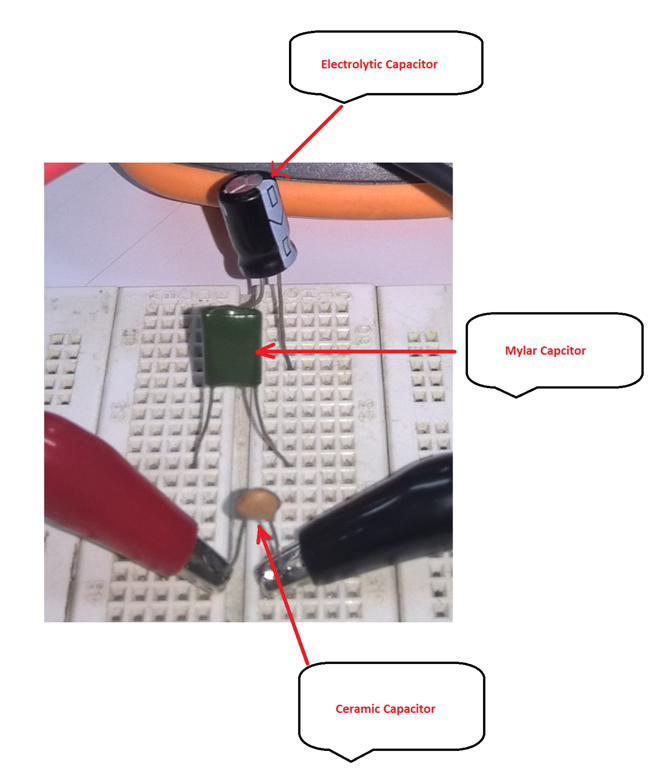
Step 2:
Turn on the Digital LCR Meter by pressing the power button as the photo described below.
SEE ATTACHED PHOTO BELOW.
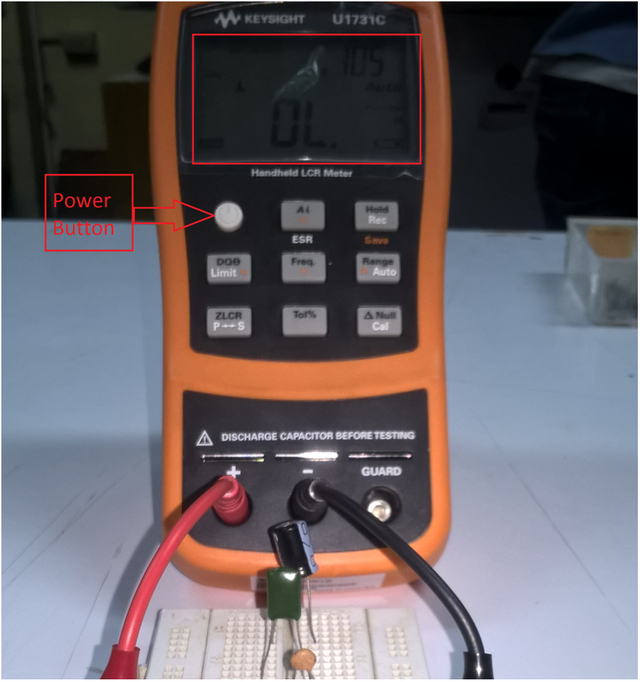
Step 3:
Select what type of electrical parameter (inductance, capacitance, resistance, impedance) you are going to measure. To select simply press the ZLCR button. Make sure that the mode of our LCR meter is in capacitance mode and to do that press the ZLCR button until such time that the display of the screen becomes “C” which means that the meter is now in capacitance mode.
SEE ATTACHED PHOTO BELOW.
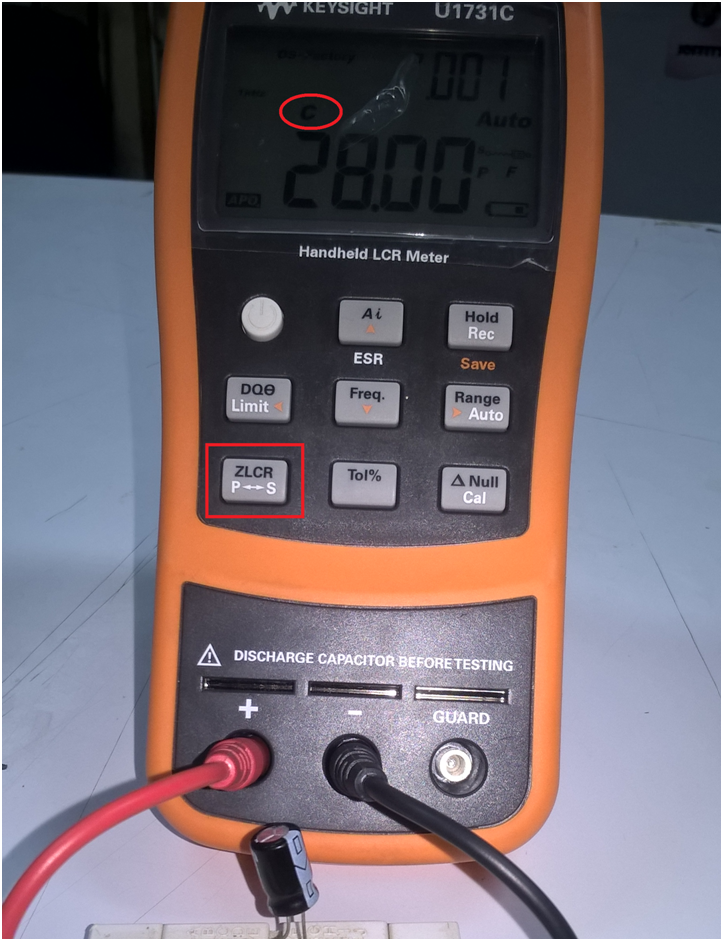
Step 4:
Connect the two test probes to the slots found on the meter with red test probe on positive (plus) sign and black test probe on the negative sign (note: interchanging the test probes does not affect the desiredreading of the meter, but for simplicity just use color coding because color coding is very useful for those capacitors that have a polarity like electrolytic type. Meaning always connect red test probe to positive terminal and black test probe to negative terminal). After which, connect the other end of the red test probe to the positive terminal of the capacitor and the other end of the black test probe to the remaining terminal which the negative side (Note: to find for the negative side of the electrolytic capacitor observe the terminal side which adjacent to the rectangular sign found on the body of the capacitor. Always connect the positive polarity of the capacitor to the positive terminal (slot) of the meter and the negative polarity of the capacitor to the negative terminal (slot)) and observe the reading on the display screen of the Digital LCR Meter.
SEE ATTACHED PHOTO BELOW.
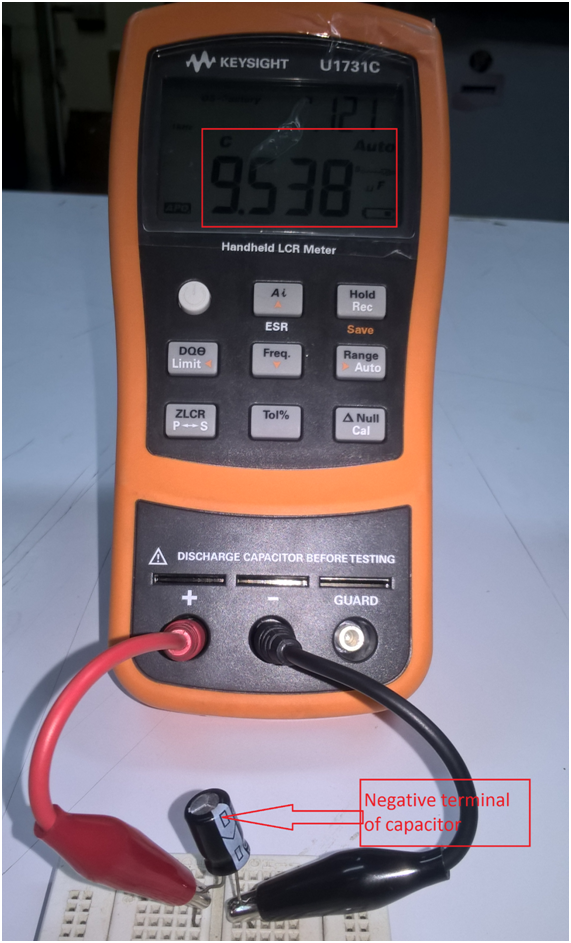
Now, the reading of the LCR METER is 9.538 microfarad.
Step 5:
Follow the steps in step 4 and measure the capacitance of mylar type of capacitor and this time the polarity of the capacitor is not a big deal because the mylar type capacitor have no polarity.
SEE ATTACHED PHOTO BELOW.

The reading is 40.53 nanofarad
Step 6:
Follow the steps in step 4 and measure the capacitance of ceramic type of capacitor and this time the polarity of the capacitor is not a big deal because the ceramic type capacitor have no polarity.
SEE ATTACHED PHOTO BELOW.

The reading is 28.00 picofarad
thanks
its a help full post
Downvoting a post can decrease pending rewards and make it less visible. Common reasons:
Submit
Thnak you @iqbaliq
Downvoting a post can decrease pending rewards and make it less visible. Common reasons:
Submit
Very helpful information. Thanks @calmabryan27ree
Downvoting a post can decrease pending rewards and make it less visible. Common reasons:
Submit
salamat bai!
Downvoting a post can decrease pending rewards and make it less visible. Common reasons:
Submit