SIMPLE STEPS ON HOW TO CONVERT KARMA OR PGL TO WAX TOKEN AND VICE VERSA USING NEWDEX ON A MOBILE DEVICE
STEP ONE:
- Open any web browser you use on your mobile device in surfing the internet.
- Click on the Browser Settings to switch the Browser from Mobile View to Desktop View.
STEP TWO:
- Visit https://all-access.wax.io to Access your Wax account.
- Login through Facebook,Google, Discord or Email option
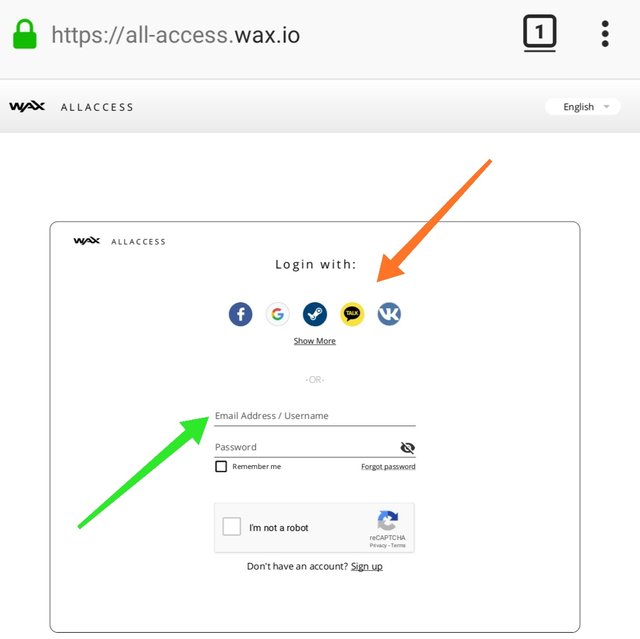
- Confirm your account Login was successful.
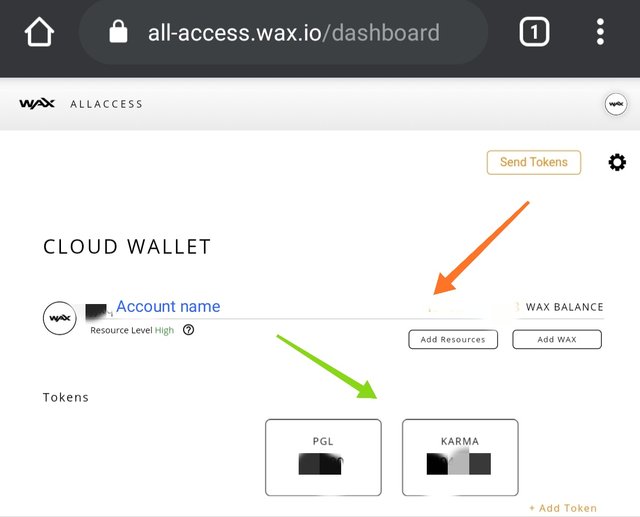
STEP THREE:
- After successfully logging into your WAX account, open a new tab on your browser.
- Visit https://newdex.vip, Click on Sign in.
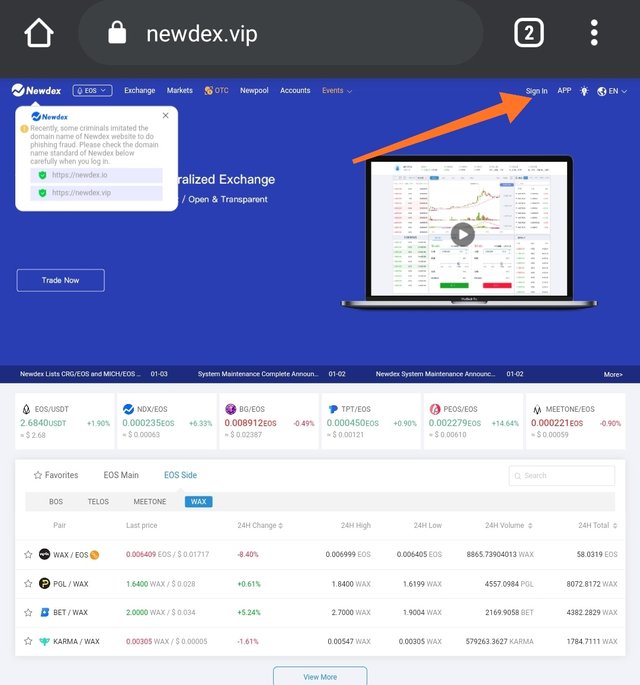
STEP 4:
- Once you click on Sign in link, a small page will pop-up. Click on the drop down button as shown on the image below.
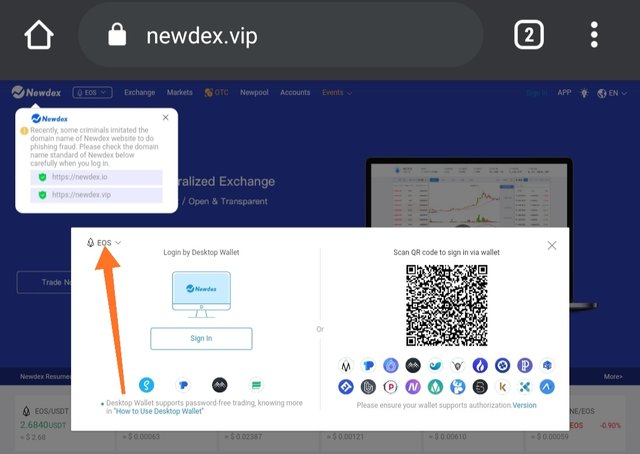
- Select WAX from the option
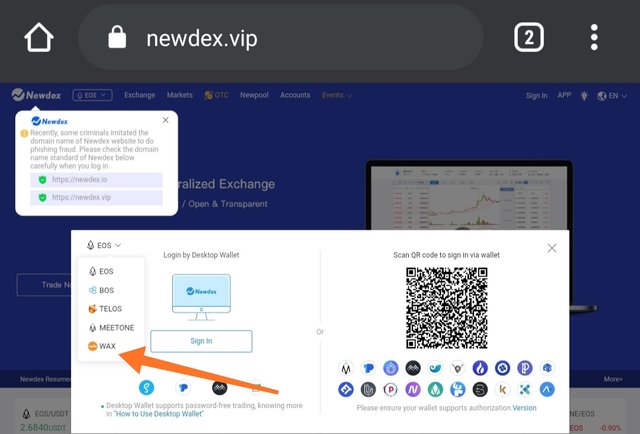
- After selecting WAX from the option, a new page will pop-up, Click on Login via Wax Cloud Wallet. You will be logged in automatically on NEWDEX.
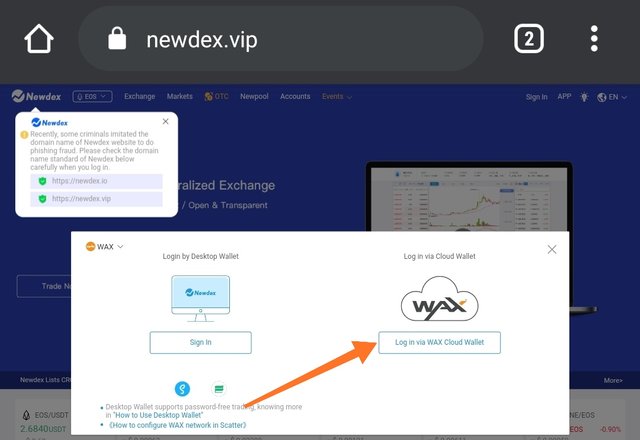
STEP 5:
- Scroll down and click on EOS SIDE as seen on the image below.
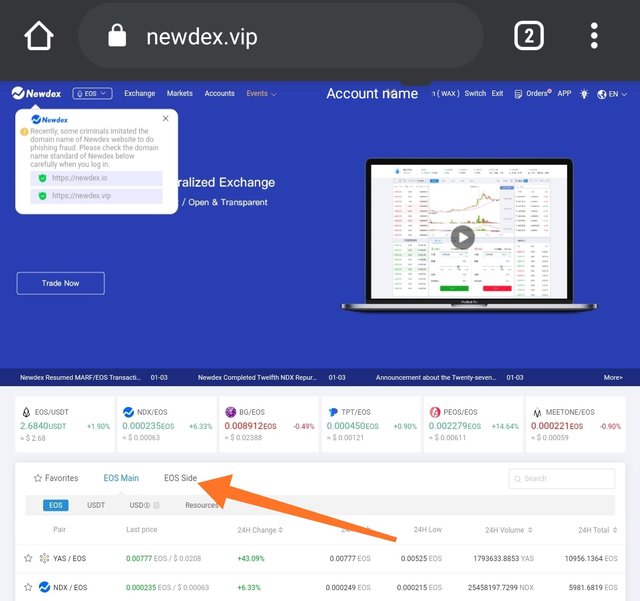
- Click on WAX directly below EOS Side link. Then click on the token you wish to convert. Currently WAX has only 4 (Four) pairings on NEWDEX;
- EOS/WAX
- PGL/WAX
- KARMA/WAX
- BET/WAX.
For the purpose of this tutorial will be using PGL/WAX
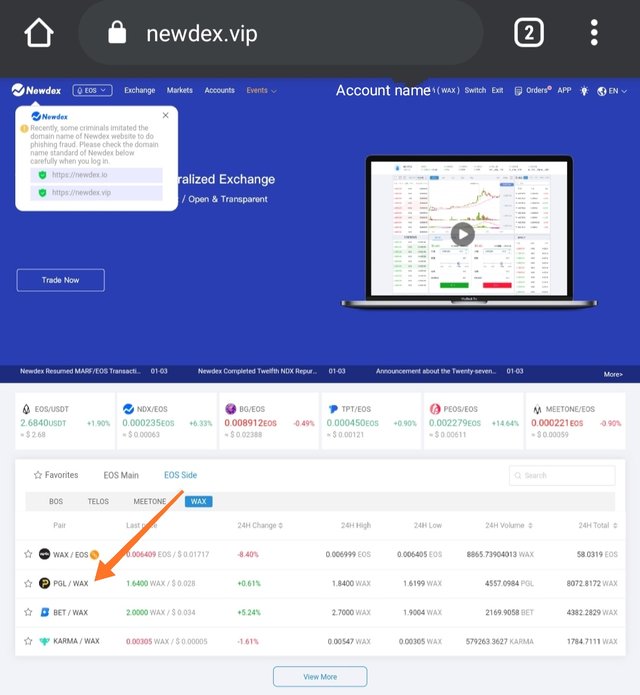
STEP 6:
- After clicking on PGL/WAX, you will be redirected to a new page showing PGL/WAX chart.
- Scroll down to BUY and SELL section to perform your desired transaction.
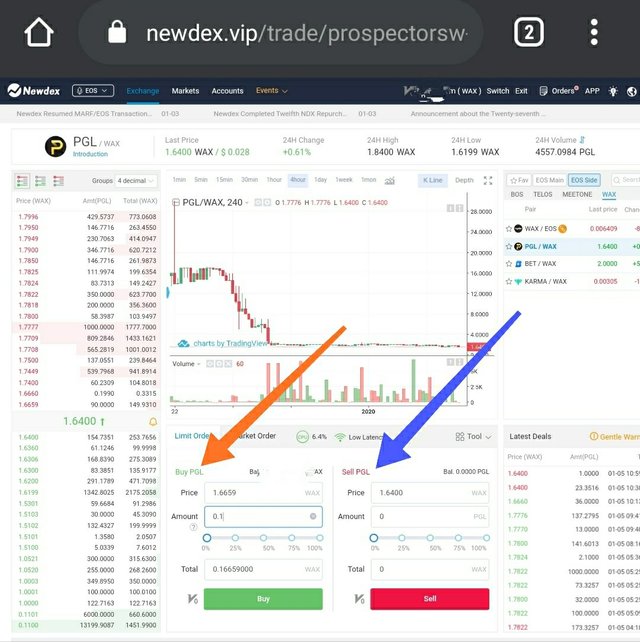
Congratulations @emekacollins! You have completed the following achievement on the Steem blockchain and have been rewarded with new badge(s) :
You can view your badges on your Steem Board and compare to others on the Steem Ranking
If you no longer want to receive notifications, reply to this comment with the word
STOPTo support your work, I also upvoted your post!
Vote for @Steemitboard as a witness to get one more award and increased upvotes!
Downvoting a post can decrease pending rewards and make it less visible. Common reasons:
Submit