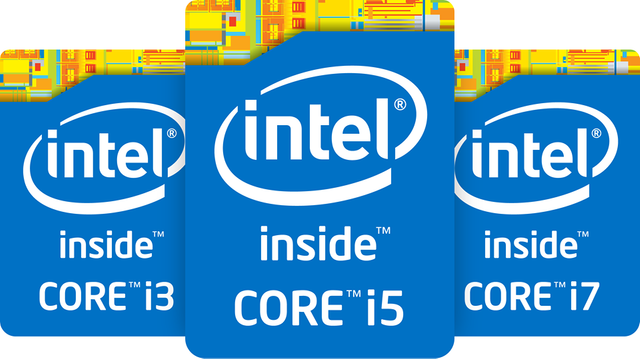 If you want a plain and simple answer, then generally speaking, Core i7s are better than Core i5s, which are in turn better than Core i3s. Nope, Core i7 does not have seven cores nor does Core i3 have three cores. The numbers are simply indicative of their relative processing powers.
If you want a plain and simple answer, then generally speaking, Core i7s are better than Core i5s, which are in turn better than Core i3s. Nope, Core i7 does not have seven cores nor does Core i3 have three cores. The numbers are simply indicative of their relative processing powers.
Our discussion today will mainly focus on the technology intel uses in its processors at the moment and how each of the above processors takes advantage of this technology to boost PC performance. There are 4 major technologies intel uses in processors that we are going to discuss about and that is number of cores, Turbo boost, hyper threading and cache size
Number of cores
The more the cores, the more tasks (known as threads) can be served at the same time. The lowest number of cores can be found in Core i3 CPUs, i.e., which have only two cores. Currently, all Core i3s are dual-core processors.
Currently all Core i5 processors, except for the i5-4570T are quad core processors, core i7 are also quad core processors but the are some i7s that have up to eight cores. The Core i5-4570T is only a dual-core processor with a standard clock speed of 2.9GHz. Remember that all Core i3s are also dual cores.Intel Turbo Boost
The Intel Turbo Boost Technology allows a processor to dynamically increase its clock speed(GHZ) whenever the need arises.
Turbo boost technology is only available on the core i5 and i7. This makes a core i5 or i7 with a lower clock speed than an i3 out do the i3 when need arises. The maximum clock speed an i5 can shoot to is as high as 3.3GHz and that of an i7 can is 4.5GHz in the latest generation processors. This makes the i7 beat the i5 which also beats the i3 in terms of the maximum clock speed and data processing at large.Cache size
Whenever the CPU finds that it keeps on using the same data over and over, it stores that data in its cache memory. Cache is just like RAM, only faster — because it’s built into the CPU itself. Both RAM and cache serve as holding areas for frequently used data. Without them, the CPU would have to keep on reading from the hard disk drive, which would take a lot more time.
Basically, RAM minimizes interaction with the hard disk, while cache minimises interaction with the RAM. Obviously, with a larger cache, more data can be accessed quickly. The Haswell (fourth generation) Core i3 processors have either 3MB or 4MB of cache. The Haswell Core i5s have either 4MB or 6MB of cache. Finally, all Core i7 CPUs have 8MB of cache, except for i7-4770R, which has 6MB. This is clearly one reason why an i7 outperforms an i5 and why an i5 outperforms an i3.
- Hyper-Threading
Strictly speaking, only one thread can be served by one core at a time. So if a CPU is a dual core, then supposedly only two threads can be served simultaneously. However, Intel has a technology called Hyper-Threading. This enables a single core to serve multiple threads.
For instance, a Core i3, which is only a dual core, can actually serve two threads per core. In other words, a total of four threads can run simultaneously. Thus, even if Core i5 processors are quad cores, since they don’t support Hyper-Threading (again, except the i5-4570T) the number of threads they can serve at the same time is just about equal to those of their Core i3 counterparts. What makes the i5s outperform the i3s is the turbo boost technology.
This is one of the many reasons why Core i7 processors are the creme de la creme. Not only are they quad cores, they also support Hyper-Threading. Thus, a total of eight threads can run on them at the same time. Combine that with 8MB of cache and Intel Turbo Boost Technology, which all of them have, and you’ll see what sets the Core i7 apart from its siblings.
The moral of this story is that if you do a lot of things at the same time on your PC, then it might be worth forking out a bit more for an i5 or i7. However, if you use your PC to check emails, do some banking, read the news, and download a bit of music, you might be equally served by the cheaper i3.
Hi! I am a robot. I just upvoted you! I found similar content that readers might be interested in:
https://www.pcworld.idg.com.au/article/386100/what_difference_between_an_intel_core_i3_i5_i7_/?pp=2
Downvoting a post can decrease pending rewards and make it less visible. Common reasons:
Submit
@nkurunziza you were flagged by a worthless gang of trolls, so, I gave you an upvote to counteract it! Enjoy!!
Downvoting a post can decrease pending rewards and make it less visible. Common reasons:
Submit
Congratulations @nkurunziza! You have completed the following achievement on Steemit and have been rewarded with new badge(s) :
Click on the badge to view your Board of Honor.
If you no longer want to receive notifications, reply to this comment with the word
STOPDo not miss the last post from @steemitboard:
SteemitBoard and the Veterans on Steemit - The First Community Badge.
Downvoting a post can decrease pending rewards and make it less visible. Common reasons:
Submit
Congratulations @nkurunziza! You have completed the following achievement on the Steem blockchain and have been rewarded with new badge(s) :
Click here to view your Board of Honor
If you no longer want to receive notifications, reply to this comment with the word
STOPDownvoting a post can decrease pending rewards and make it less visible. Common reasons:
Submit
Congratulations @nkurunziza! You received a personal award!
You can view your badges on your Steem Board and compare to others on the Steem Ranking
Vote for @Steemitboard as a witness to get one more award and increased upvotes!
Downvoting a post can decrease pending rewards and make it less visible. Common reasons:
Submit